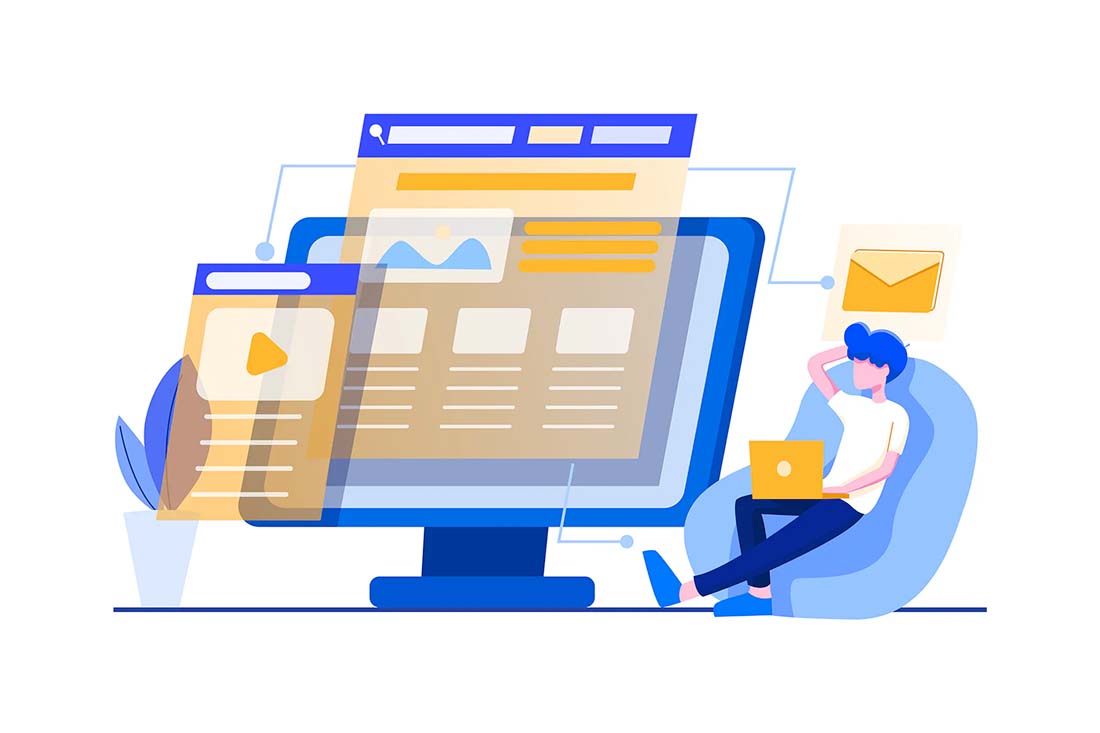Making a professional-looking title scene for your video often takes a lot of work. When it comes to creating animated titles in Premiere Pro, it could take hours to figure out the right settings and design. These Premiere Pro animated title templates are a life-saver!
The opening title scene is arguably the most important part of any video. But this fact puts more responsibility on you to craft the perfect title scene that fits the video, and grabs your viewer’s attention. Thankfully, you don’t have to waste your time worrying about the design or animation of your video title anymore.
Using these easy to use Premiere Pro animated title templates, you’ll be able to create unique and professional title scenes for all kinds of videos without any effort. Have a look.
Why Use an Animated Title Template?
Titles are one of the most widely seen elements of a video. Whether it’s using a headline to introduce the topic of a video, or using lower-thirds to introduce a person during an interview, titles help add more context to videos and makes them more entertaining at the same time.
Of course, you can easily add a title using the text tool so you might wonder why bother using animated title templates?
Instead of using static text, adding an animated title to your videos can make it look more professional and creative. Especially if you’re creating a video for YouTube, a social media promotion, or even a presentation, adding a transition animation to the title will make your video more entertaining to watch.
Animated title templates make it easier for you to create such amazing and creative animated titles. All you have to do is download the template and drag and drop it to your Premiere Pro timeline and edit the text.
Essential Titles – Multipurpose Premiere Pro Title Templates
Eseential titles is a bundle of multipurpose Premiere Pro title templates that features multiple templates with various designs and animations.
The titles in this bundle feature minimalist designs. You’ll be able to use them with your professional, creative, and promotional videos as well.
Why This Is A Top Pick
Since this bundle includes multiple styles of title designs, it will come in handy for various video productions for making titles for YouTube video intros, Instagram videos, product explainers, and much more. You can also customize the template quite easily to change the font and colors as well.
Boxd – Glitch Animated Premiere Pro Title Template
Boxd is a collection of animated title templates that features creative glitch animation effects for transitions. The template includes several different styles of animations and designs. You can use it to create headlines as well as lower-thirds for creative videos.
2D Lyric Premiere Pro Animated Title Template
Add fun and playful titles to your vlogs, slideshows, presentations, or promotional videos with the 2D Lyric titles pack. The template is super easy to customize using the smart controller. One of the best Premiere Pro animated title templates out there.
Autoresizing Titles – Premiere Pro Templates
Autoresizing is a stylish animation effect that can be seen on various promotional and social media videos. This pack includes several styles of the same animation for making different kinds of title scenes for business, lifestyle, social media, and many other videos.
Gold Wedding Premiere Pro Animated Title Template
Next up we have a beautifully designed and tastefully animated titles pack that will enhance your wedding, anniversary, or similar occasions’ videos, and create memories for you to cherish forever.
Creative Titles 4k for Premiere Pro

If you’re a YouTuber or a content creator, the modern animated titles in this pack are perfect for you. It features stylish animated scenes for making titles with a futuristic and neon-inspired look and feel. You can easily customize its colors to your preference as well.
TypoSnap – Motion Titles for Premiere Pro

TypoSnap is a collection of animated titles made specifically for professionals. The animations in this pack are fully customizable. You can change the duration of the animation with just one click. And choose a unique title design to match your videos. The templates are available in 4K resolution.
Trendy Quotes Premiere Pro Animated Title Template

Check out these trendy and stylish quote title animations that will prove to be a great addition to your video project. It offers custom UI controllers and drag and drop placeholders to make editing a breeze, plus includes a video tutorial to help you make the most of the template.
21 Free Premiere Pro Motion Graphics Templates

This free bundle includes 21 creative Premiere Pro templates featuring 8 stylish title templates and 13 modern transitions. All of the templates are fully customizable and you can change the fonts and colors however you like.
Kinetic Typography – Premiere Pro Title Templates

This Premiere Pro template features a set of large title templates you can use to add big bold title scenes for your business and professional videos. It includes various styles of animations and layouts with fully editable designs.
Typography Titles – Premiere Pro Templates

The title templates in this bundle are perfect for branding and business videos. Each Premiere Pro title features minimal and modern designs that will allow you to promote your business to audiences on various platforms.
Retro Title – Premiere Pro Animated Title Template

If you’re looking for a title design for your YouTube music mix or TikTok videos, this animated title template will come in handy. It features a classic title design featuring a retro theme.
Modern Lower Thirds Templates for Premiere Pro

Whether you’re making tech videos, startup promos, or YouTube interview videos, this bundle of lower thirds will help you create unique lower thirds with modern designs. The clean design makes them ideal for business and corporate use as well.
Film Glitch – Free Premiere Pro Animated Title Template

This is a free Premiere Pro title template that comes with a trendy animation featuring glitch effects. It’s perfect for adding titles for social media promo videos and YouTube videos.
Typography Title Animations for Premiere Pro

A collection of professional title animations for Premiere Pro. This bundle includes multiple styles of trendy title scenes you can use to add bold titles for your social and corporate videos.
275 Typography, Titles & Lower Thirds for Premiere Pro

This is a massive collection of Premiere Pro templates that includes typography animations, title scenes, and lower thirds. You will never run out of cool templates when using this bundle. It’s a must-have for video editors and creators.
Big Titles – Premiere Pro Animated Title Templates

Looking for simple and modern title designs? Then be sure to download this set of templates. It includes several Premiere Pro title designs featuring clean and minimal layouts.
Minimal Call Out Titles for Premiere Pro

If you’re working on product promotion videos, this call-out templates collection will help you add cool call-out titles for your videos. It includes many different styles of minimal call-out templates.
Animated Drop Title – Free Premiere Pro Template

With this free title template, you can add fun and energetic title scenes to your social media videos. It features a quirky animation with multi-colored shapes that will instantly attract attention.
Bouncing Ball Titles – Premiere Pro Template

This Premiere Pro template features a very unique title animation featuring a bouncing ball. It includes 20 different animation styles with different effects. The template is fully customizable and you can change text, color, and background to your choice.
Cosmos – Premiere Pro Title Template

If you’re working on an opening credits scene for a video or a film, this Premiere Pro template will come in handy. It features a creative title animation featuring an animated globe showing the titles alongside it.
Free Simple Premiere Pro Animated Title Template

If you are looking for simple titles without any bells and whistles, consider this template providing you with minimal yet eye-catching text animations and a wealth of features that have to be seen to be fully appreciated.
Abstract Titles Package For Premiere Pro

This is a bundle of modern title templates for Premiere Pro. It includes stylish and minimal title designs that are perfect for all kinds of videos from professional business videos to YouTube videos and even social media clips.
20 Trendy Titles & Typography Scenes

A collection of 20 unique title scenes featuring trendy and modern designs. This pack comes with multiple title scenes and typography scenes. All of which come with easy animations. The titles, animations, and the designs are easily customizable as well.
30 Modern Titles & Lower Thirds Templates

Whether you’re making a branded video for a corporation or promoting a product for a small business, you’ll find plenty of choices in this pack. It includes lots of simple and minimal title animations to match your videos. In addition, it comes with lower thirds templates as well.
25 Titles and Lower Thirds for Premiere Pro

This bundle includes 25 unique title scenes you can use as either titles or lower thirds. All of the templates are available in Full HD and 4K resolution. They are also easily customizable and works without the need of any third-party plugin.
20 Creative Animated Titles for Premiere Pro

If you’re looking for a creative title for your videos, this bundle will have the right animation for you. It includes a set of 20 stylish animated titles with various designs. The titles can be easily customized to your preference as well.
Free Stylish Premiere Pro Title Templates

This bundle of free Premiere Pro title templates features a set of simple title animations and designs you can use with your YouTube and social media videos to add a basic headline or title. The pack includes 10 different styles of titles.
Free Lower Third Premiere Pro Animated Title Template

Get your hands on 10 animated lower third titles that can be used in any kind of video project out there. The template comes with easy and detailed customization. From animation duration to speed, everything can be edited in just a few clicks.
Just Type – Minimal Premiere Pro Title Templates

Just type is a collection of minimalist title templates you can use to design title scenes for various types of professional and creative videos. The pack includes 20 animated title templates you can customize to edit colors and fonts.
Simple Promo Titles Premiere Pro Template

If you make a lot of promotional videos to sell products and services, this is a bundle of Premiere Pro templates you must have. It includes a set of unique title templates that are designed specifically for creating promo video titles.
POP Titles – Modern Premiere Pro Title Templates

Featuring a colorful and creative set of title templates, this bundle lets you craft unique title scenes for your social media and promotional videos with ease. It includes 25 different title templates with various designs.
Fast Typography – Premiere Pro Title Template

This is a set of 13 creative Premiere Pro title templates that include simple and minimal title scenes. You can use these titles with almost any type of video and easily customize them to your preference.
50 Stylish Premiere Pro Title Templates

With this massive bundle of Premiere Pro title templates, you’ll never run out of ideas for making different styles of title scenes for your videos. It includes 50 different animated title templates.
Grand Cinematic – Premiere Pro Title Template

If you’ve been looking for a template to greate a grand opening title or a headline, this Premiere Pro template will help. It features a beautiful cinematic title animation that will make your titles look like a scene out of Game of Thrones.
Impact Titles – Premiere Pro Templates

Impact Titles is a set of modern opening title templates that feature an attractive visual effect that allows you to create more explosive opening scenes for your YouTube videos, trailers, and presentations.
The Treasures – Premiere Pro Animated Title Template

The treasures is a unique Premiere Pro title template that comes with a design that makes your video title scenes appear out of a secret treasure map. The template is easily customizable and available in Full HD resolution. It will make your video stand out from the crowd.
Galaxy – Premiere Pro Animated Title Template

Galaxy Premiere Pro title template is perfect for making a title scene for a movie or a short film. It features an attractive design with 3D-like effects that highlight your title with a particle background. The template is available in Full HD.
5 Free Modern & Clean Premiere Pro Titles

A set of free title templates you can use to create modern headlines and titles for your creative videos. These templates can be easily customized to your preference but you’ll need Premiere Pro CC 2017 or higher to edit the templates.
Modern Premiere Pro Animated Title Templates

This is a bundle of 30 creative Premiere Pro title templates that features modern design. Each title template in this bundle features image placeholders, attractive colors and custom fonts. The templates use Adobe Typekit fonts, which you also get with your Creative Cloud subscription.
Cinematic – Free Premiere Pro Title Template

Great free Premiere Pro title templates are hard to find. But, this particular template made it to the top of our list thanks to its beautifully minimalist design that will help make professional cinematic titles for your videos.
This title template will fit in well with your travel videos, documentaries, and short films. It can even be used to create lower-thirds.
One of the best features of this title template is its ability to fully customize the effect and animation to your preference. The Premiere Pro template is also available in multiple animation styles as well.
Boxed – Premiere Pro Animated Title Template

If you’re looking for a title scene with a minimal and modern design, this pack will come in handy. The bundle includes multiple Premiere Pro title templates featuring minimalist boxed designs.
Glitch – Premiere Pro Animated Title Template

Create an attractive title scene with a stylish glitch effect using this Premiere Pro title template. This template features a glitching animation you can use to make a title scene for digital marketing, corporate, or technology related videos.
50 Simple – Premiere Pro Animated Title Template

This is a massive bundle of Premiere Pro title templates. It includes a total of 50 different title designs in various styles, layouts, and shapes. All of the templates feature simple designs, making them suitable for all kinds of video productions.
50 Minimal Premiere Pro Animated Title Templates

A yet another big bundle of Premiere Pro title templates featuring 50 minimalist title scenes. The pack includes 50 title designs and motion graphics template. It’s compatible with Premiere Pro CC 2018 and you might need After Effects installed on your computer to customize the files.
15 Wedding Premiere Pro Animated Title Templates

With this pack of Premiere Pro title templates, you’ll be able to make your wedding video albums look more professional and beautiful. The bundle includes 15 different styles of title scenes that can be easily customized to your preference to change colors, text, and fonts.
Minimal Corproate Titles – Free Premiere Pro Templates

This free Premiere Pro title templates pack also comes with several stylish and modern title scenes you can use to create professional and business videos. The templates are available in Full HD resolution.
Painted Titles – Free Premiere Pro Title Template

This set of Premiere Pro title templates are ideal for creative and promotional videos, especially for social media videos as they feature colorful and stylish hand-painted style designs.
Fire Titles – Premiere Pro Animated Title Template

This creative Premiere Pro title template features a stylish animation that will make your titles look as if it’s forged in fire. The template is compatible with Premiere Pro 2017 and higher. You can easily edit the file to change colors as well.
Explosion – Premiere Pro Animated Title Template

Make your video title appear out of an explosion with this attractive Premiere Pro title template. You can also use the title scene with a transparent background to make it appear on top of your existing videos.
Retro – Premiere Pro Animated Title Template

This Premiere Pro title template comes with a retro-inspired design that will make your title look like something out of a VHS tape. The template can be easily customized to change colors and it’s available in Full HD resolution.
Neon – Premiere Pro Animated Title Template

A set of unique retro-themed Premiere Pro title templates that features neon style designs. The template includes multiple variations of neon titles you can use with different types of videos and title scenes.
Typography Promo – Free Premiere Pro Title Template

If you’re looking for a set of simple and creative free title scenes to use with your creative projects, this bundle of Premiere Pro templates will come in handy. It includes multiple title scenes in Full HD resolution.
Impact – Premiere Pro Animated Title Template

Impact is a creative Premiere Pro title template that features a stylish title design with a cinematic effect. The template is available in Full HD and you can also change its settings to adjust the effect however you like.
4K Titles – Premiere Pro Animated Title Template

This is a bundle of Premiere Pro title templates that comes with modern and minimal title scenes. It includes 26 title templates in mogrt files that you can customize using Premiere Pro CC. All of the templates are available in 4K resolution.
Stone Age – Premiere Pro Animated Title Template

Another attractive and cinematic Premiere Pro title template that features a texture-heavy design. This template will allow you to easily make a title scene with a stone-like 3D design.
Hard Steel – Premiere Pro Animated Title Template

Hard Steel is a creative Premiere Pro title template that comes with a highly customizable design. It features 3D design with attractive animations. You can edit the template to change its colors and text as well.
Trailer Title – Premiere Pro Animated Title Template

This Premiere Pro title template is designed for making cinematic title scenes for movies, documentaries, and short films. It features a design similar to the opening title scenes you see in movie trailers.
Doomsday – Premiere Pro Animated Title Template

Another Premiere Pro title template with dramatic design. This title template will help you make a creative title scene for your indie movie and make it look like a blockbuster film.
Dynamic – Premiere Pro Animated Title Template

A collection of Premiere Pro title templates featuring dynamic and colorful designs. This bundle includes 20 different title animations you can use to craft titles for all kinds of videos and promotions. You can change its colors and size as well.
Legends – Premiere Pro Animated Title Template

Legends is another attractive Premiere Pro title template that features a modern blockbuster design. It’s ideal for movie title scenes and logo reveals.
Neon Light – Premiere Pro Animated Title Template

Neon Light is a bundle of Premiere Pro title templates that come with multiple designs featuring attractive neon colors. The templates are available in 4K resolution and you can customize them to change colors as well.
Epic – Premiere Pro Animated Title Template

A collection of simple and animated Premiere Pro title templates you can use with different types of videos, including business promotions, corporate videos, social media videos, and more.
For more inspiration, check out our collection of the best Premiere Pro templates.