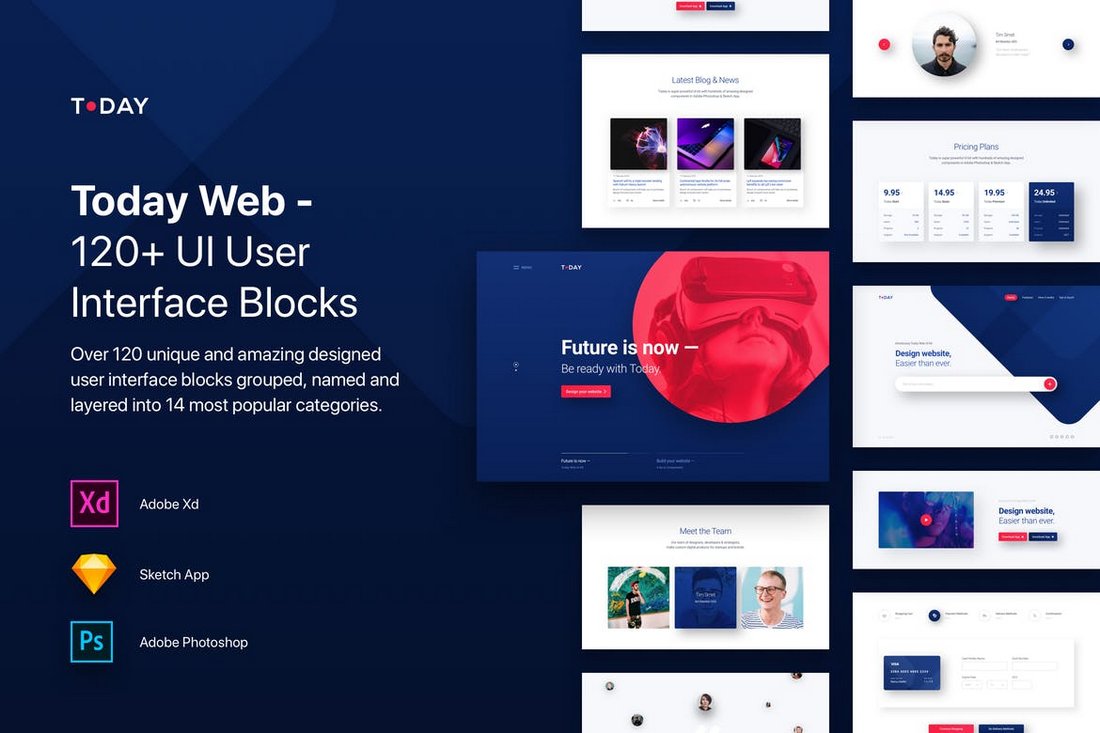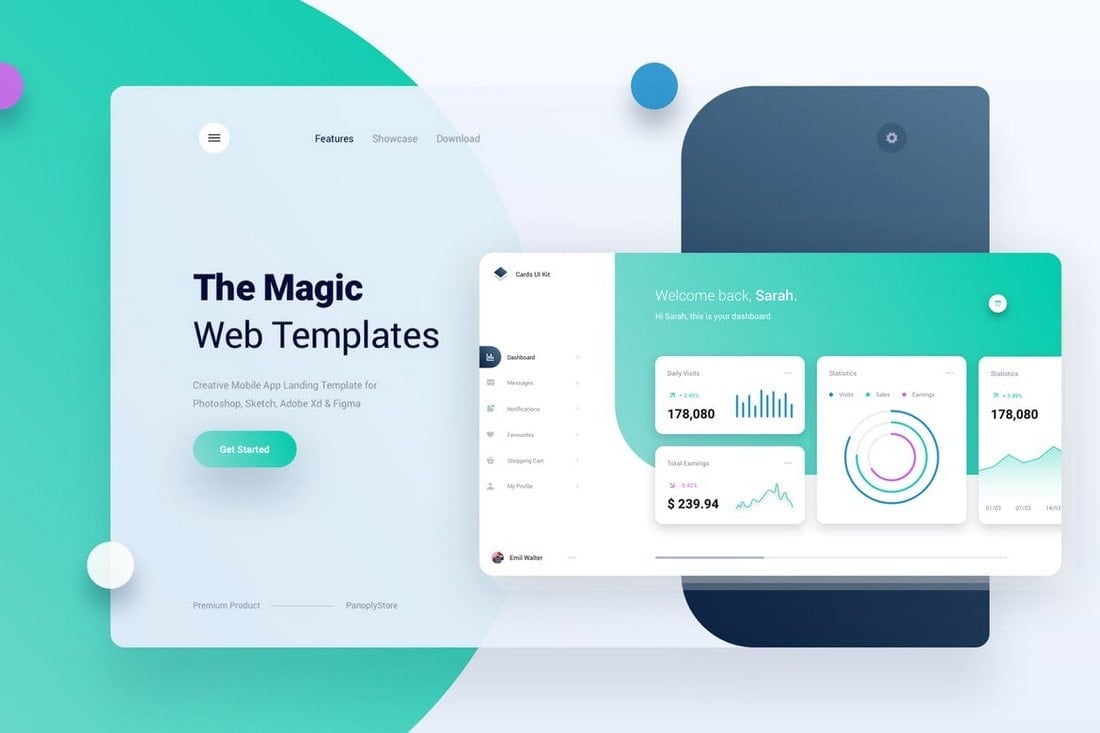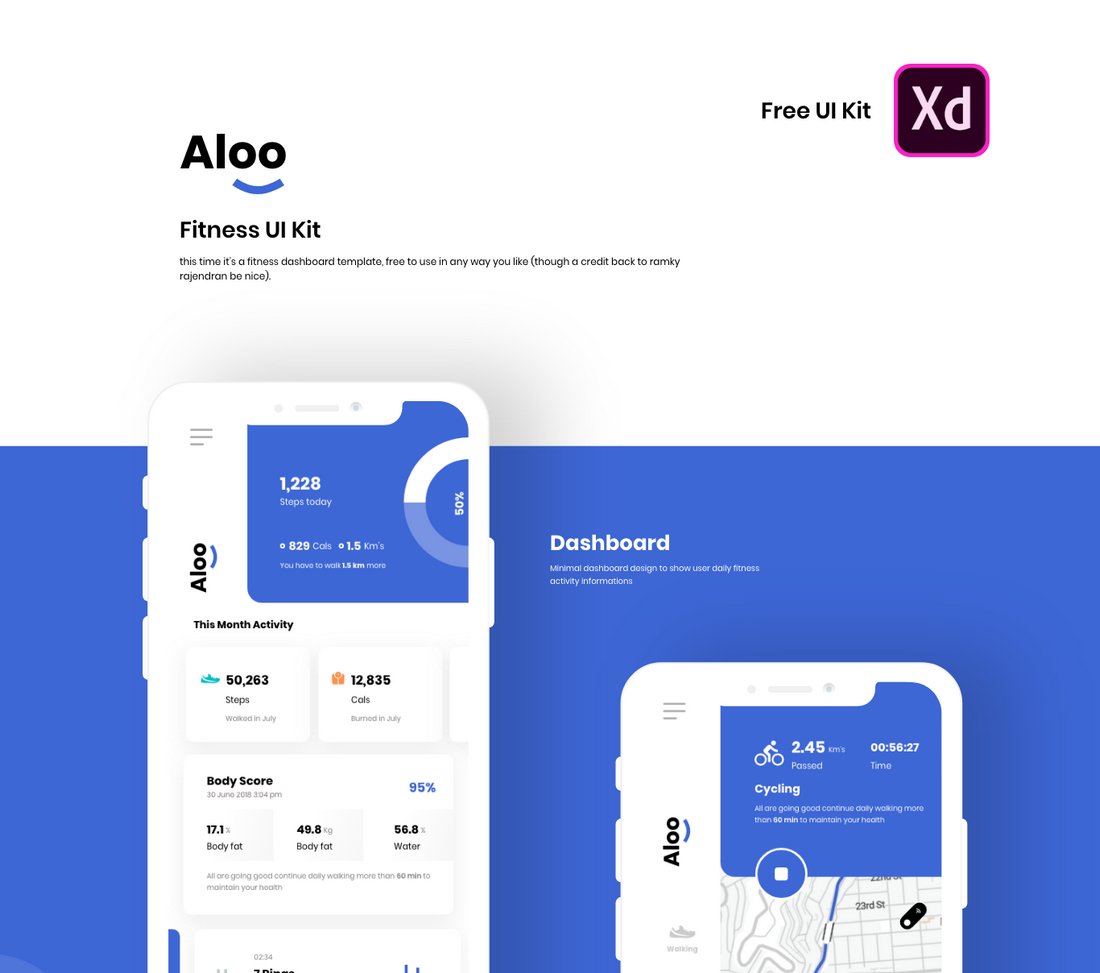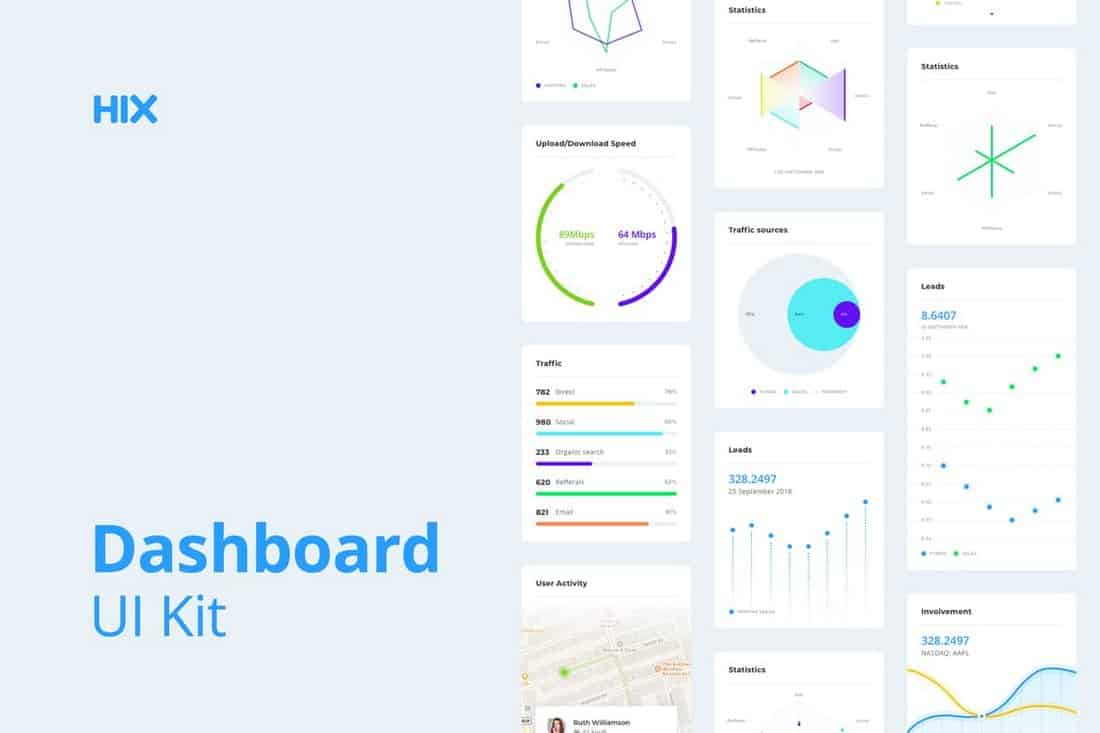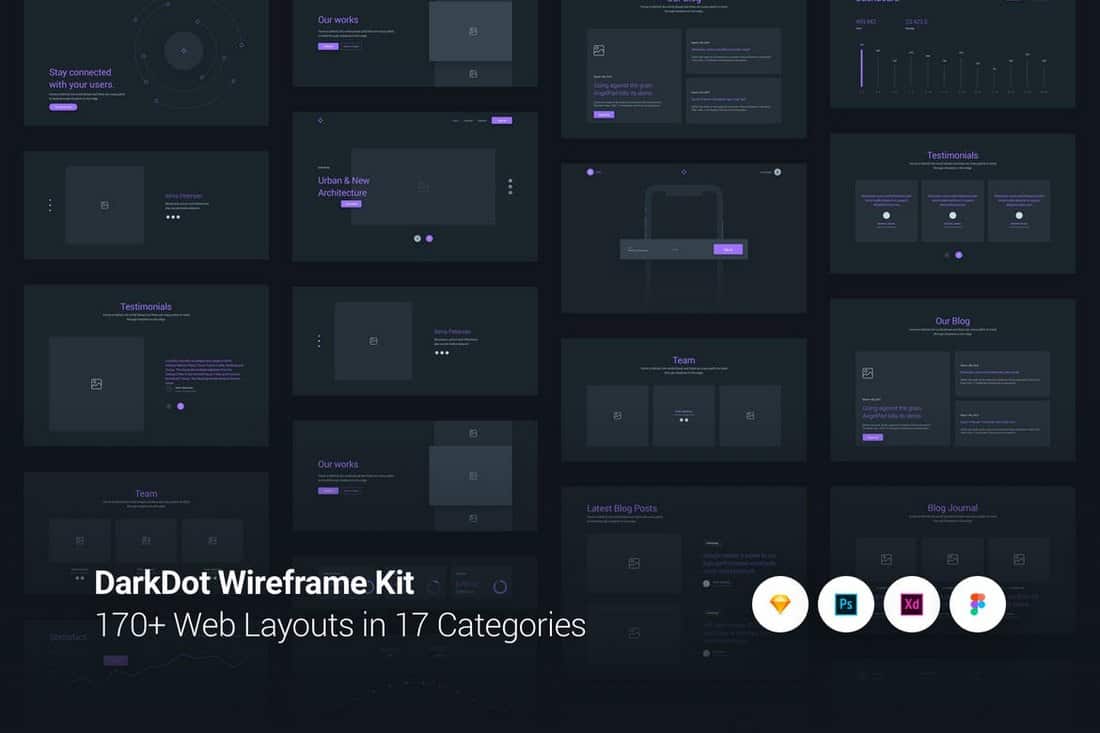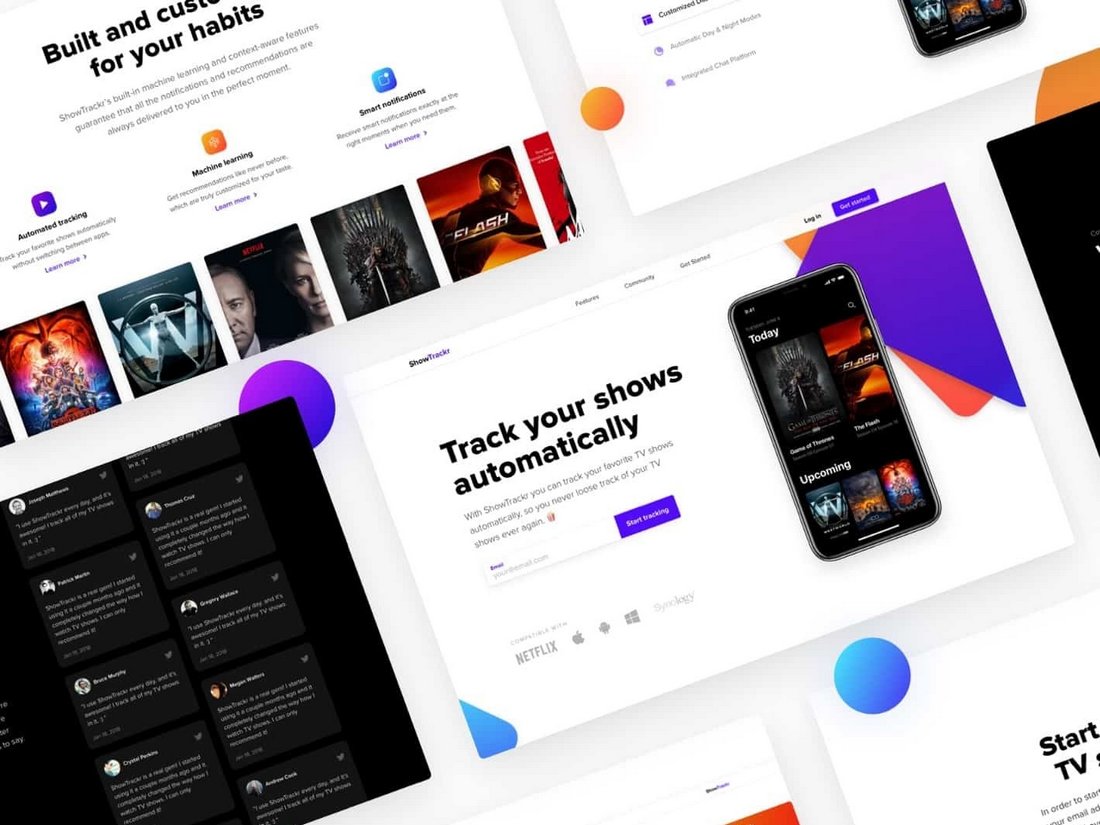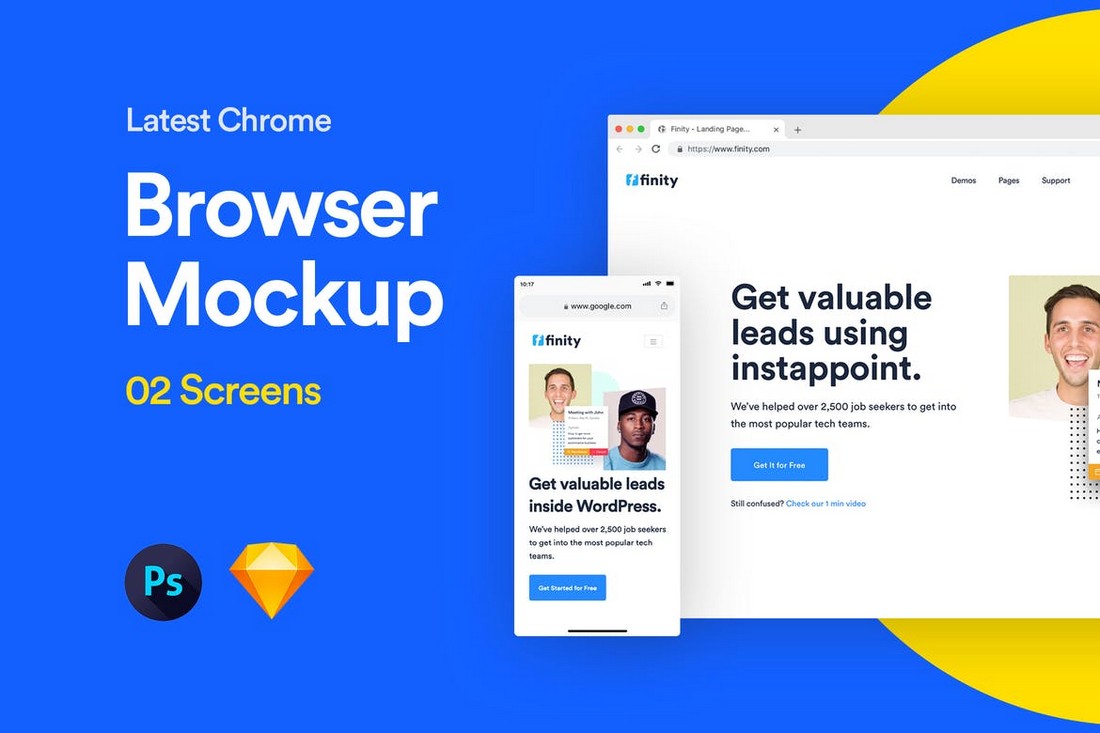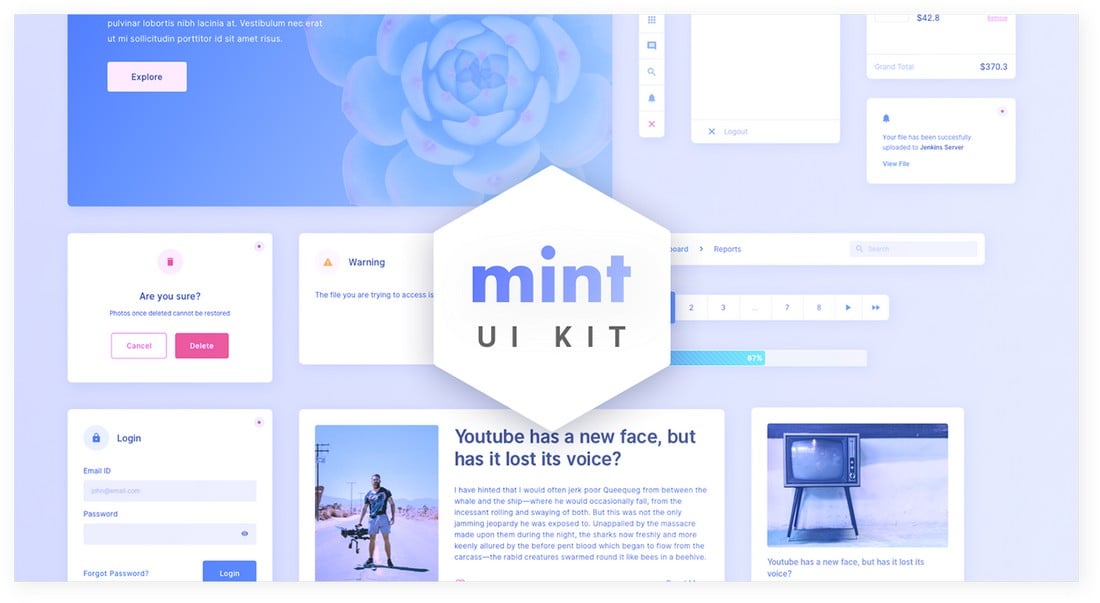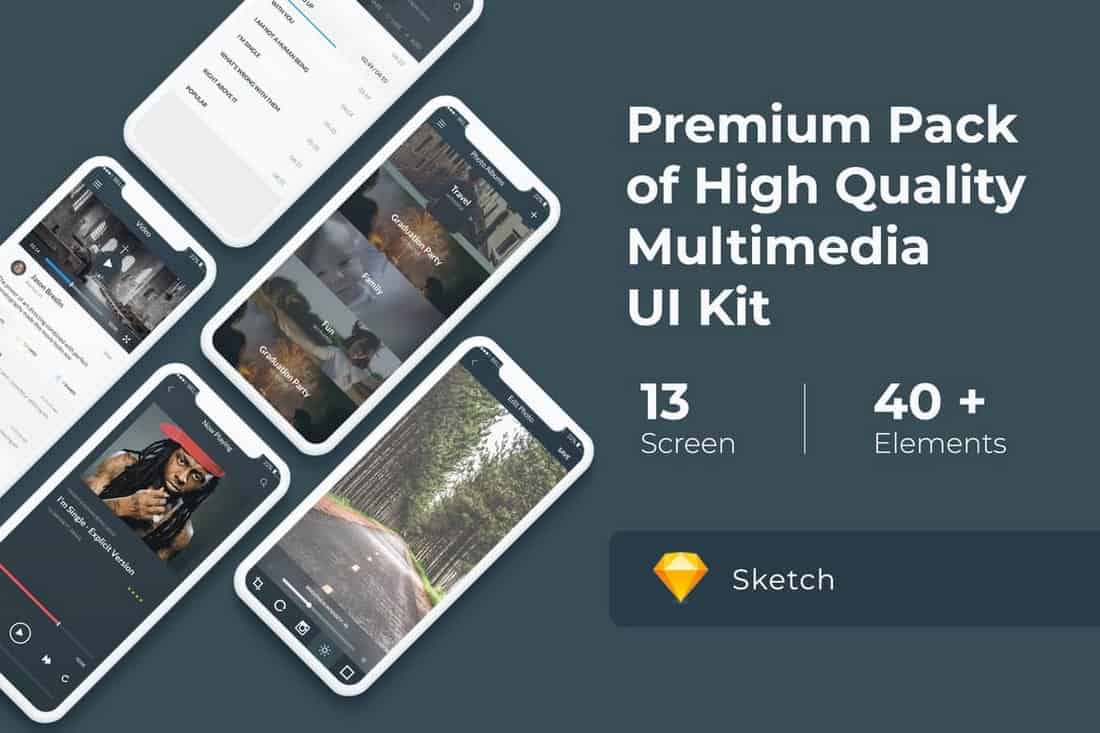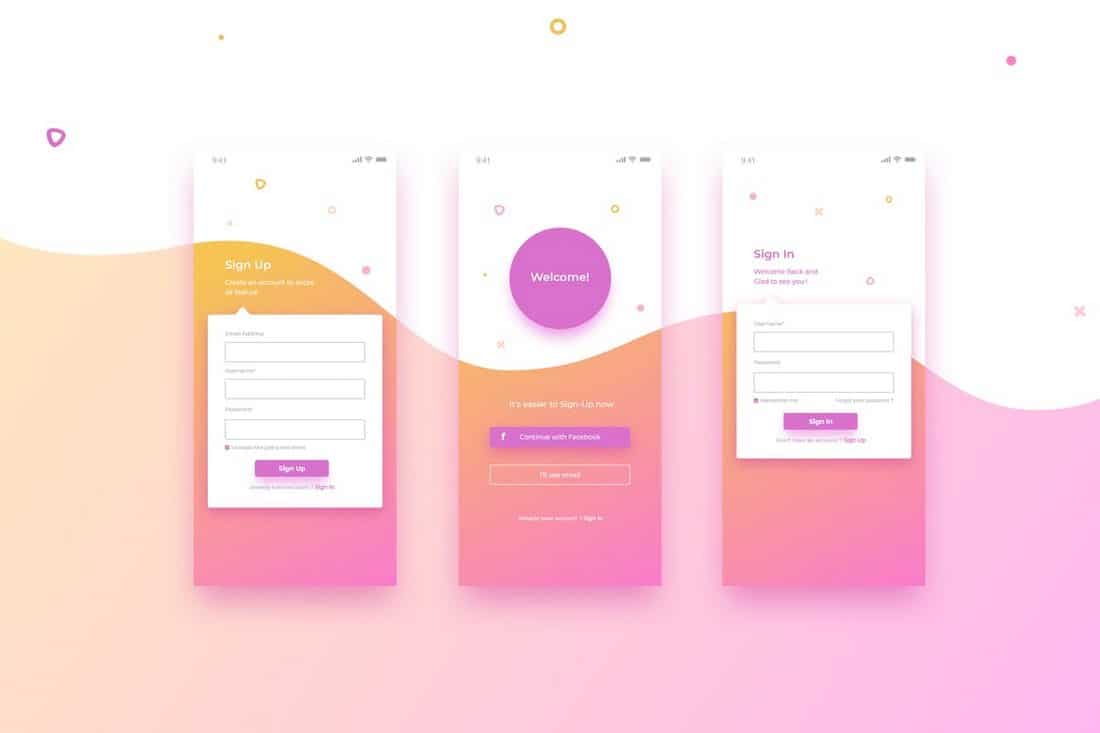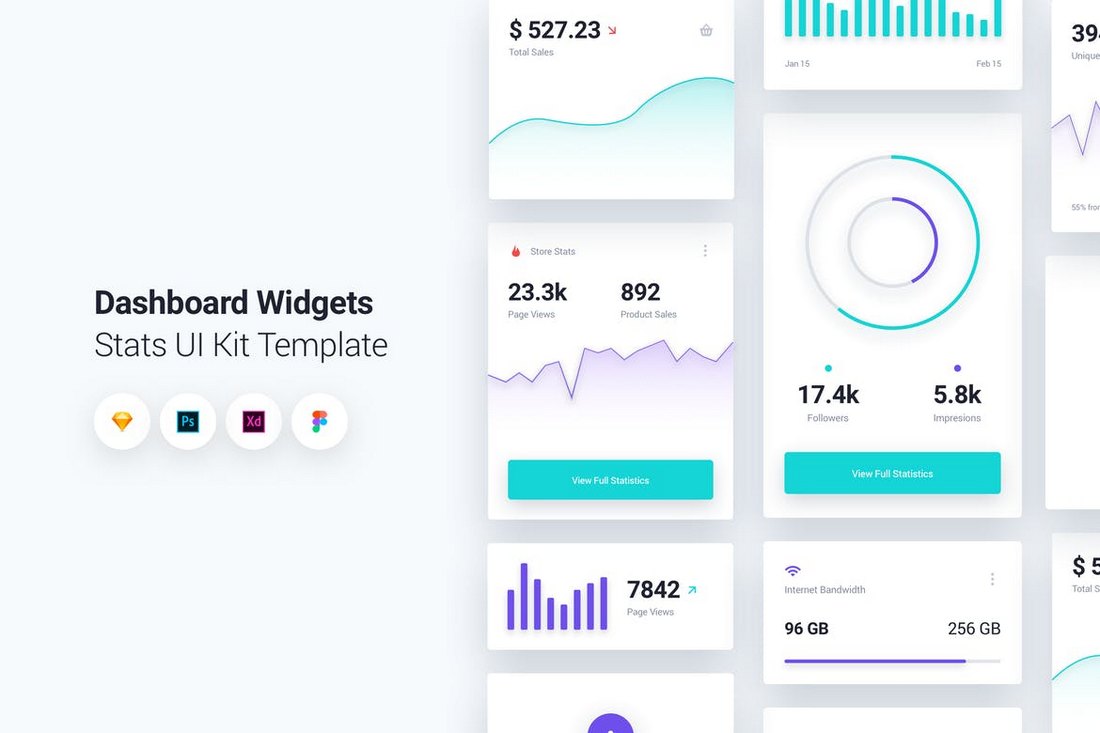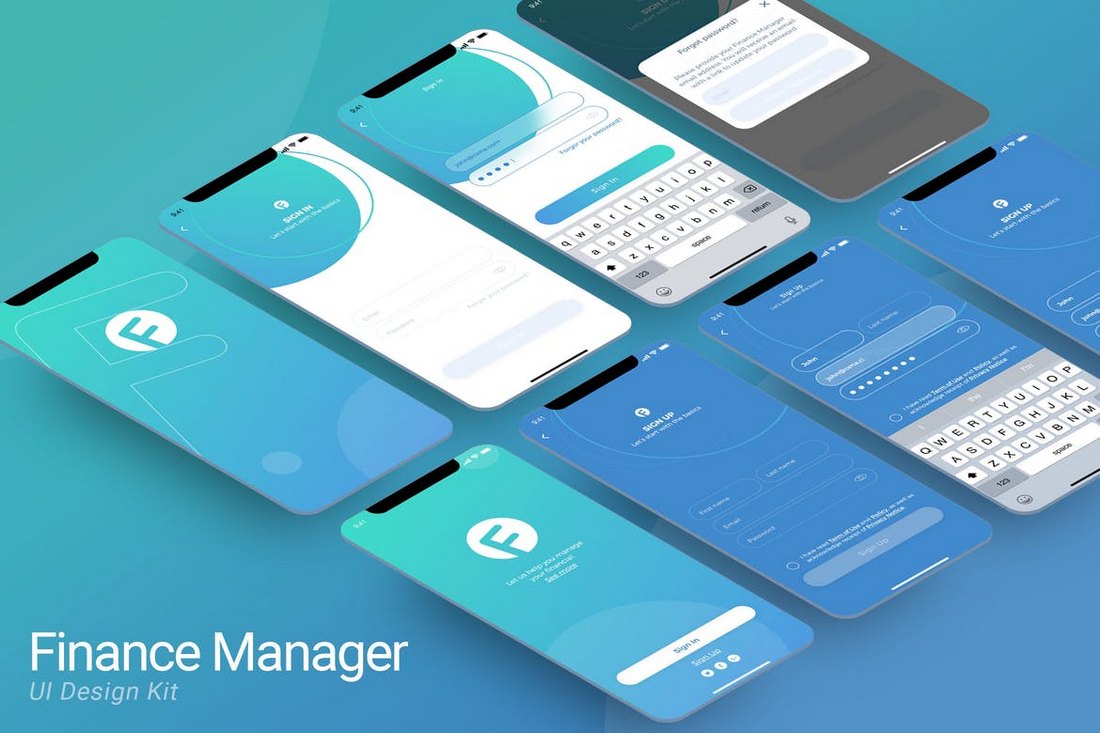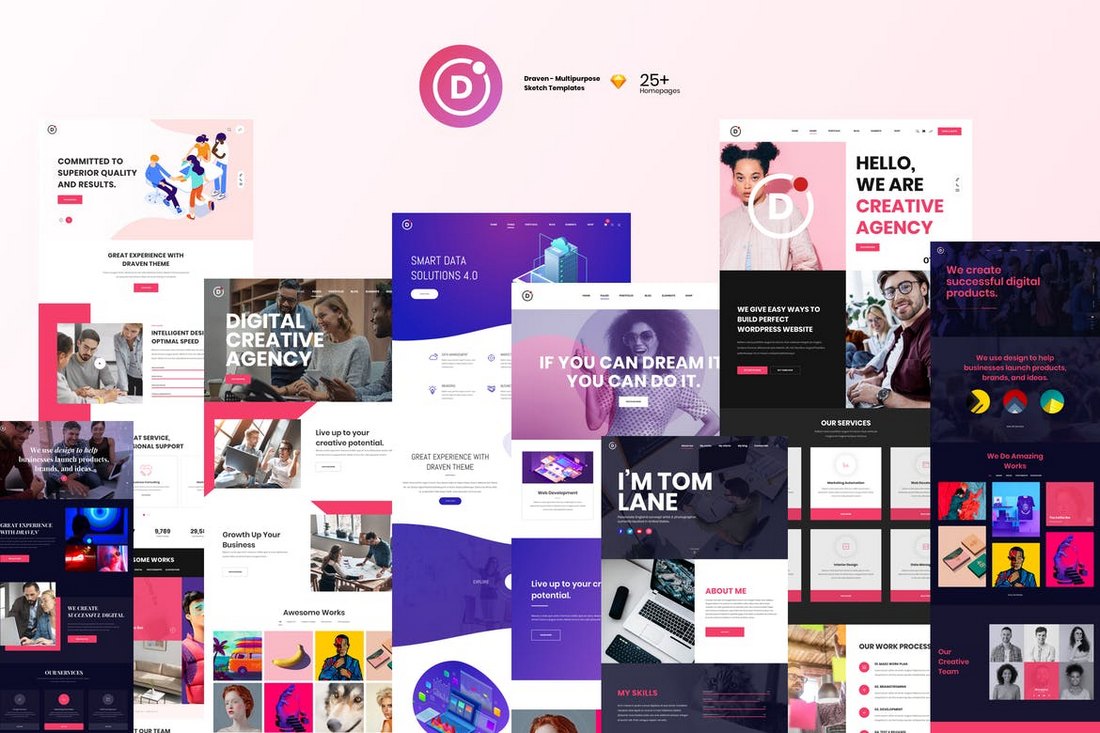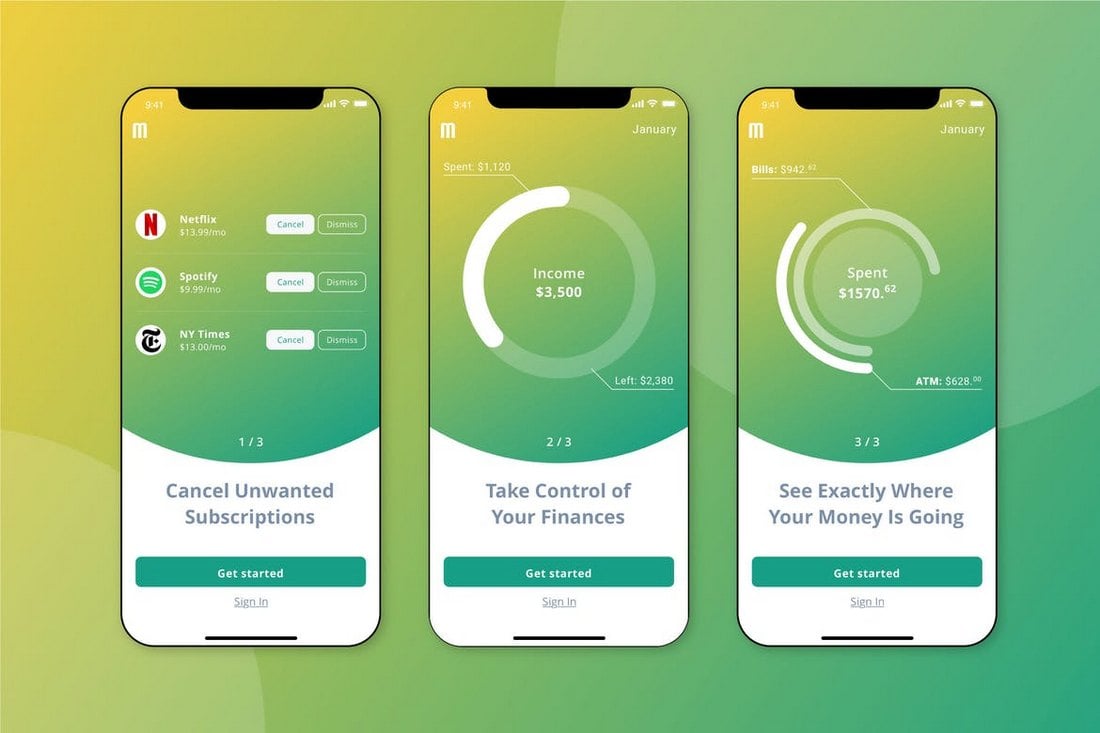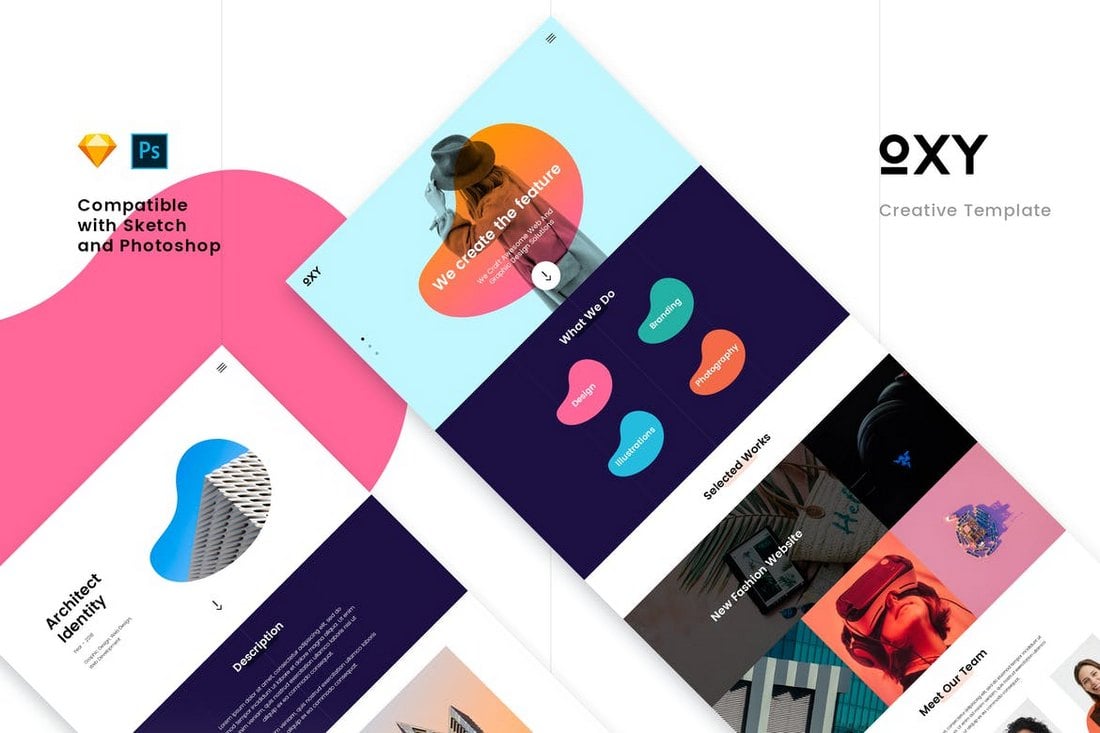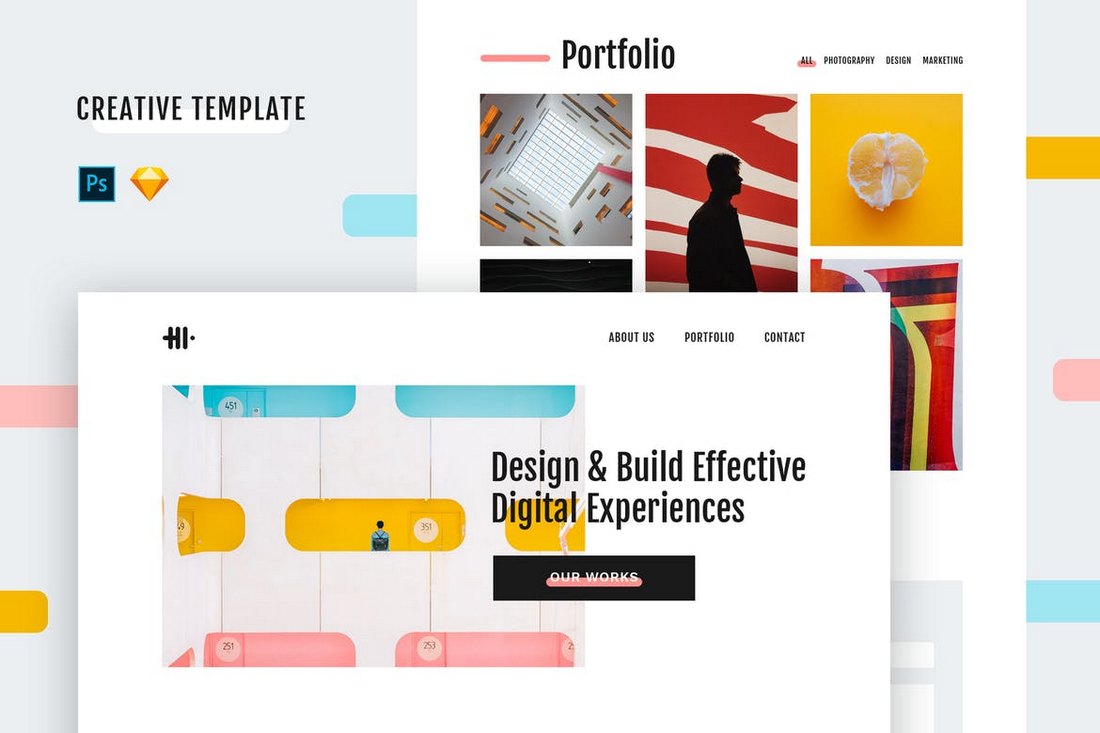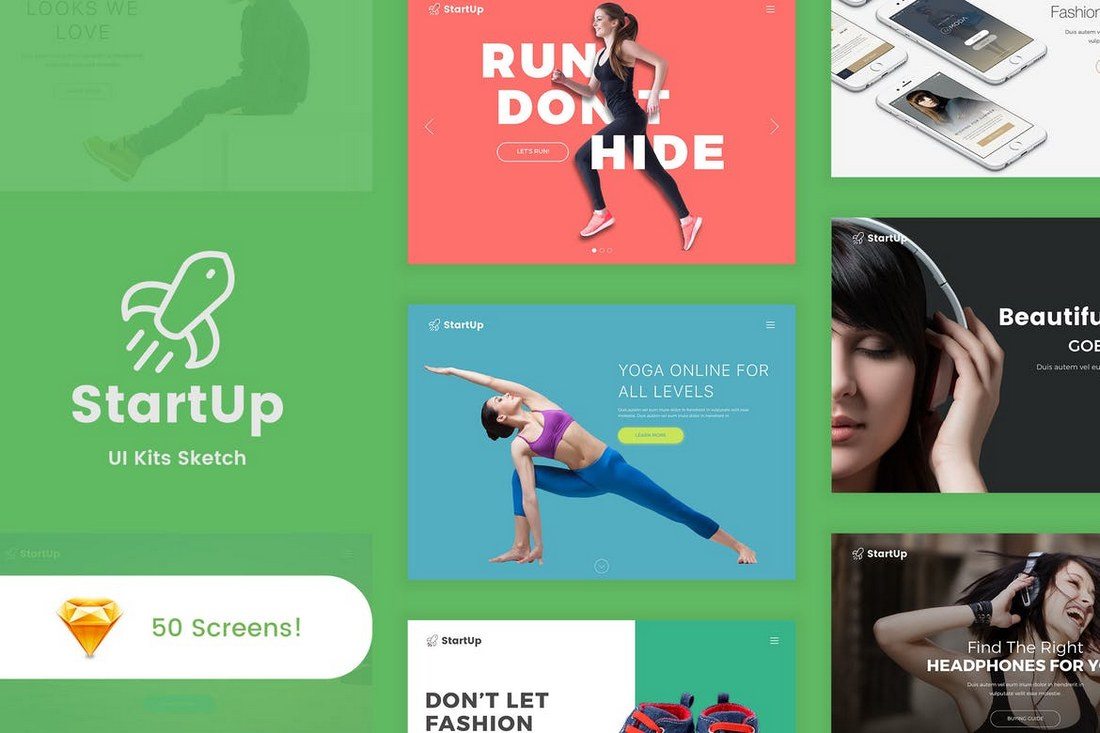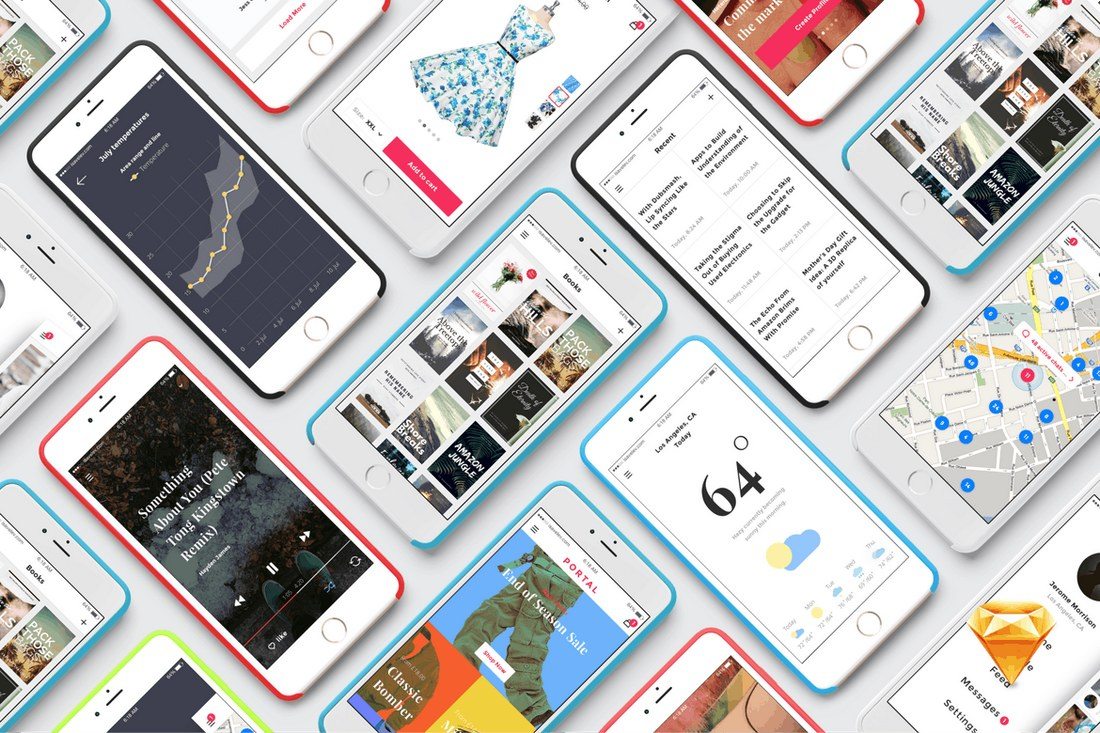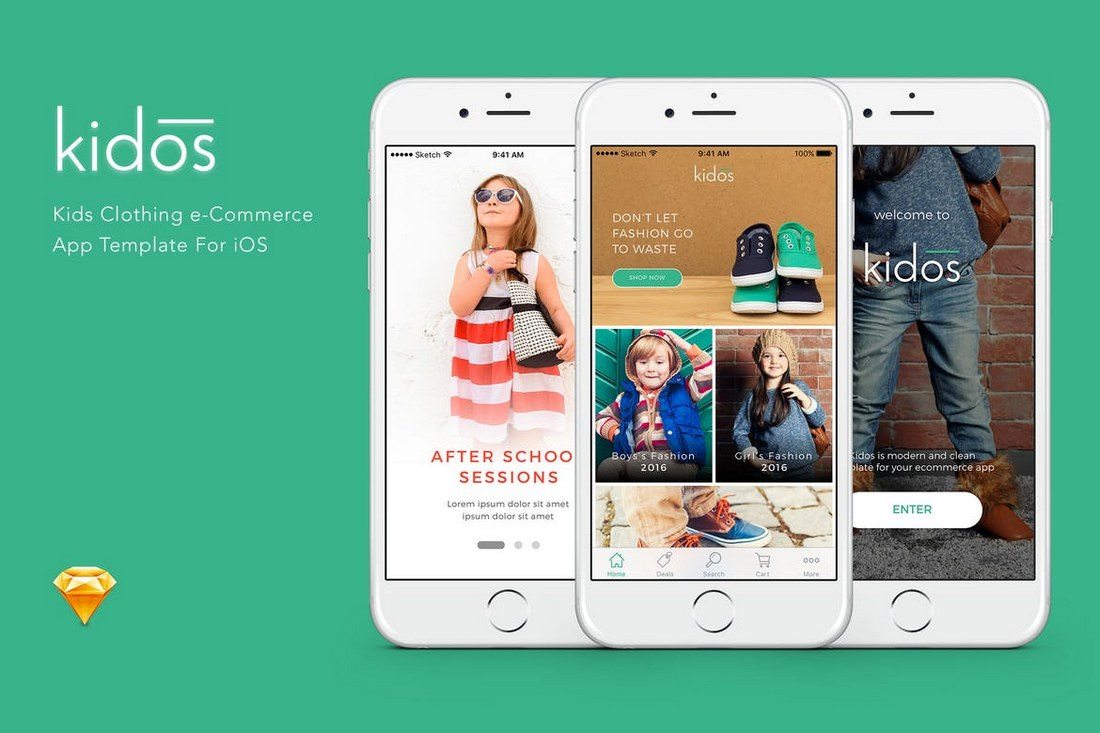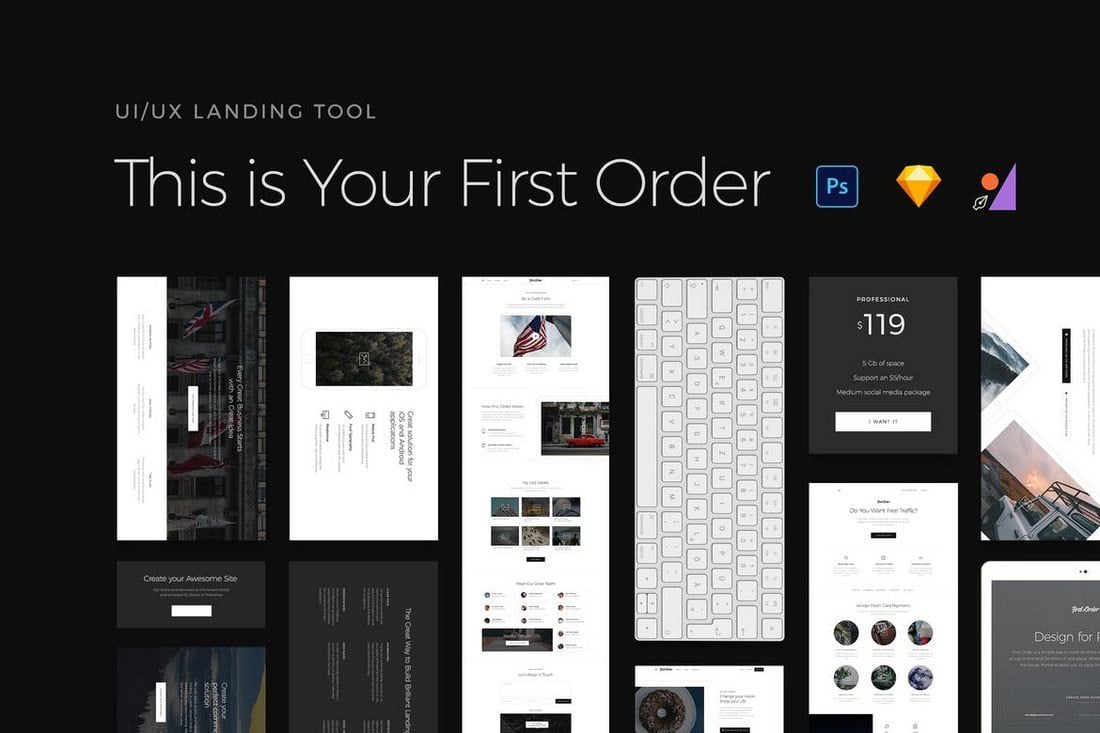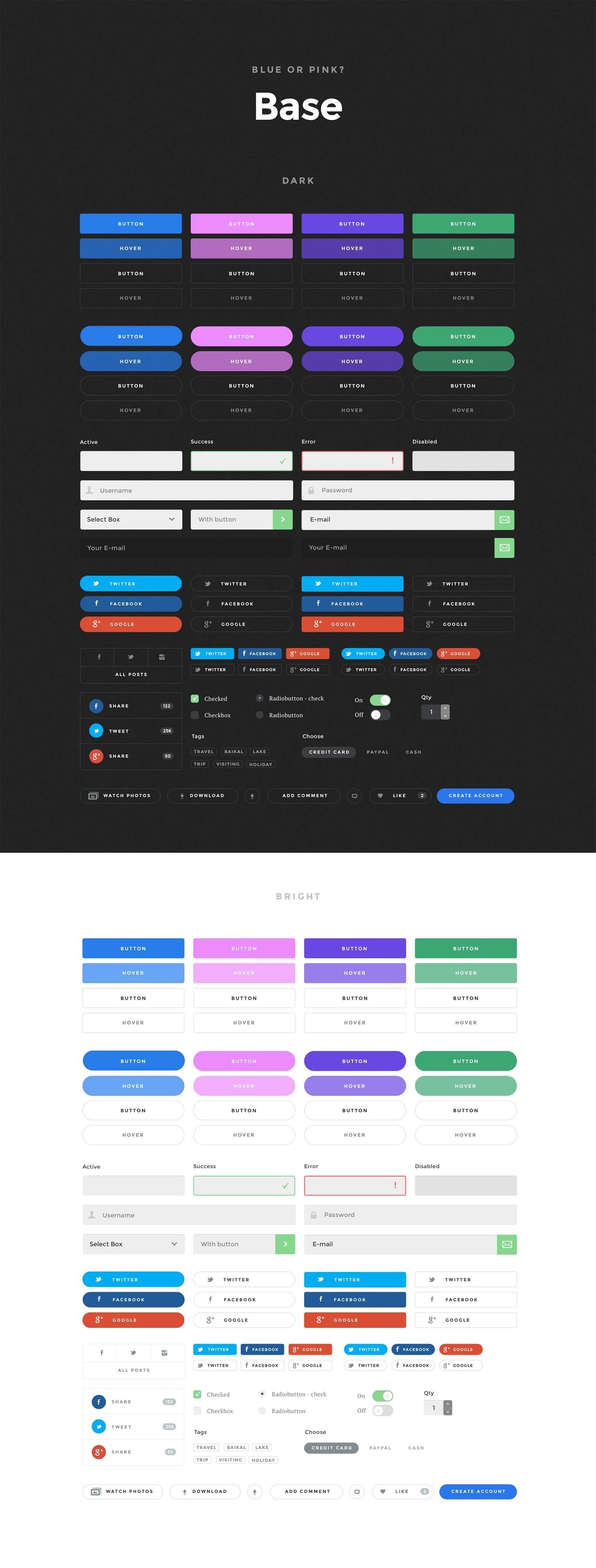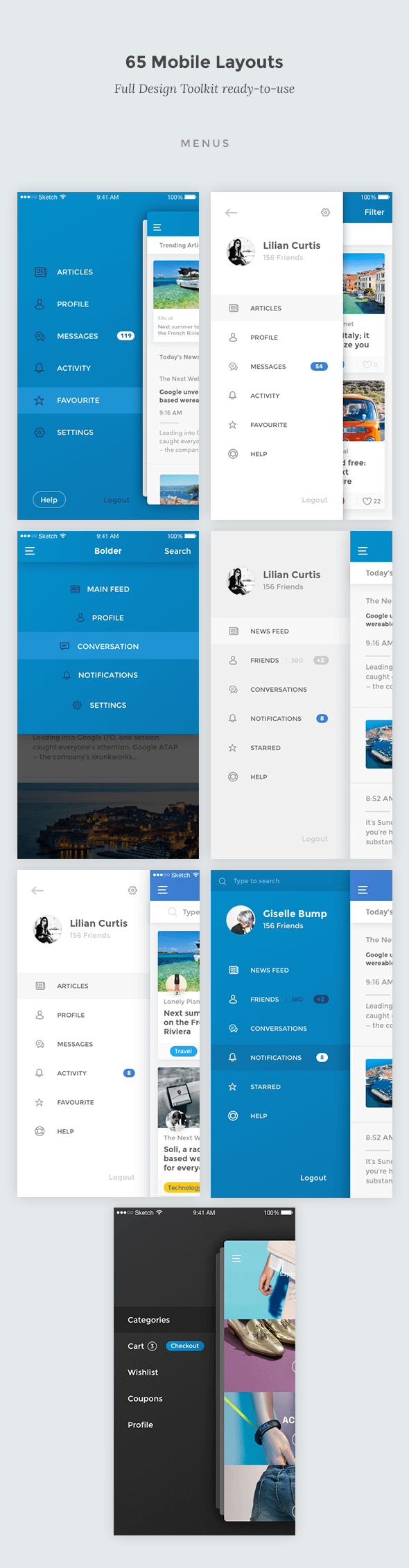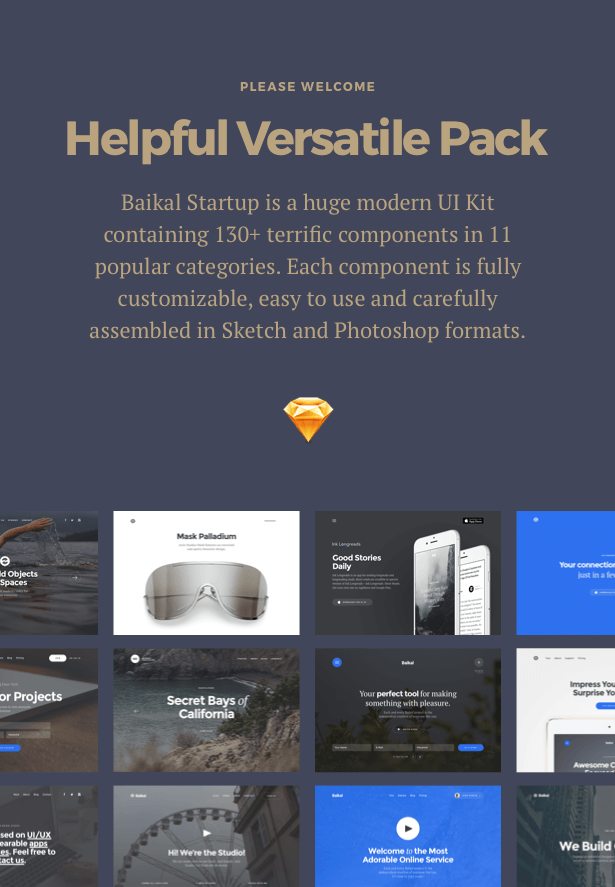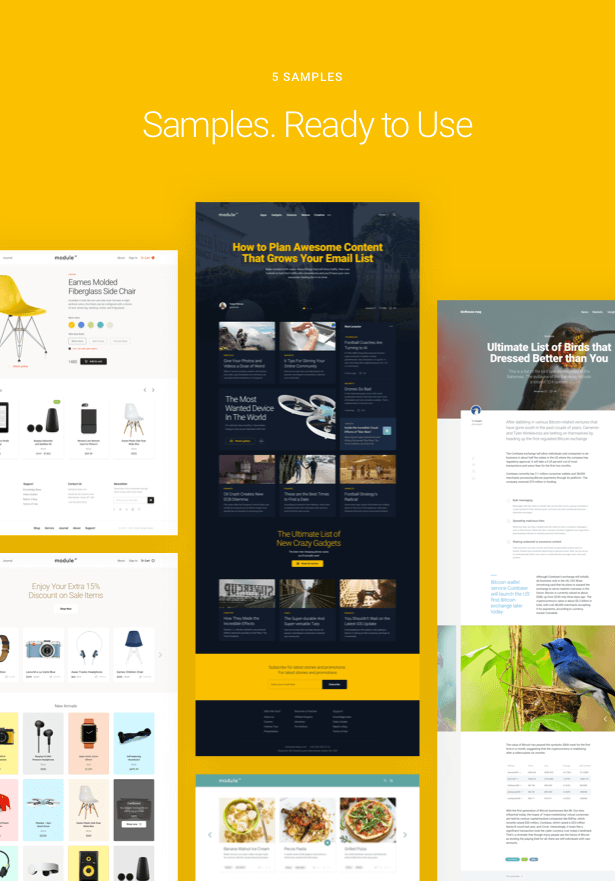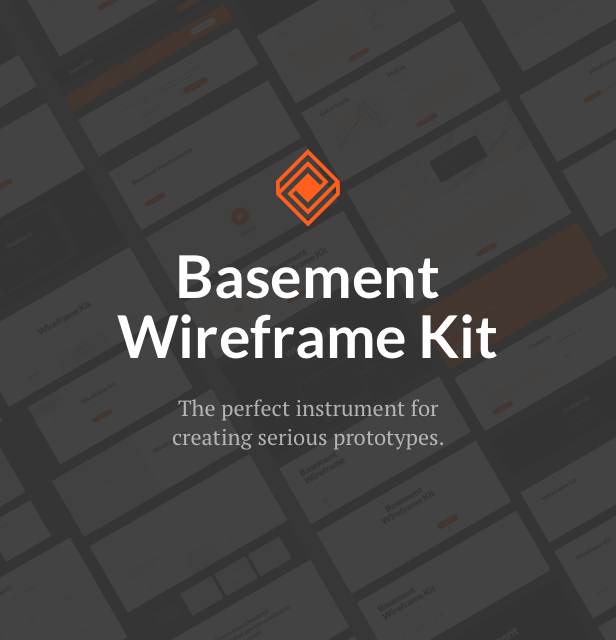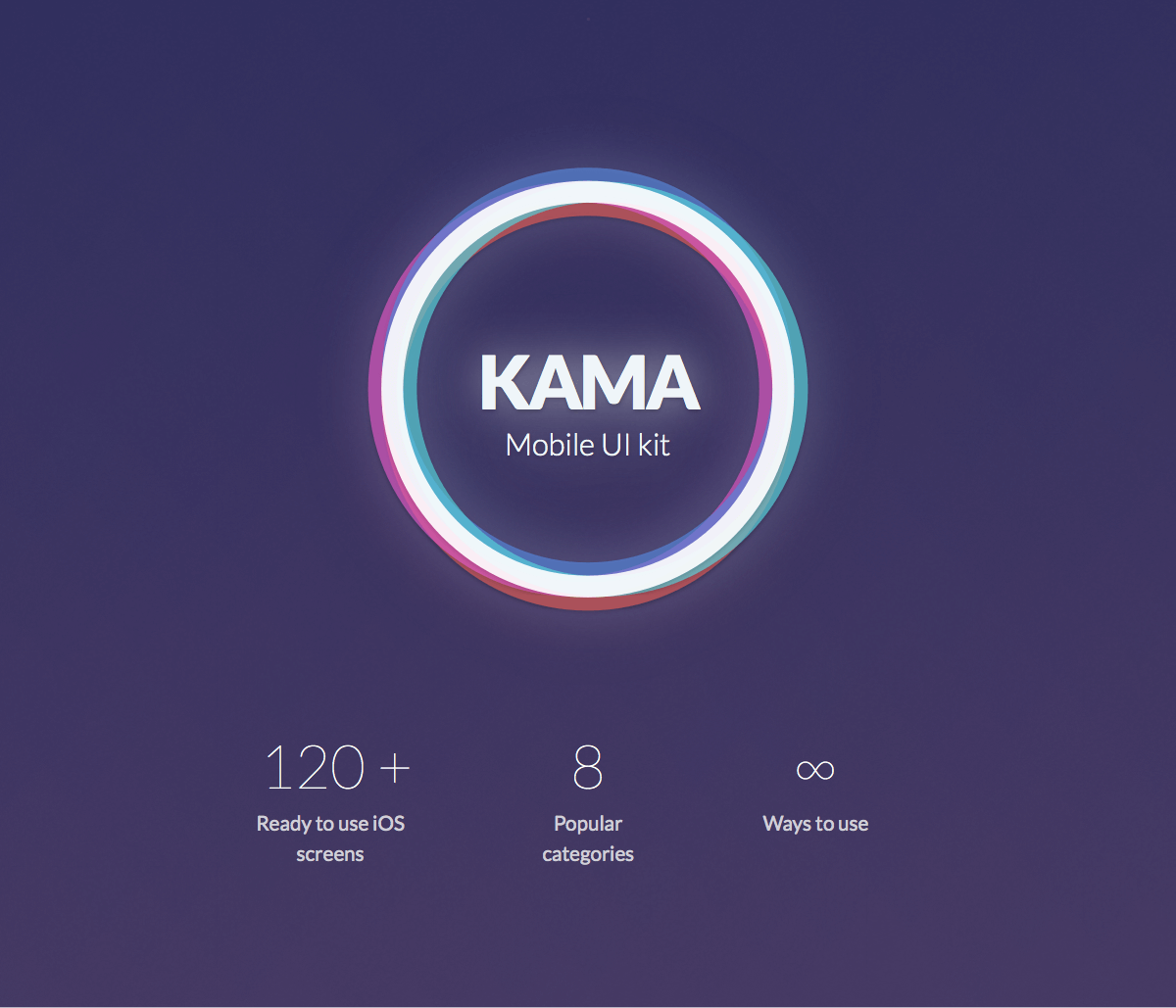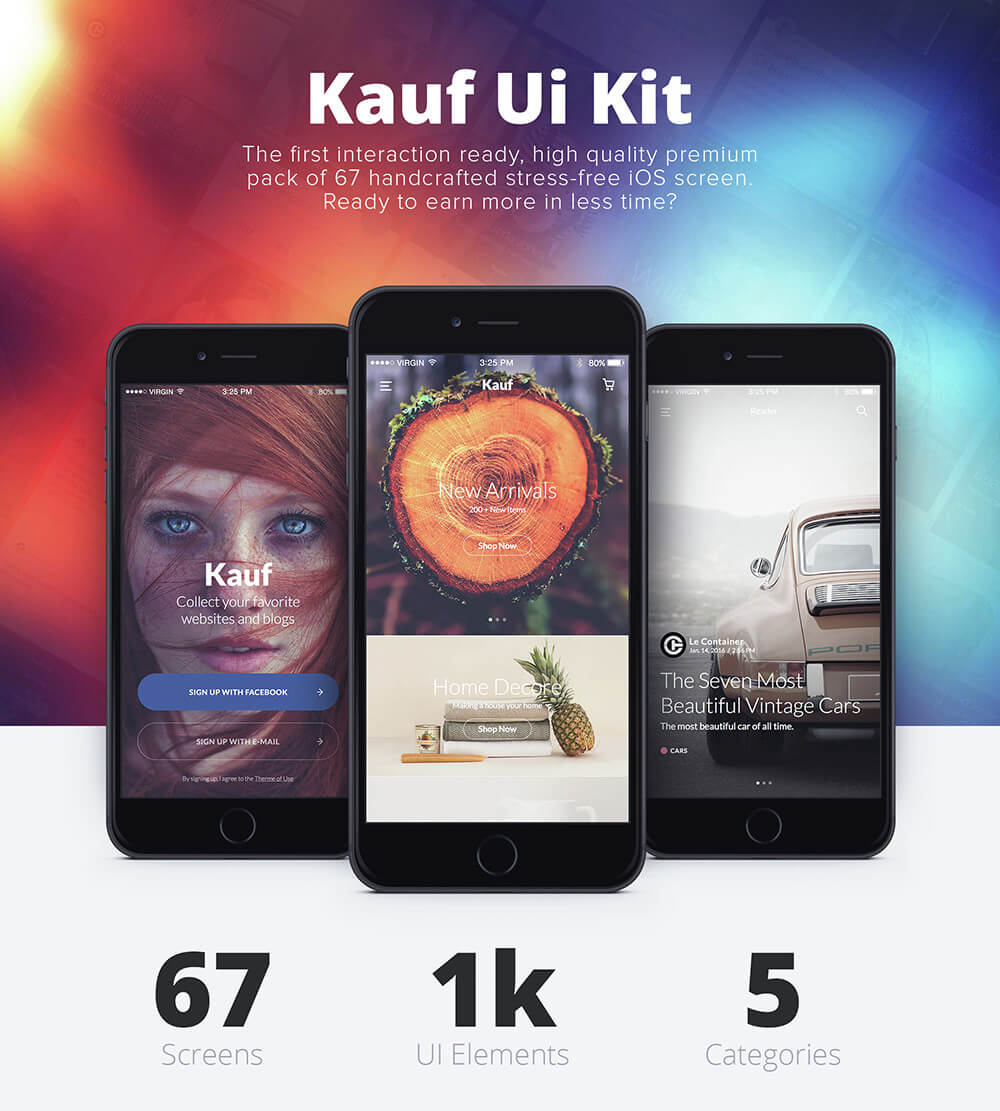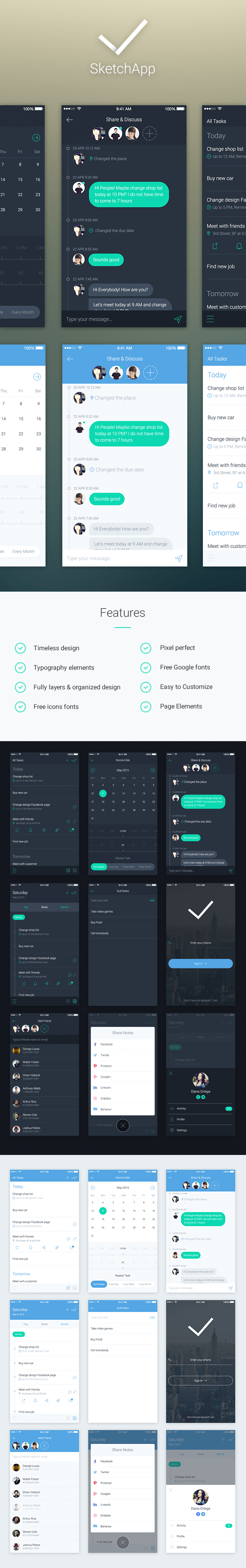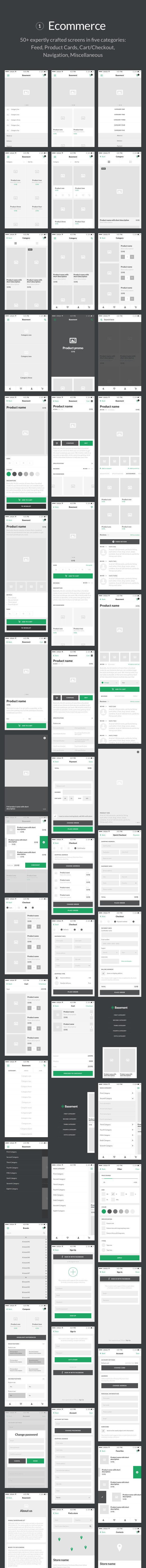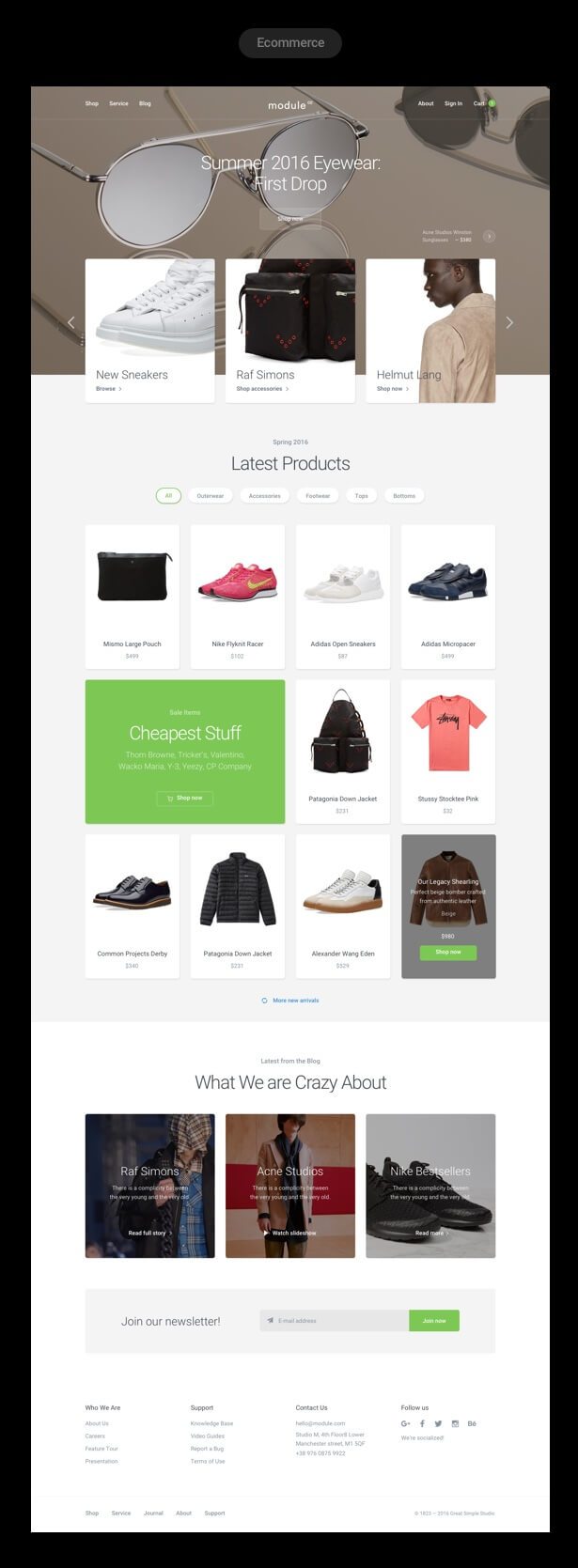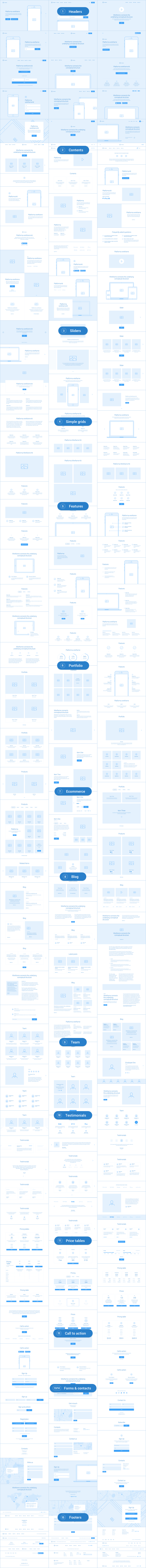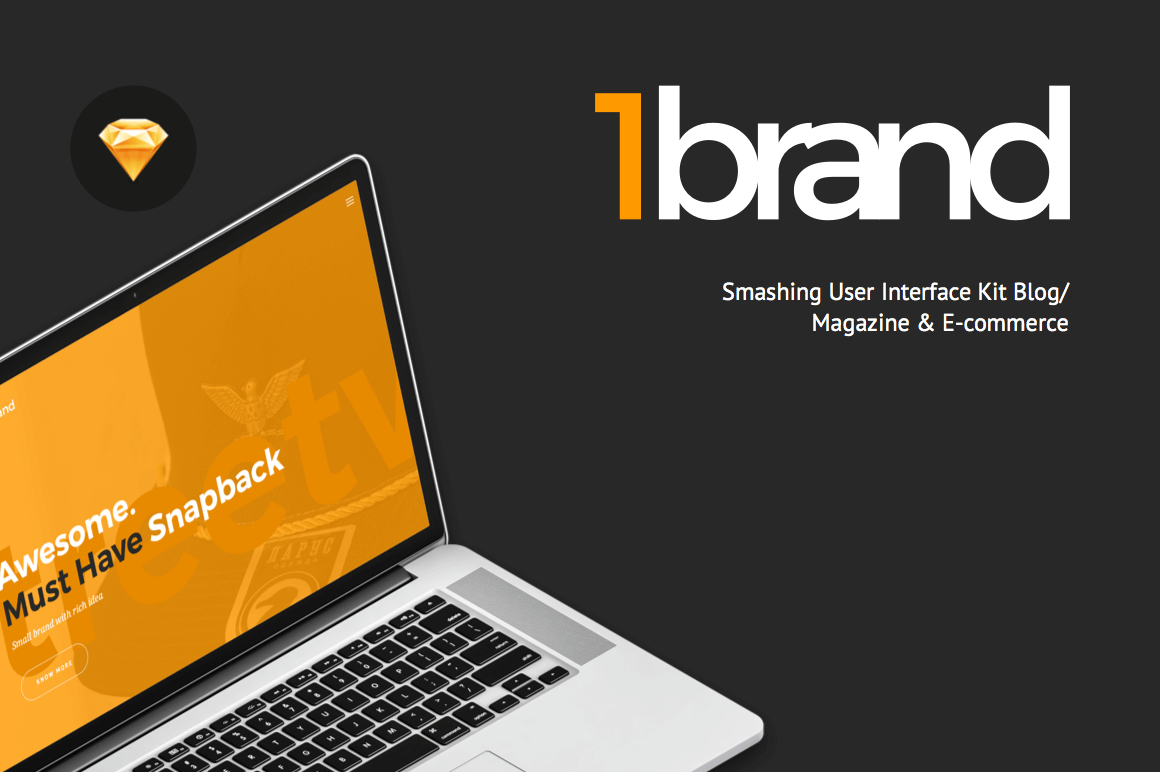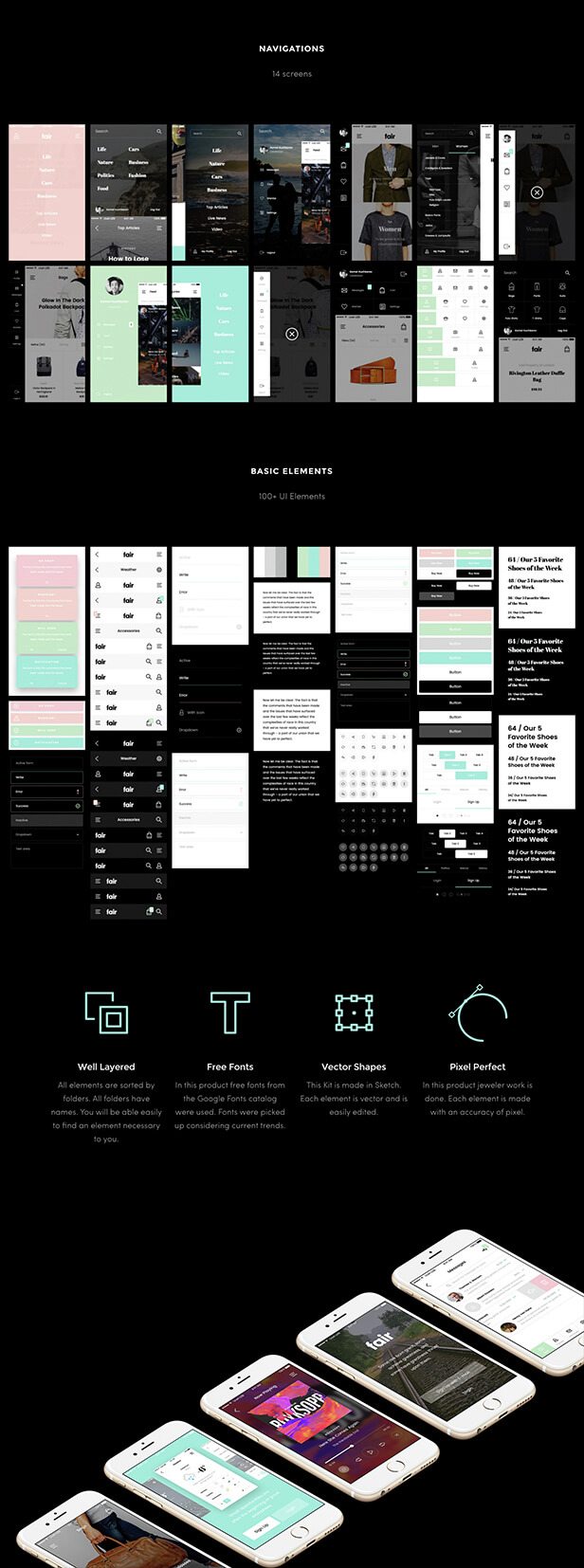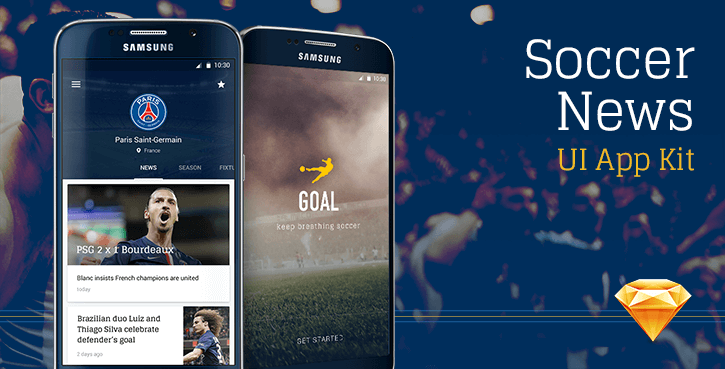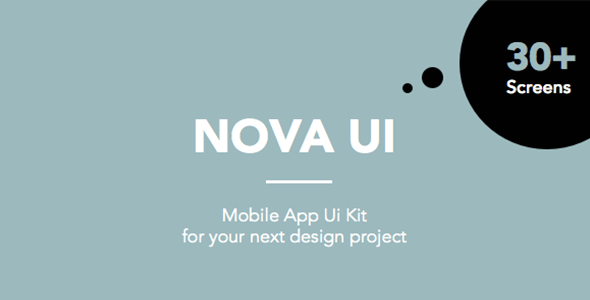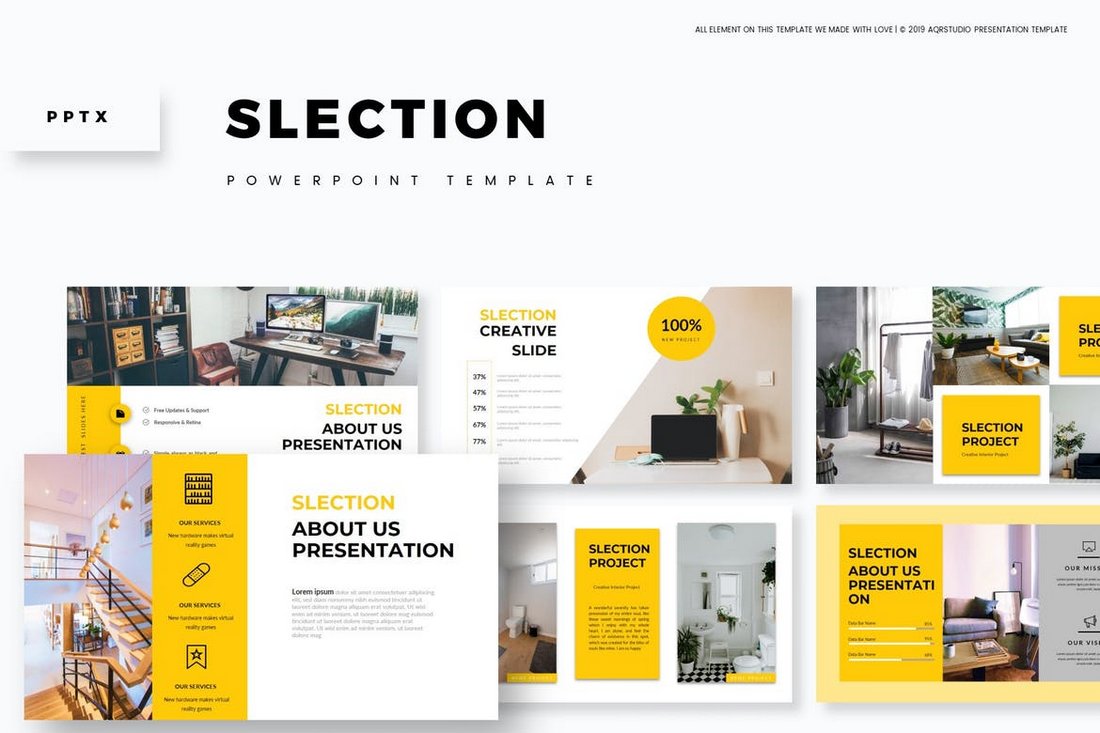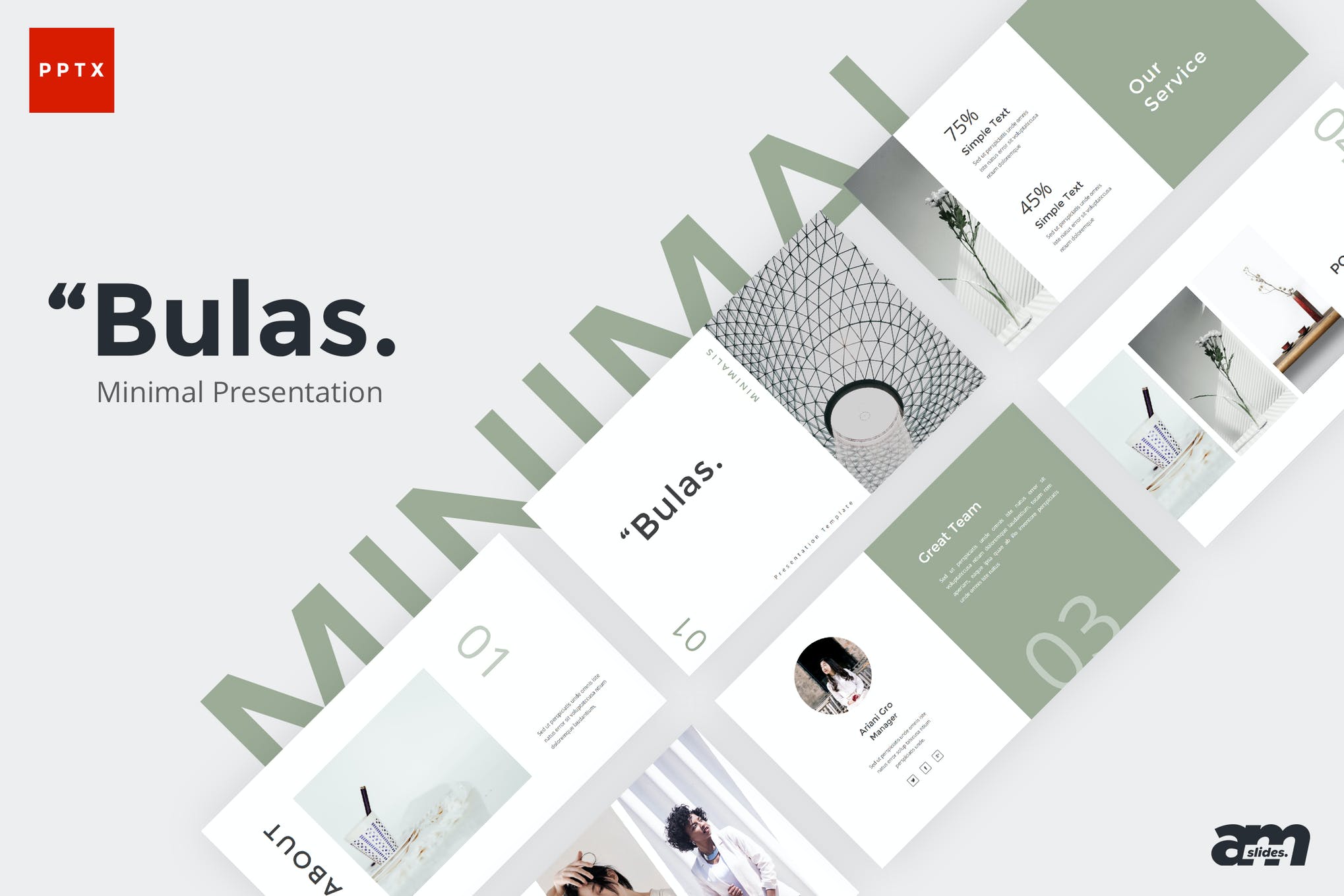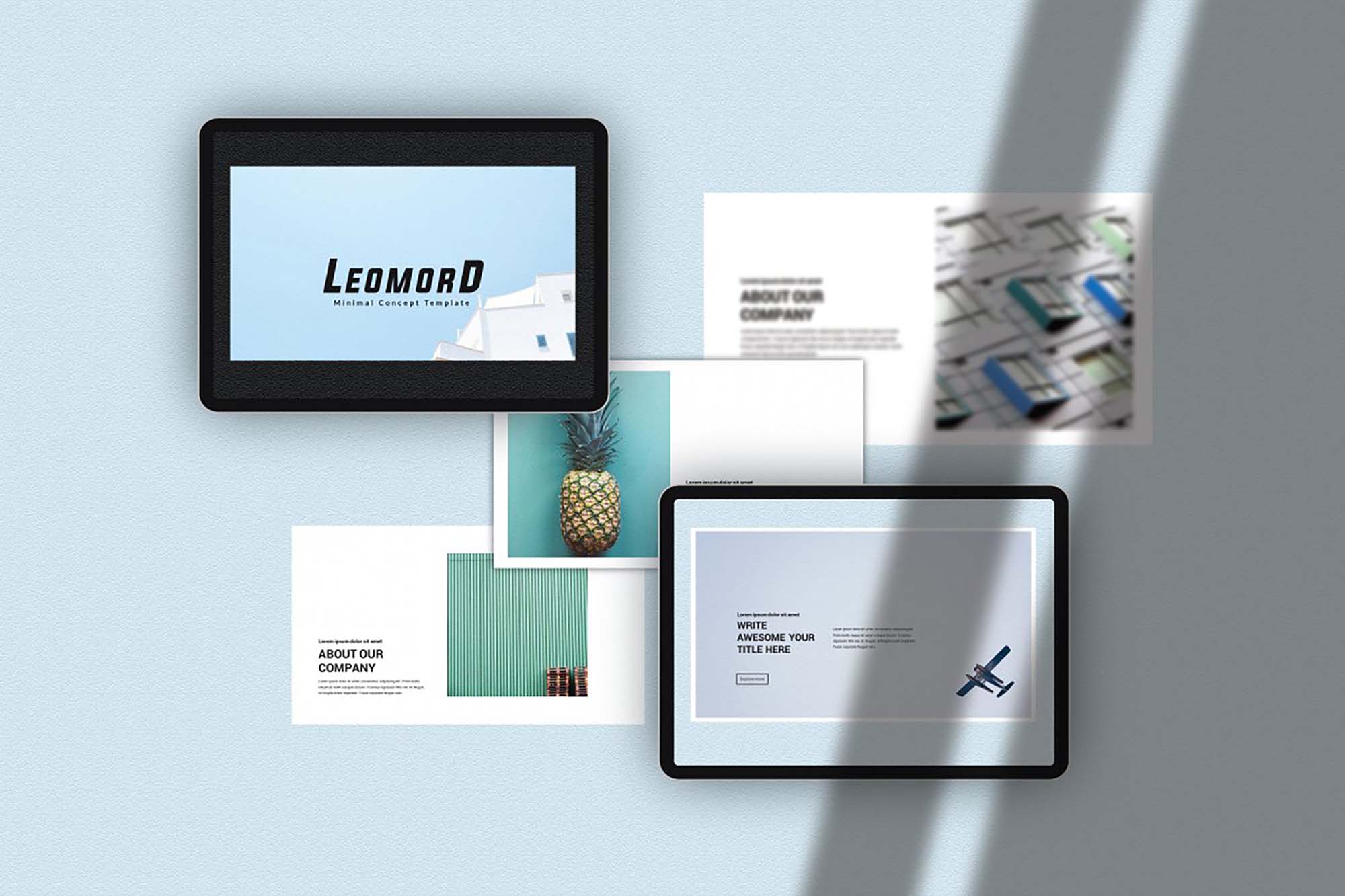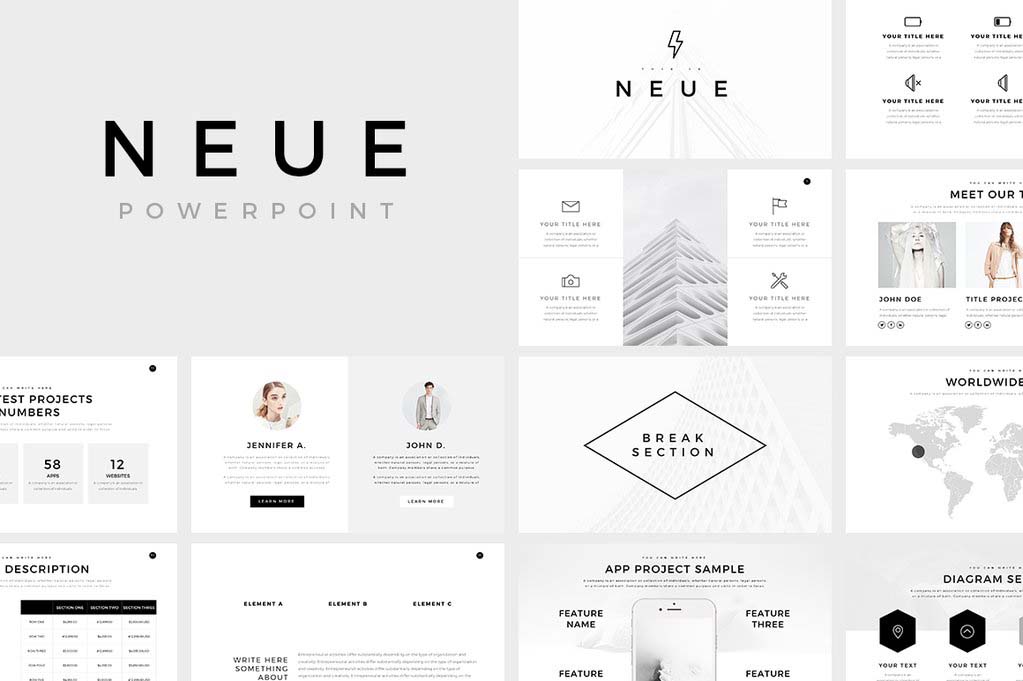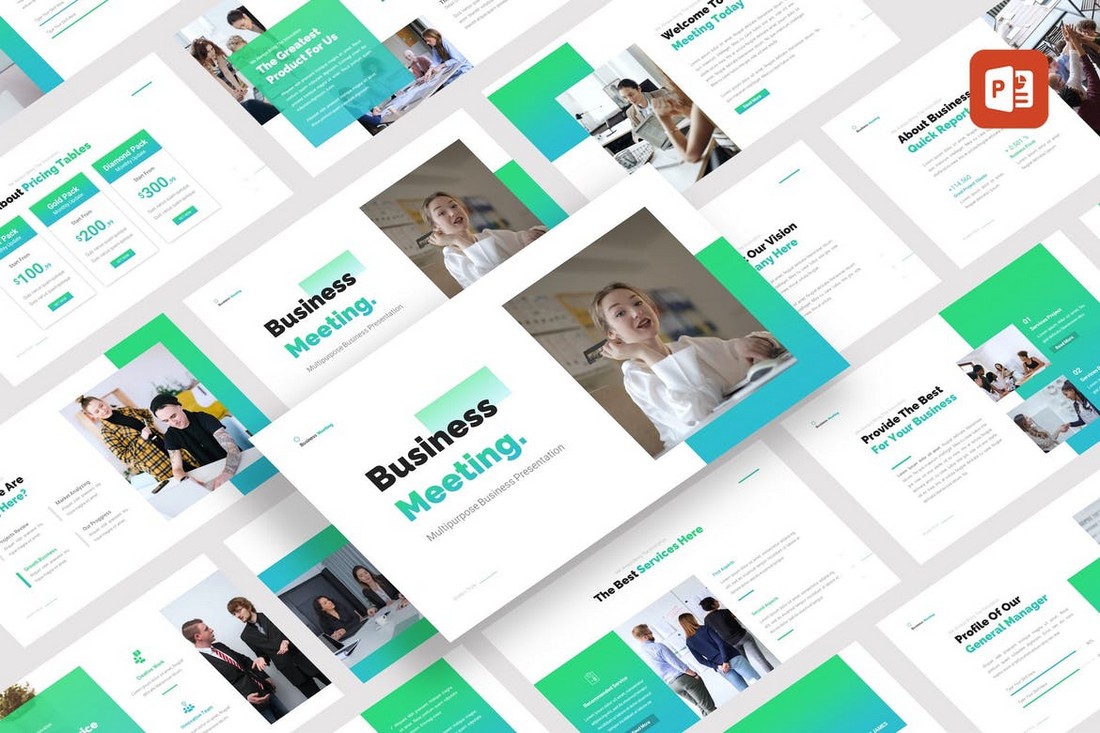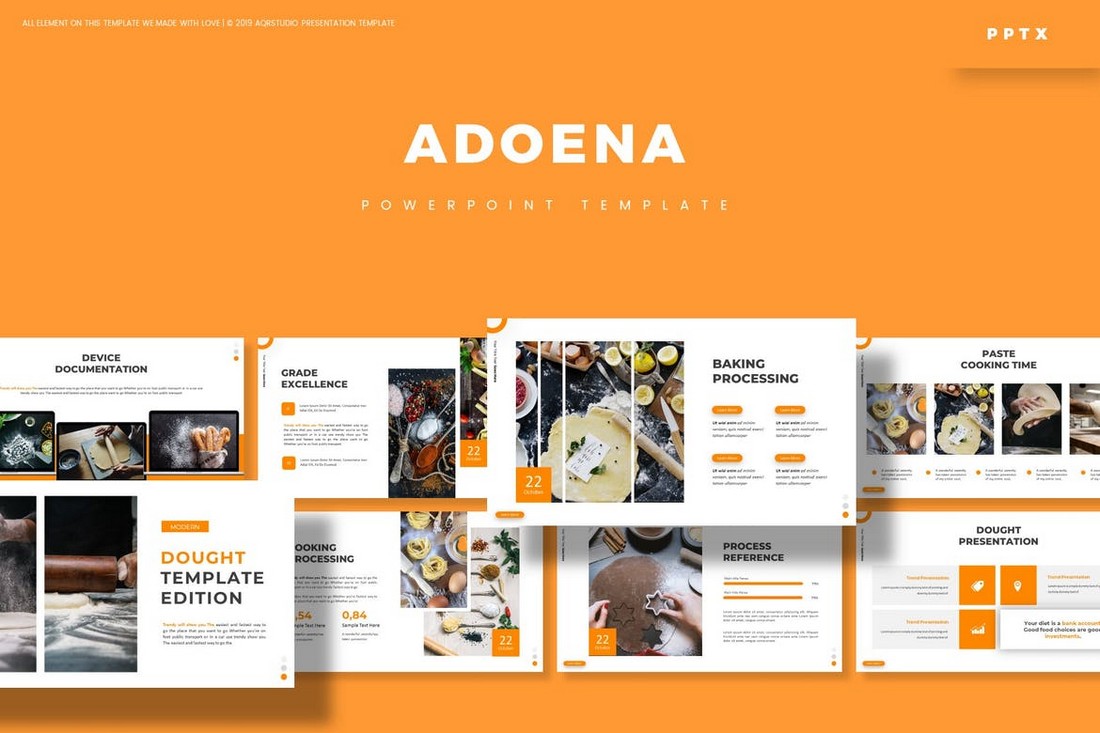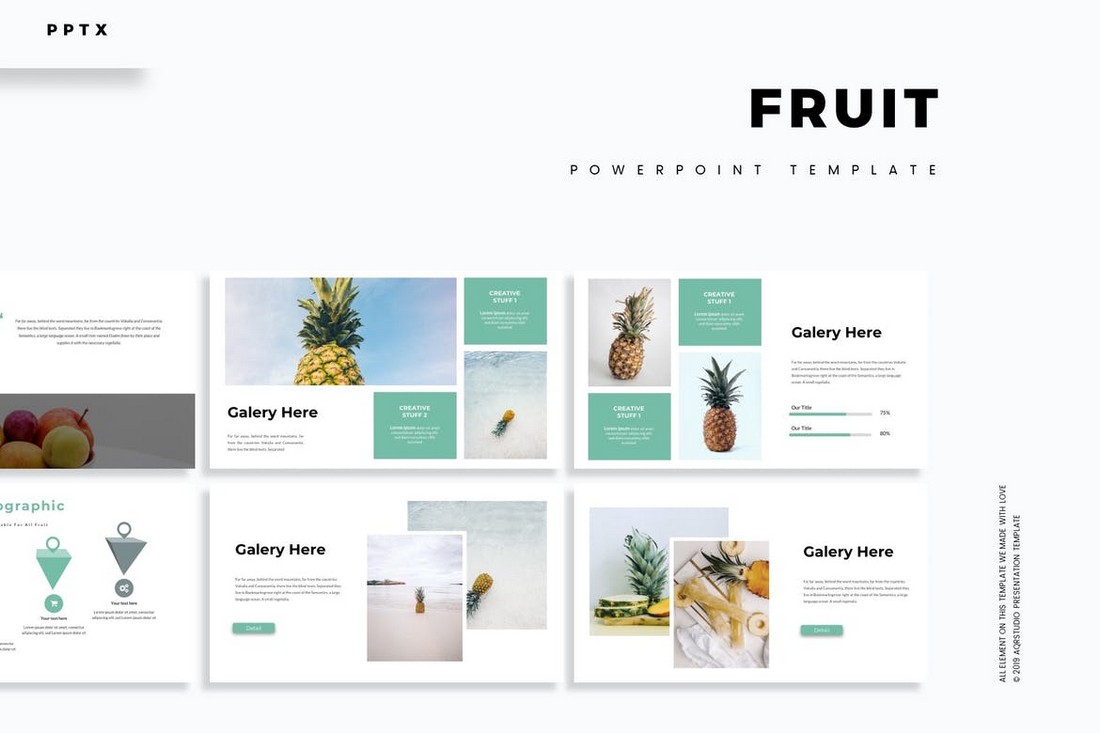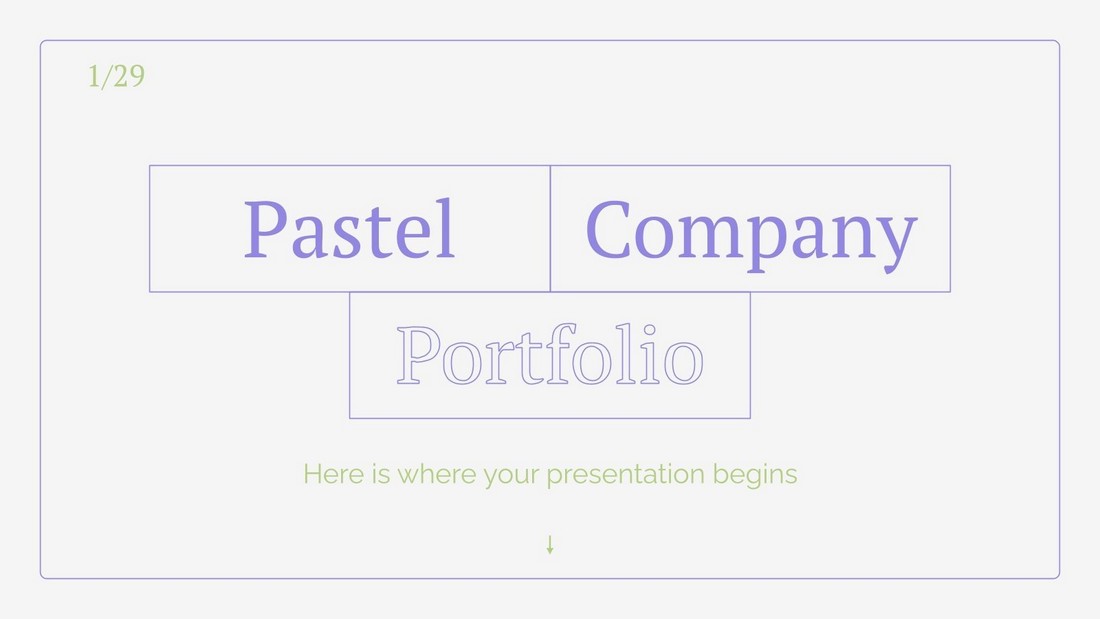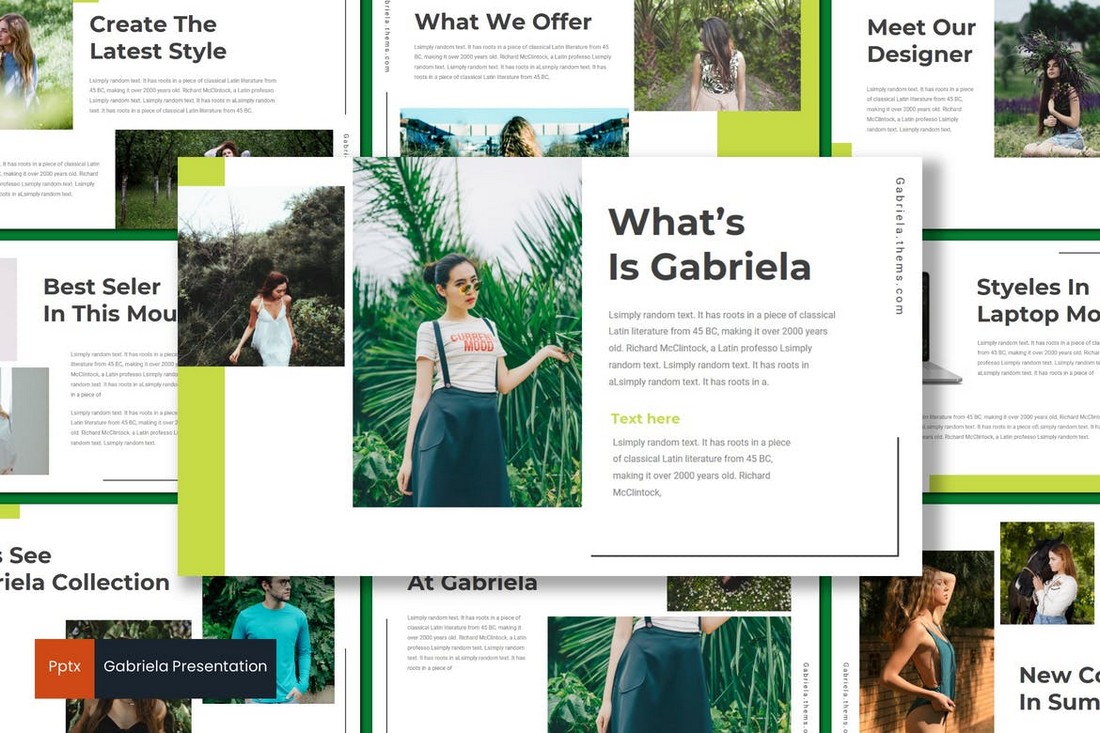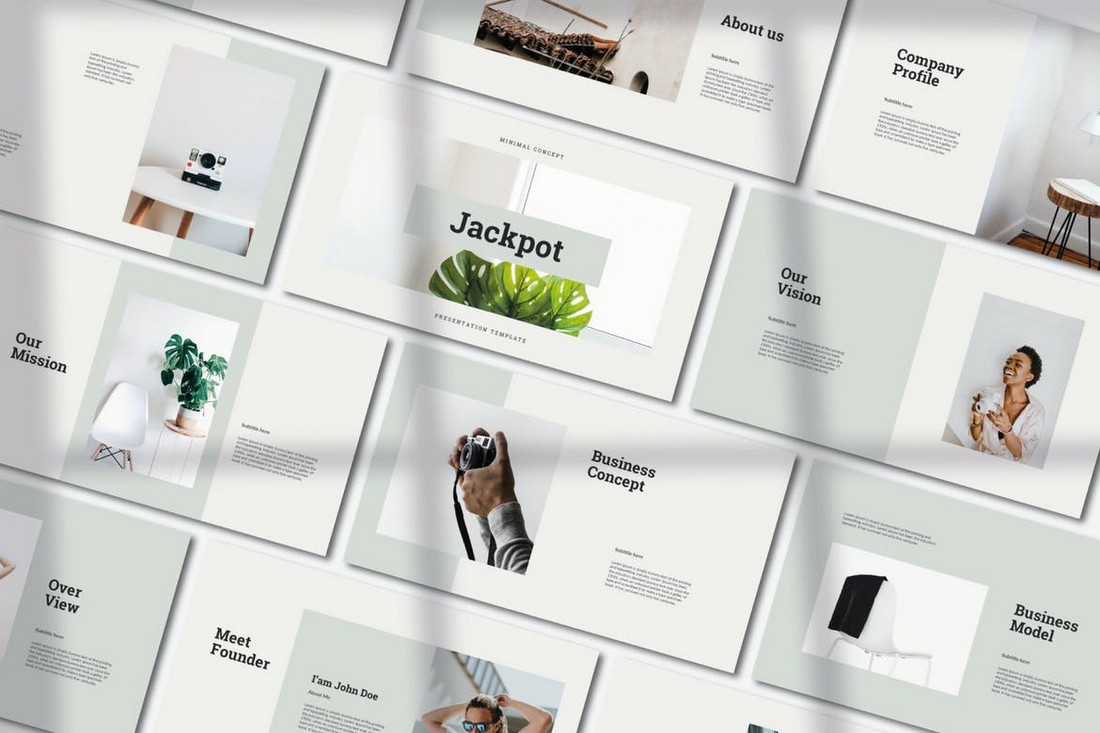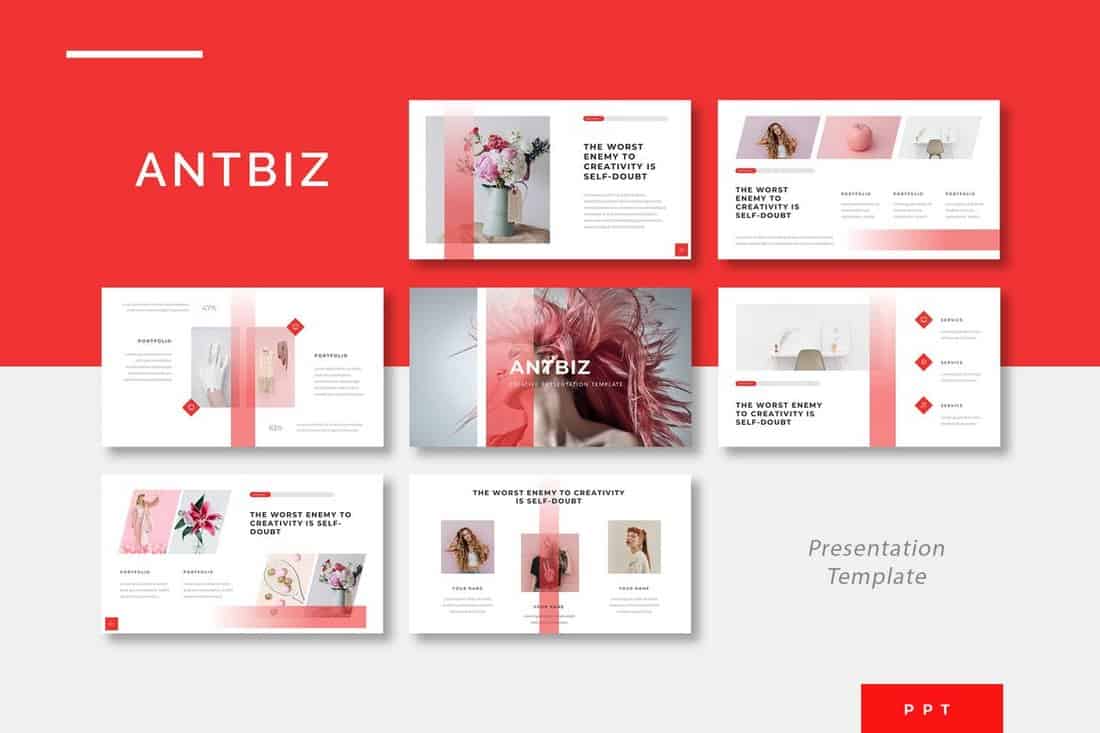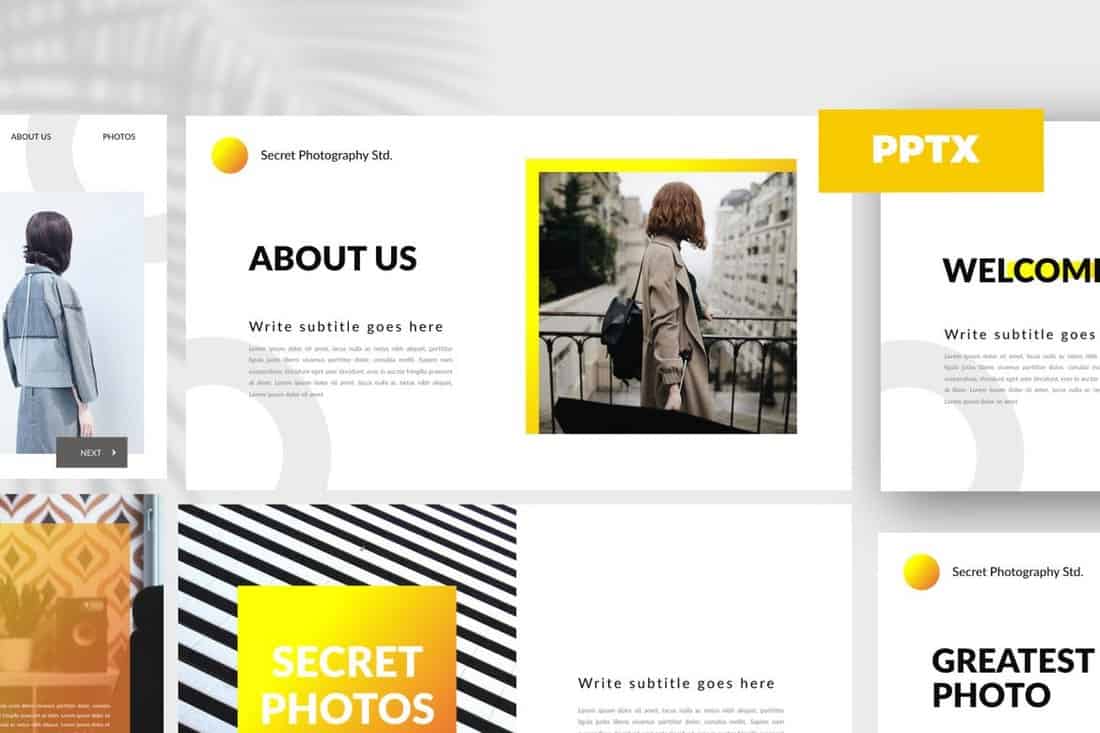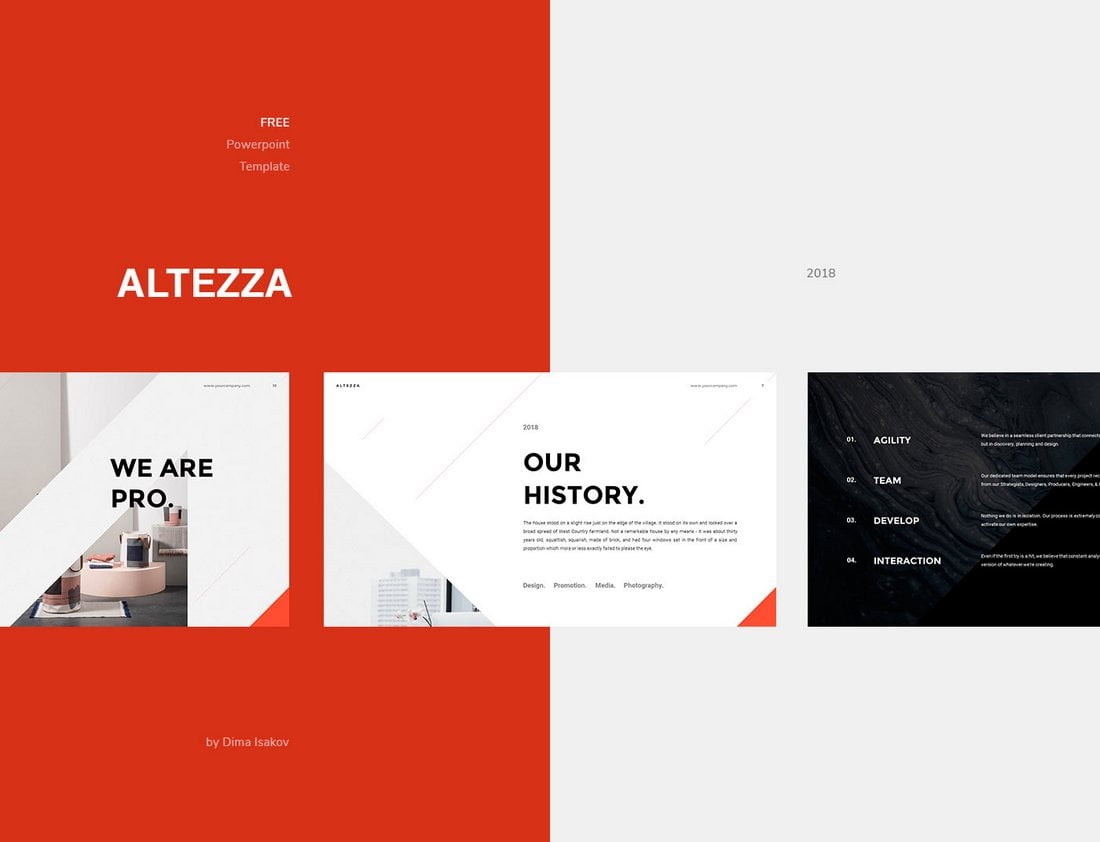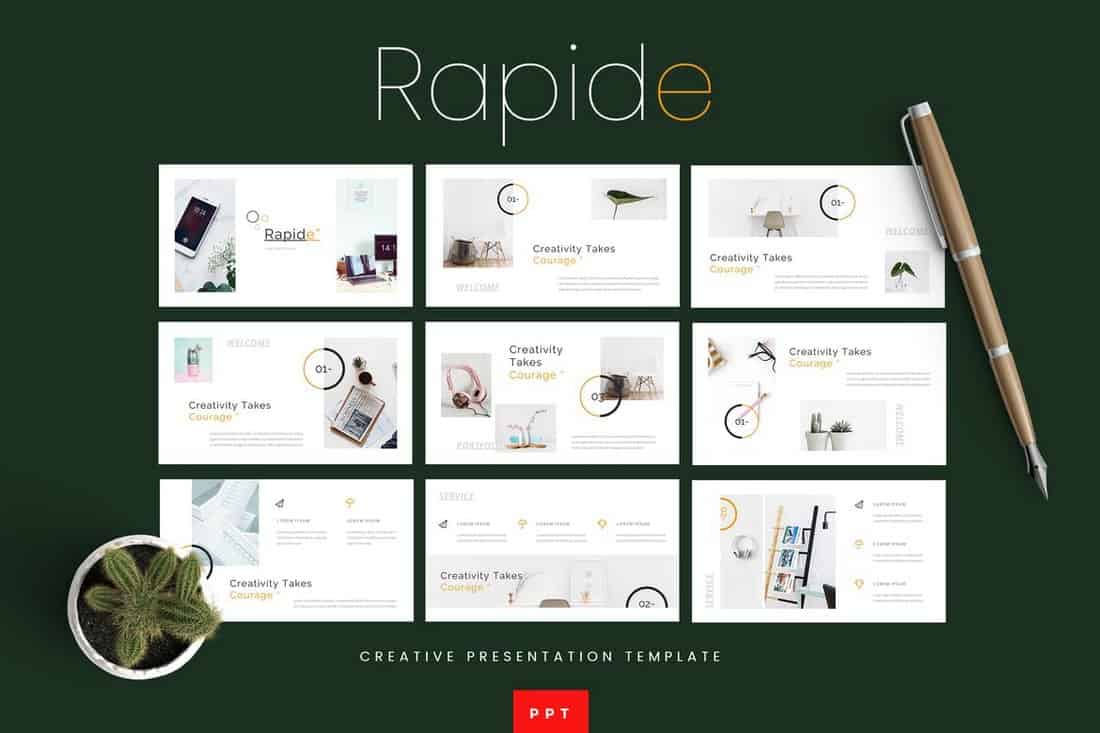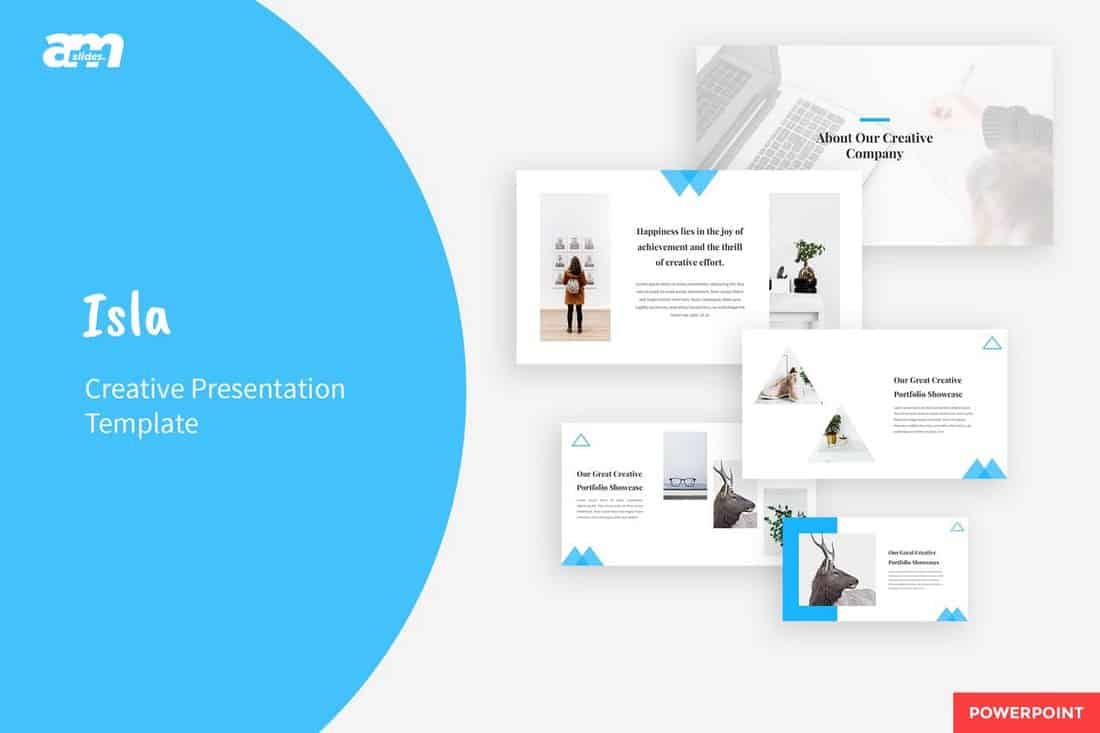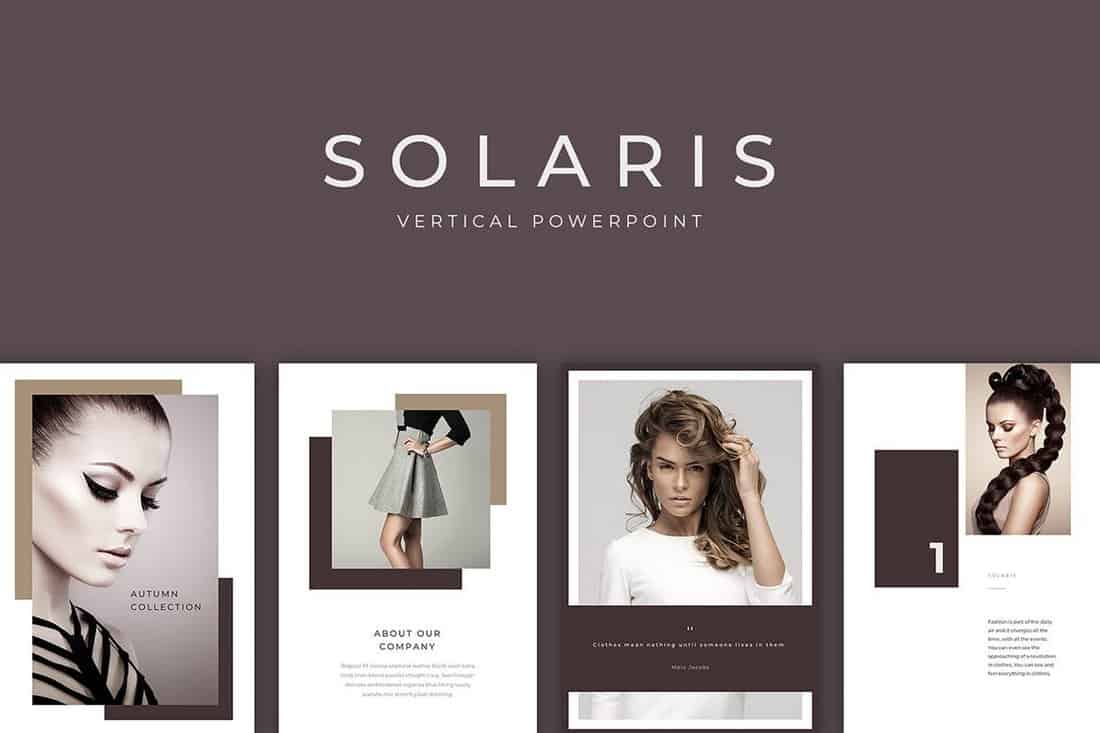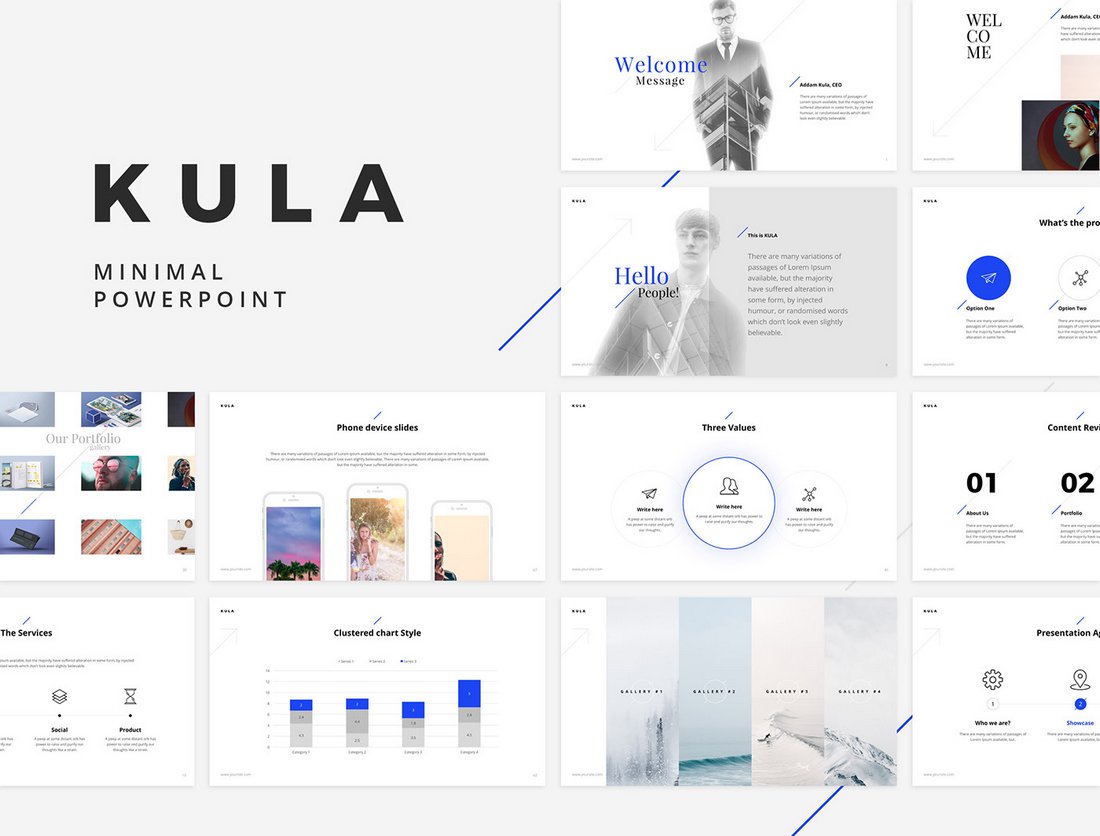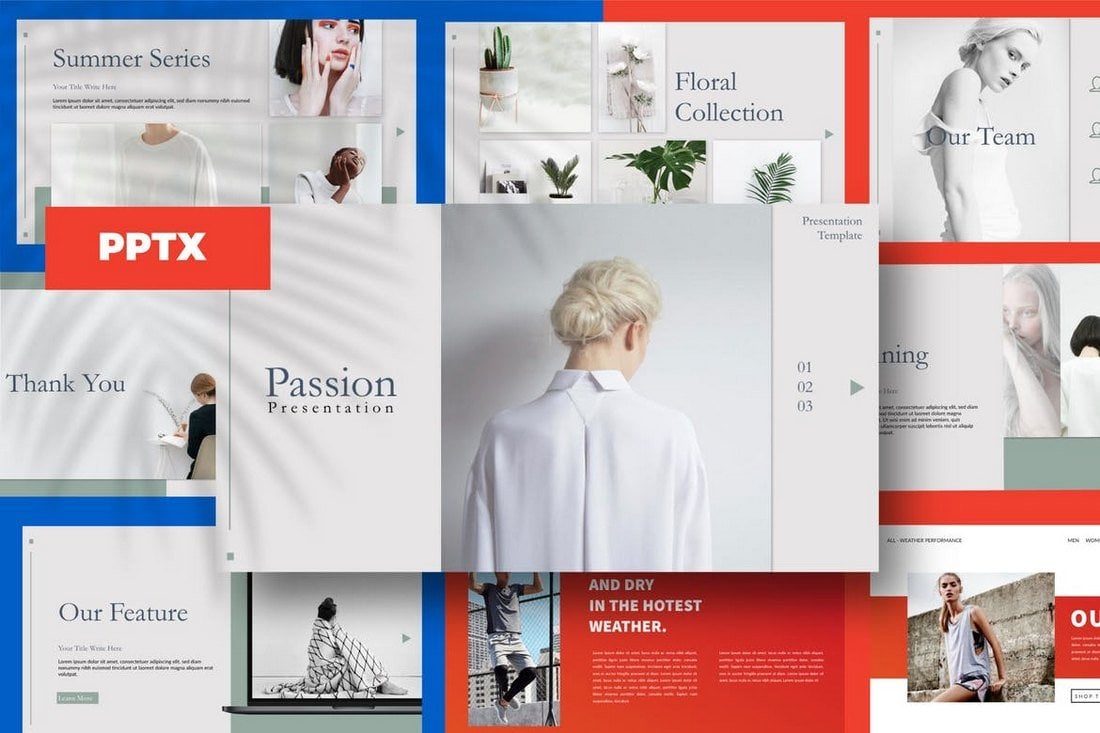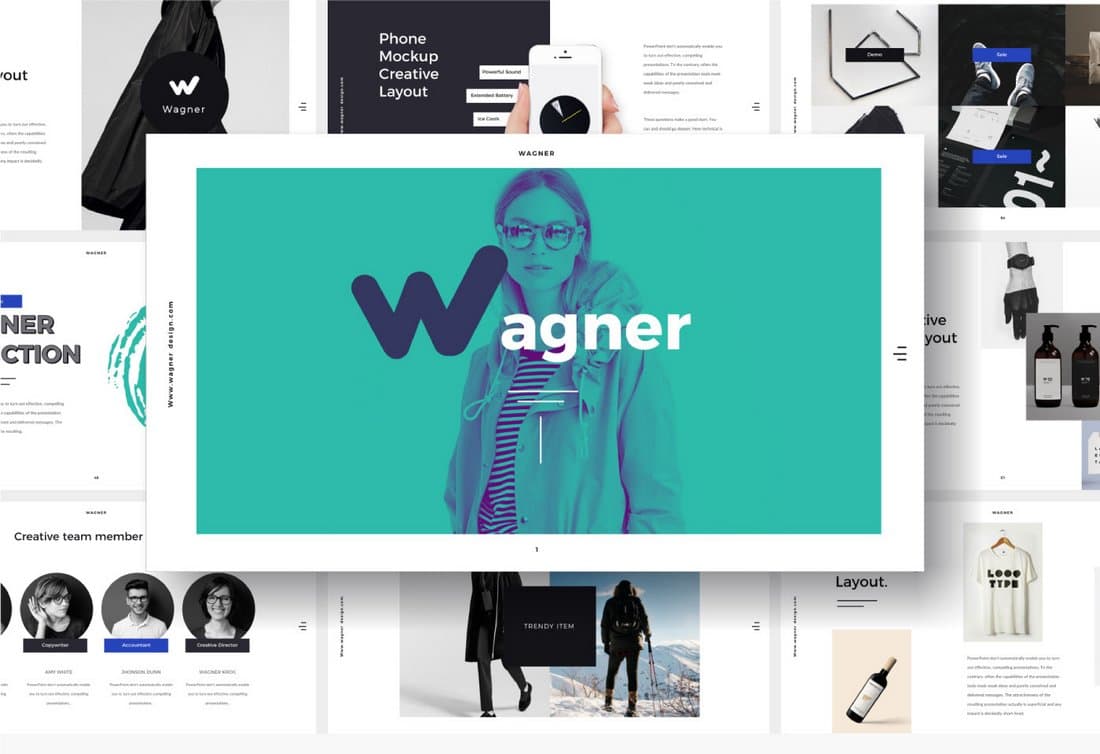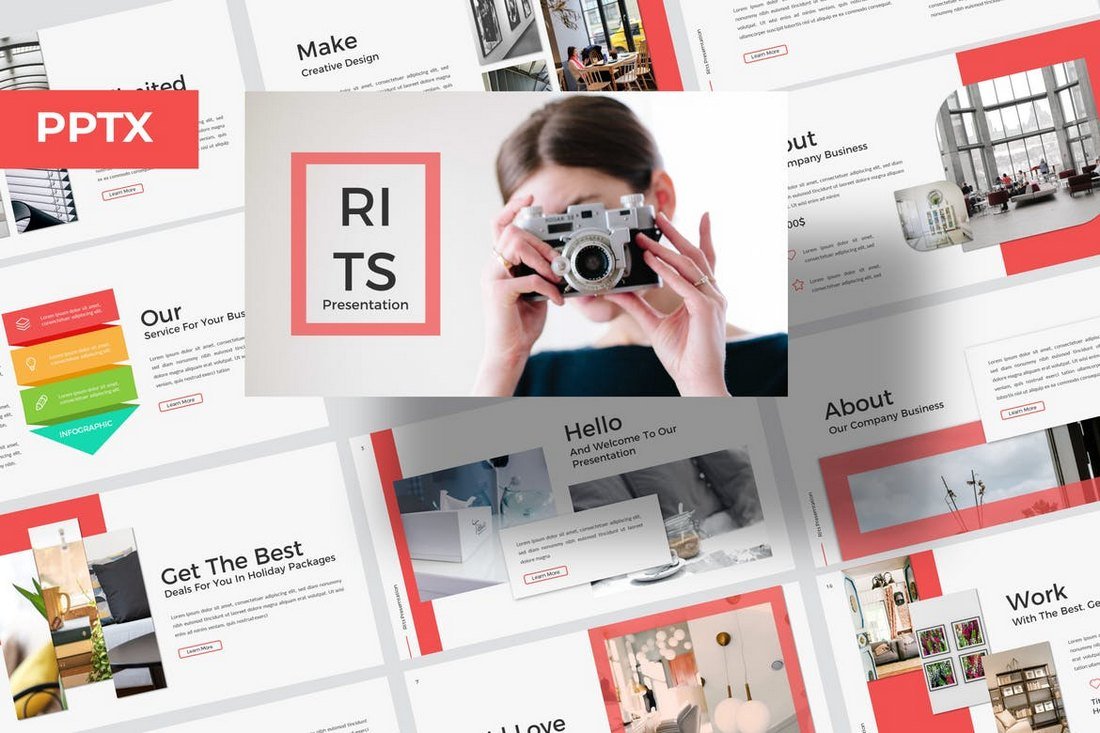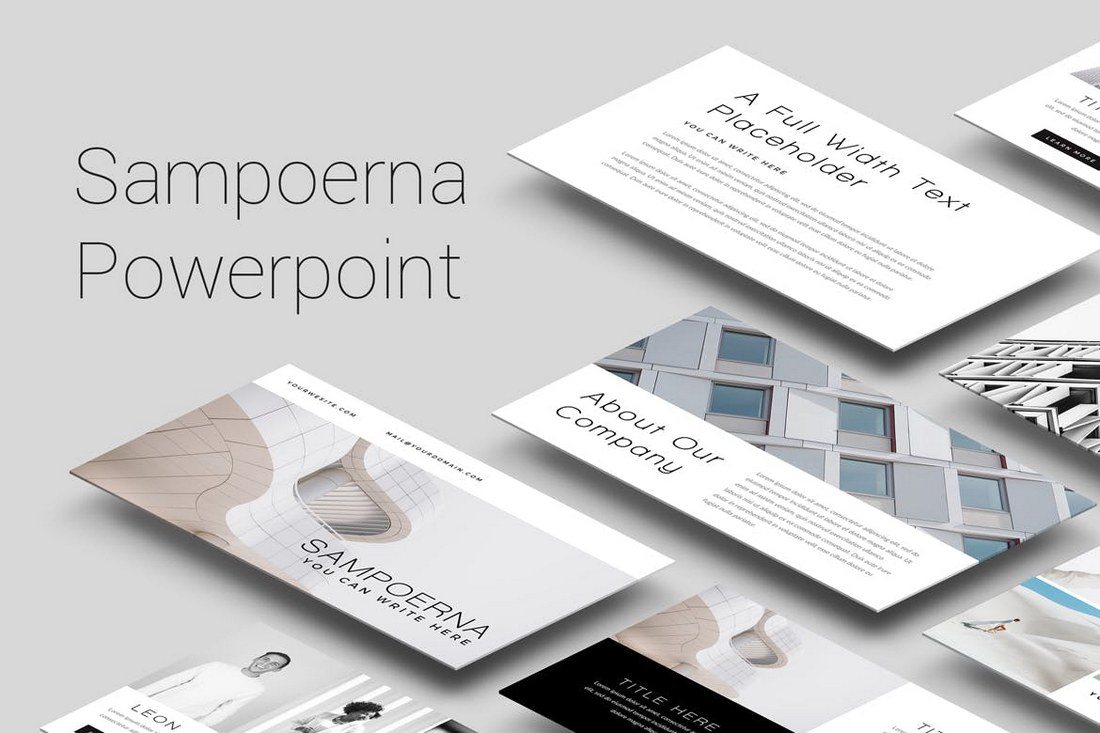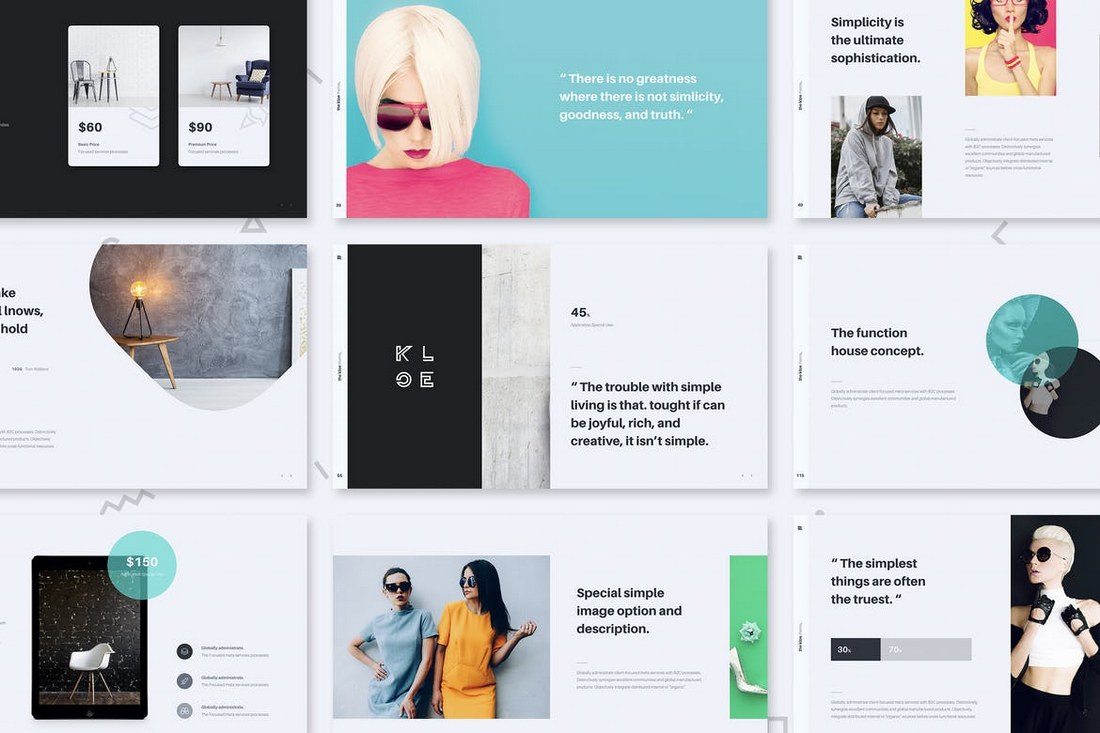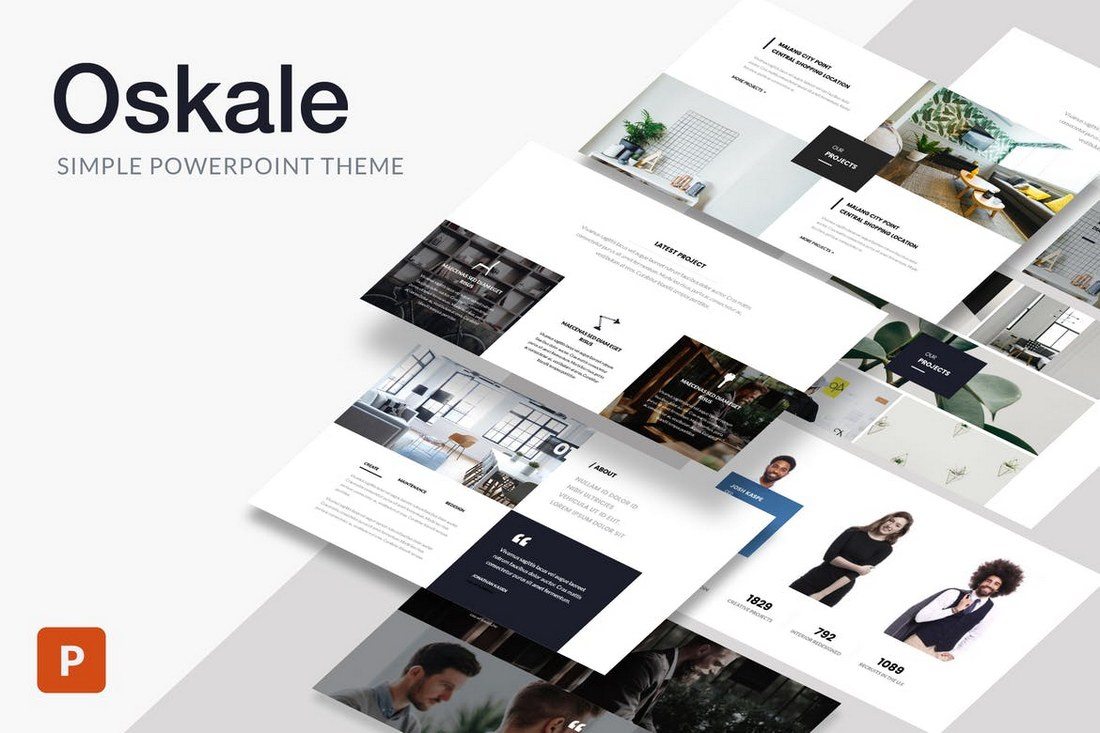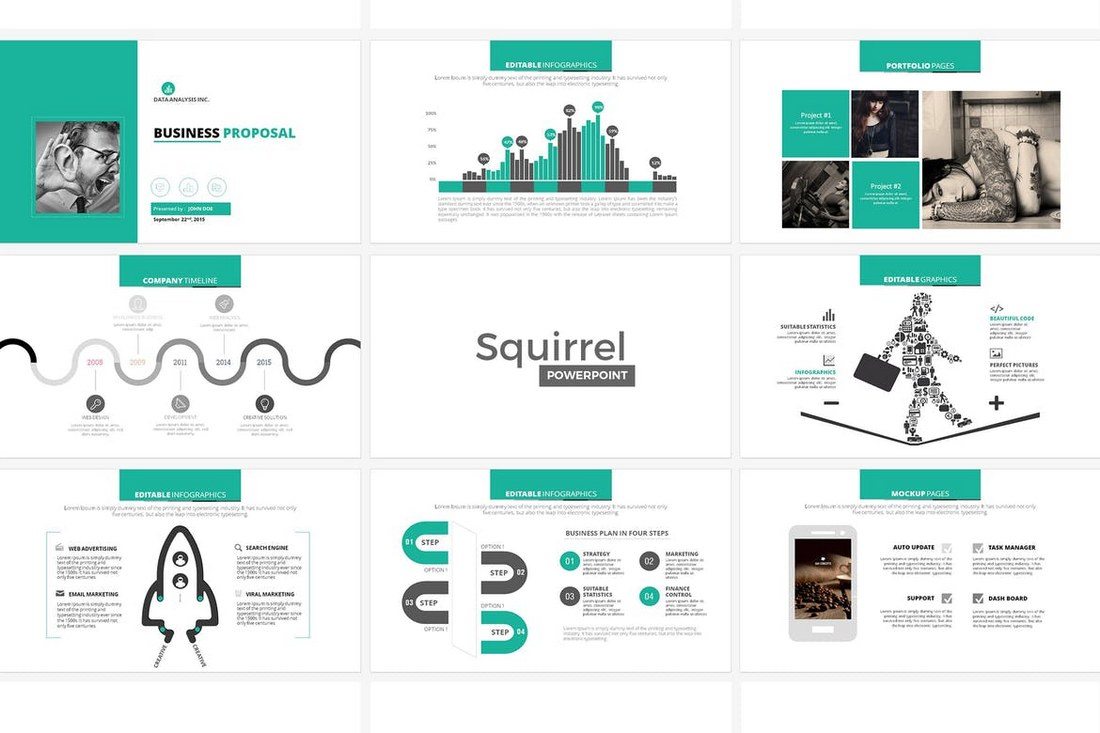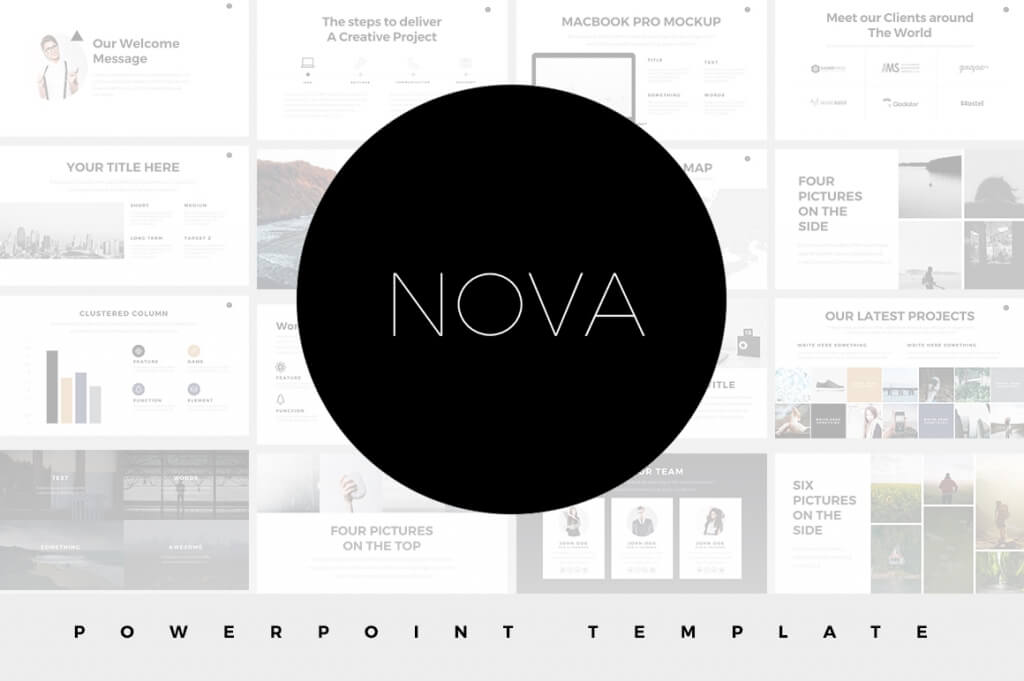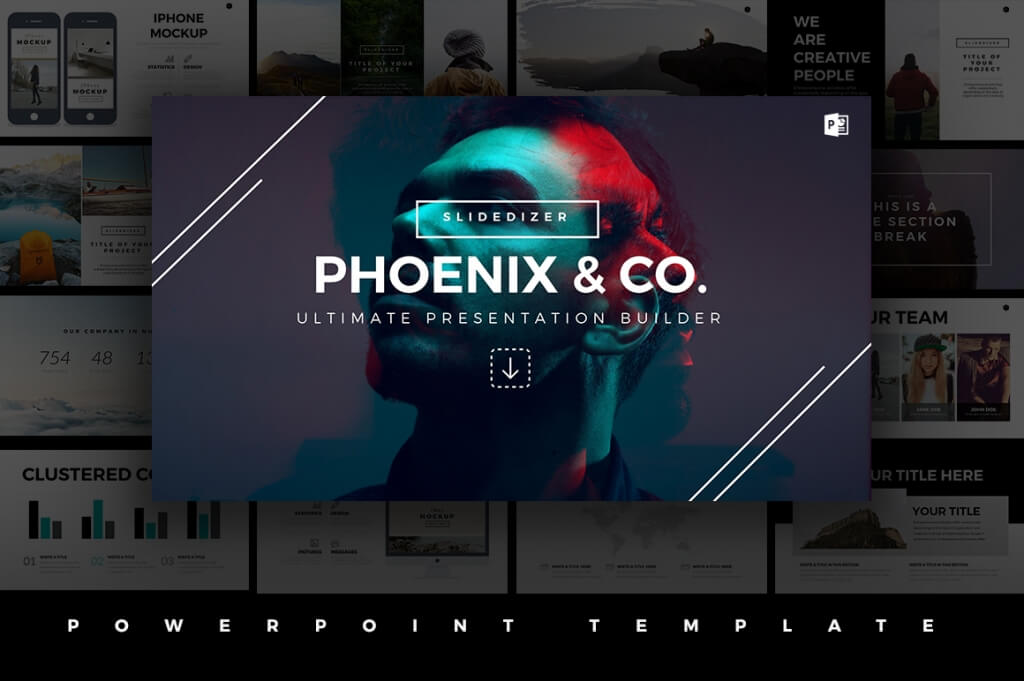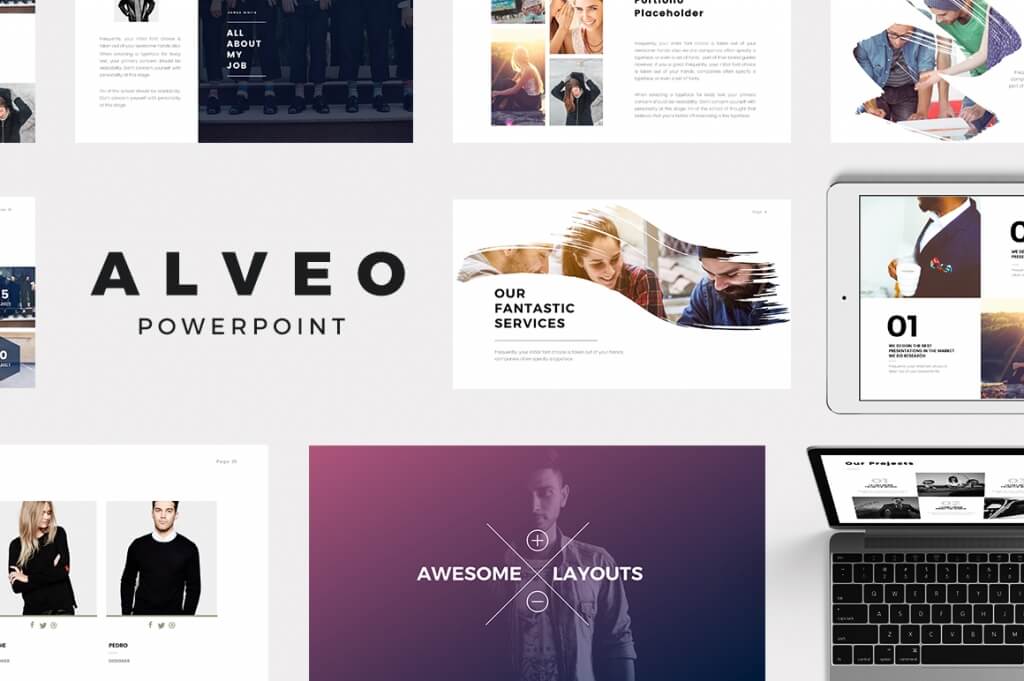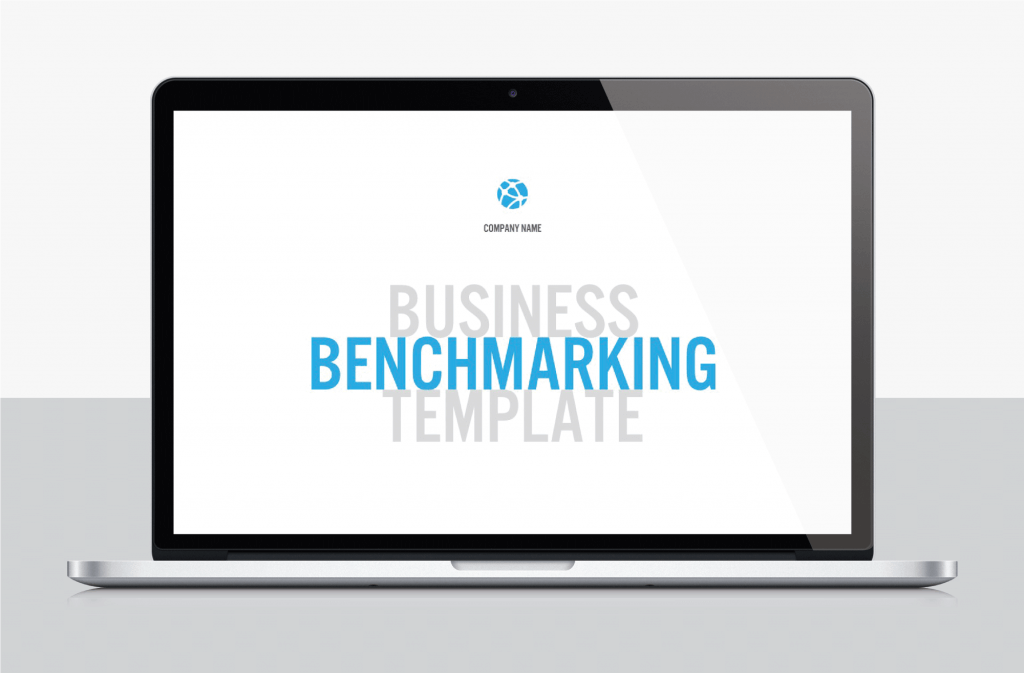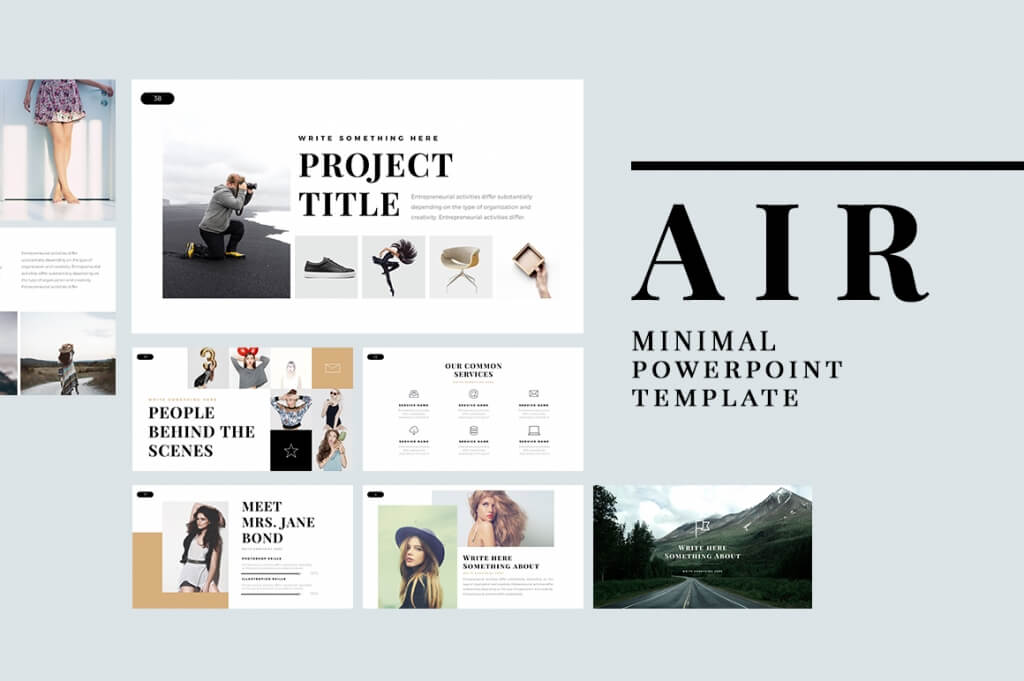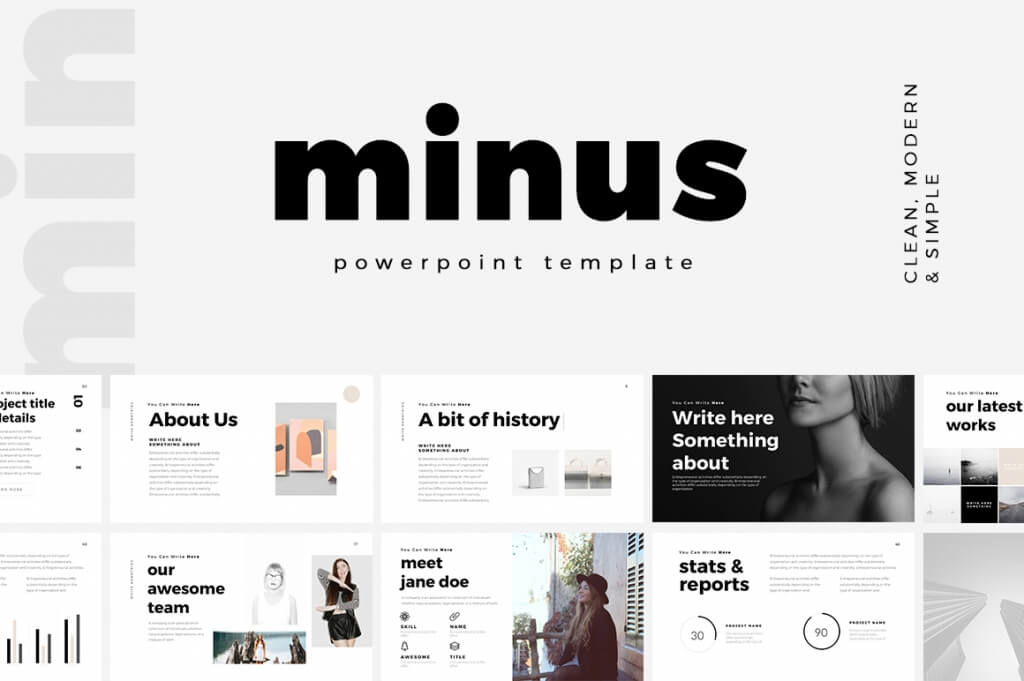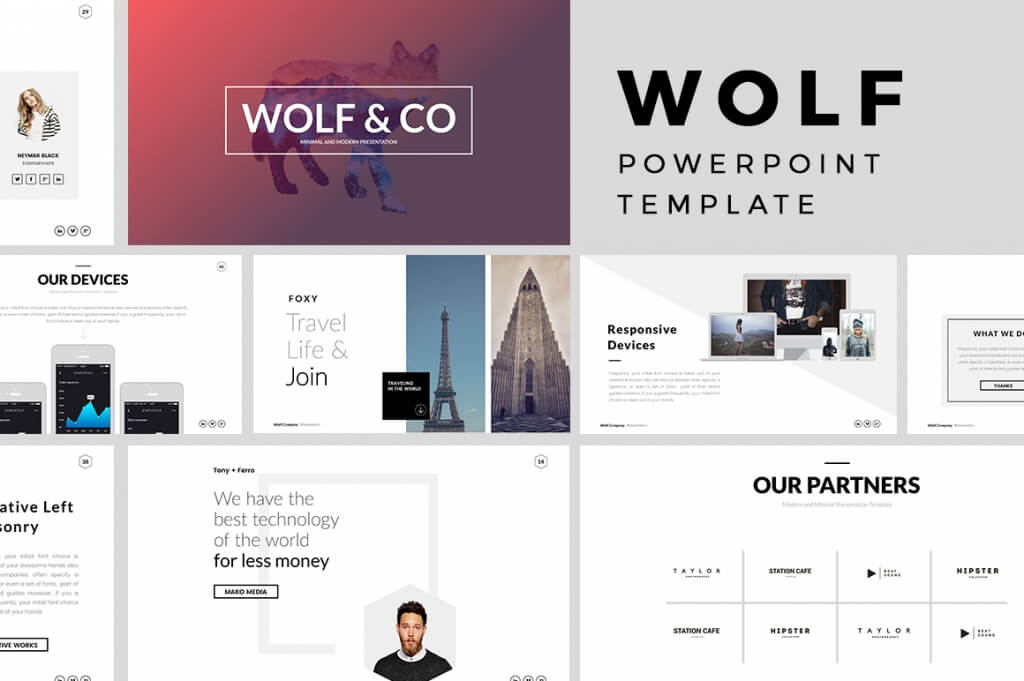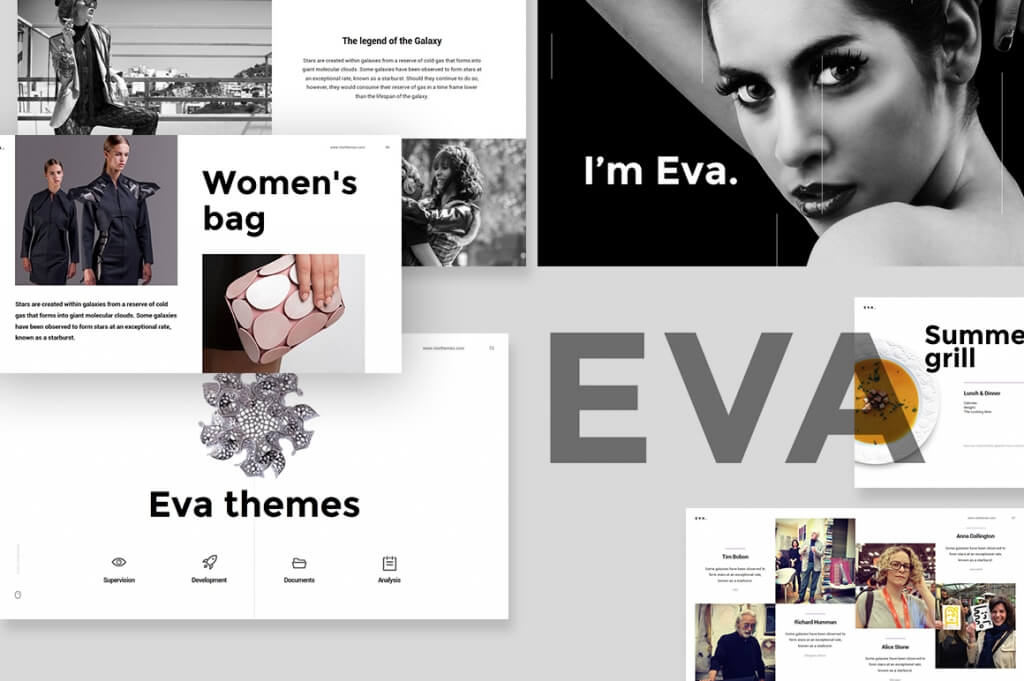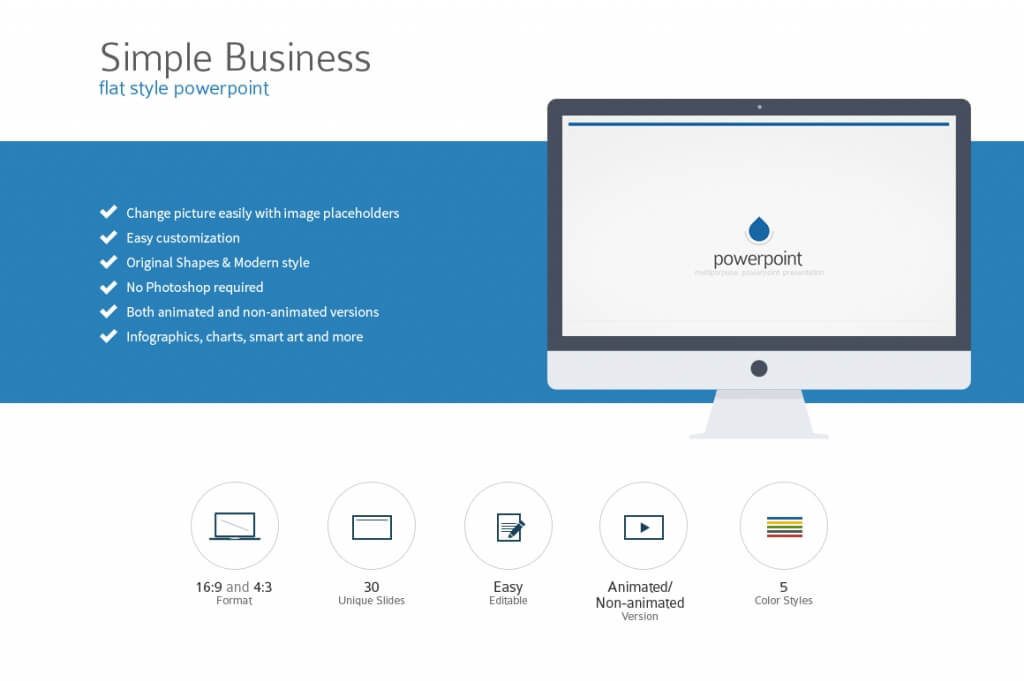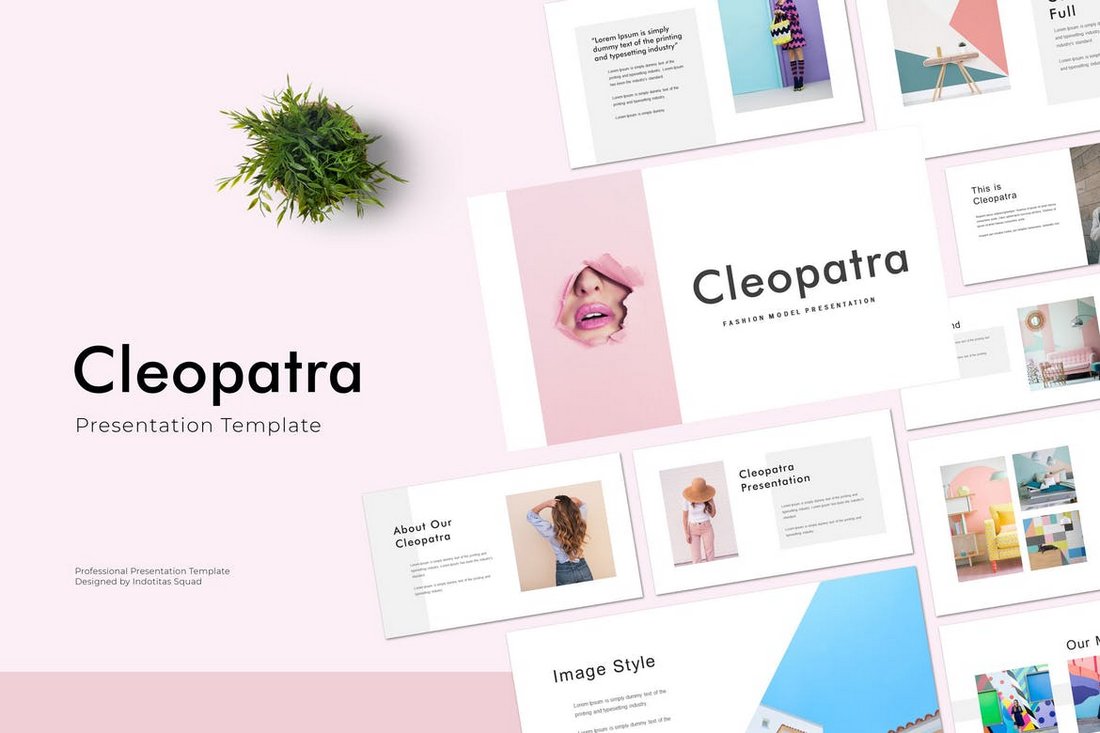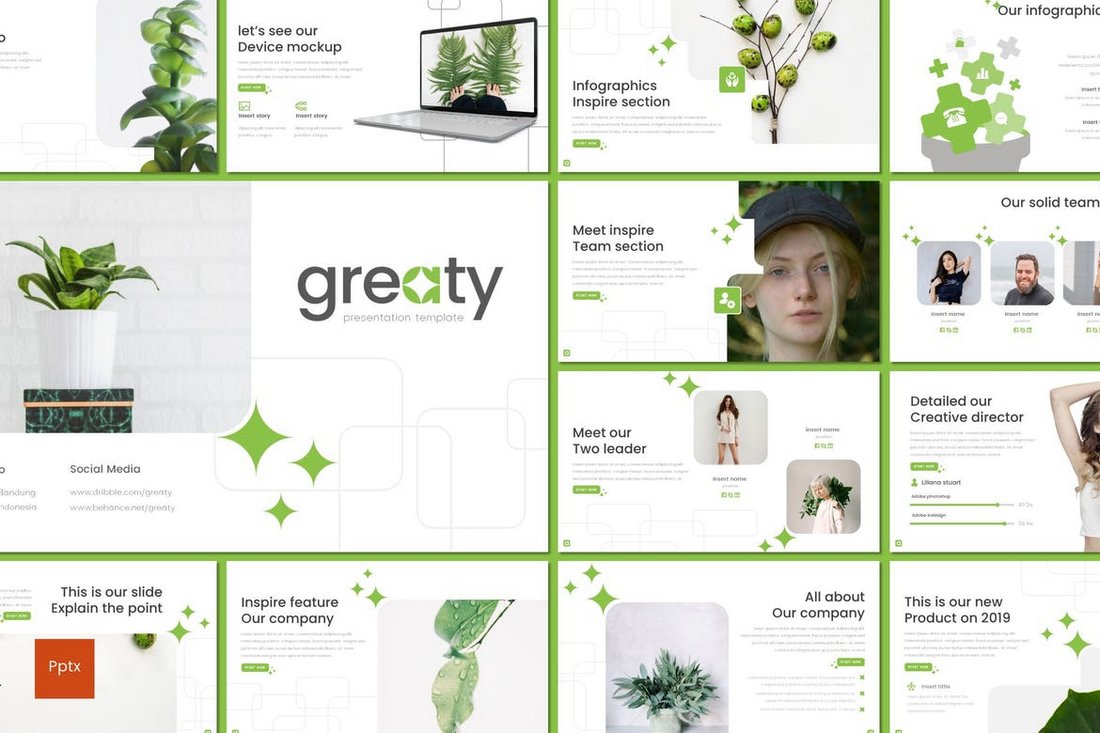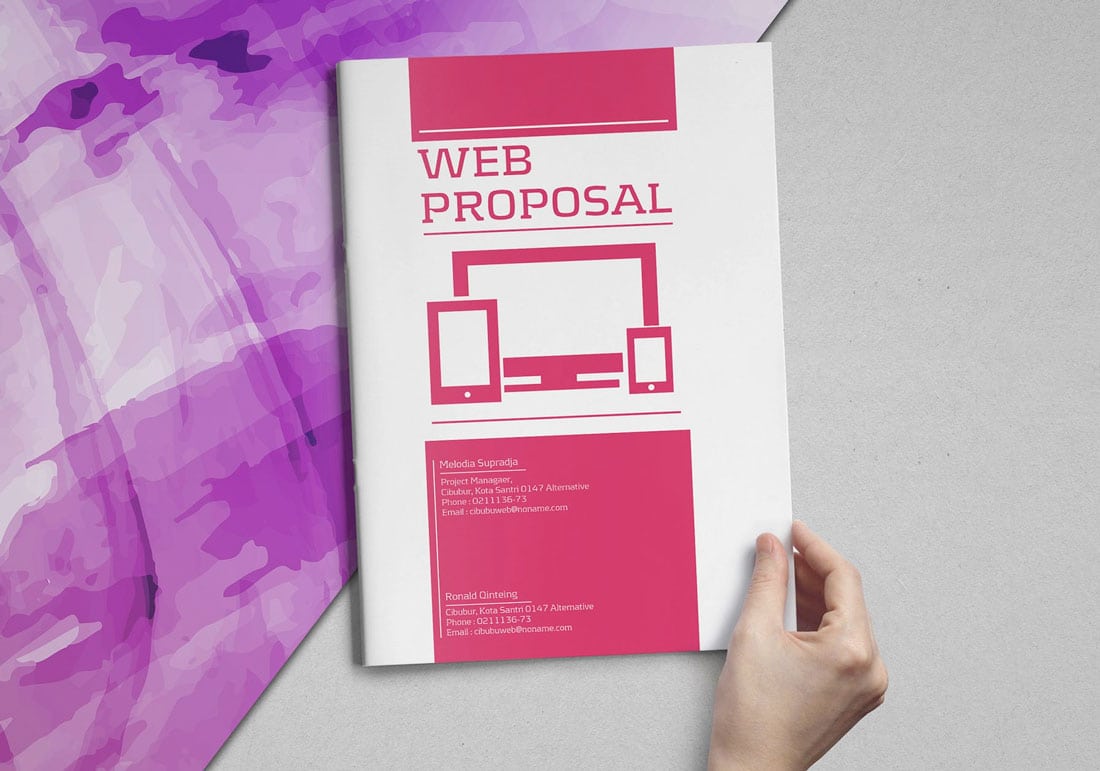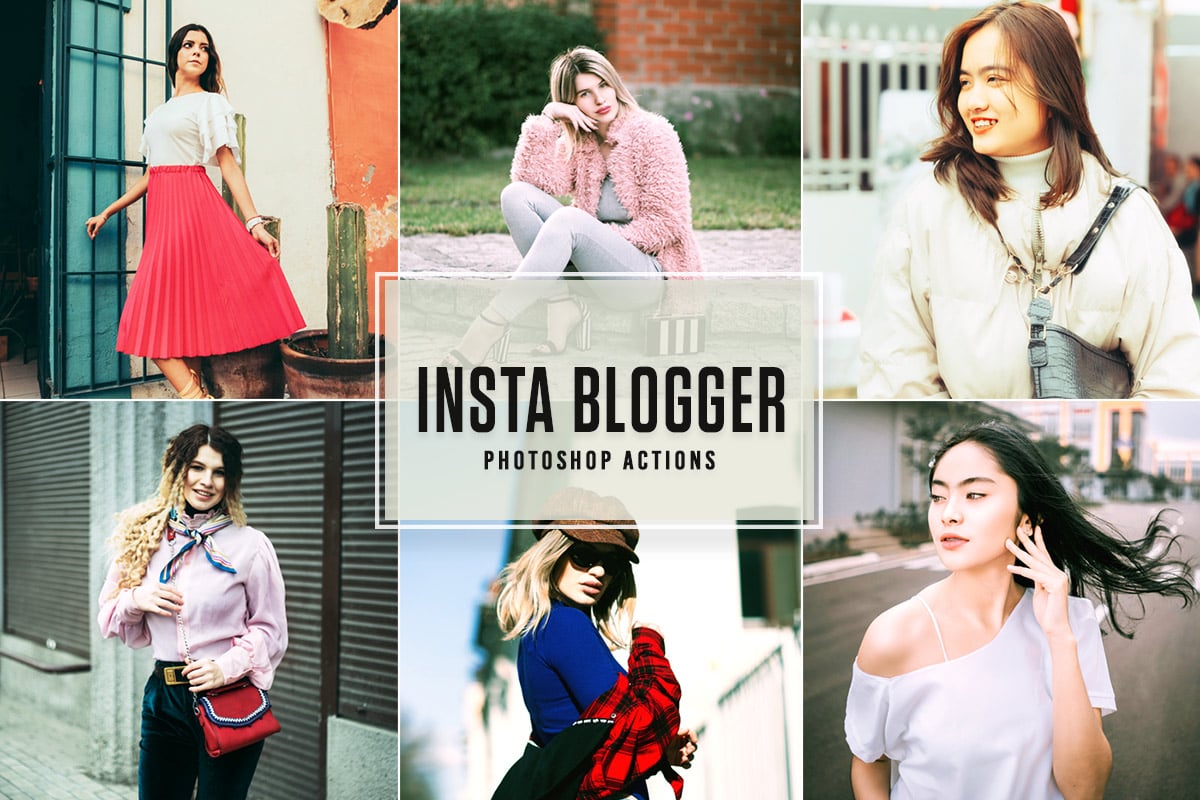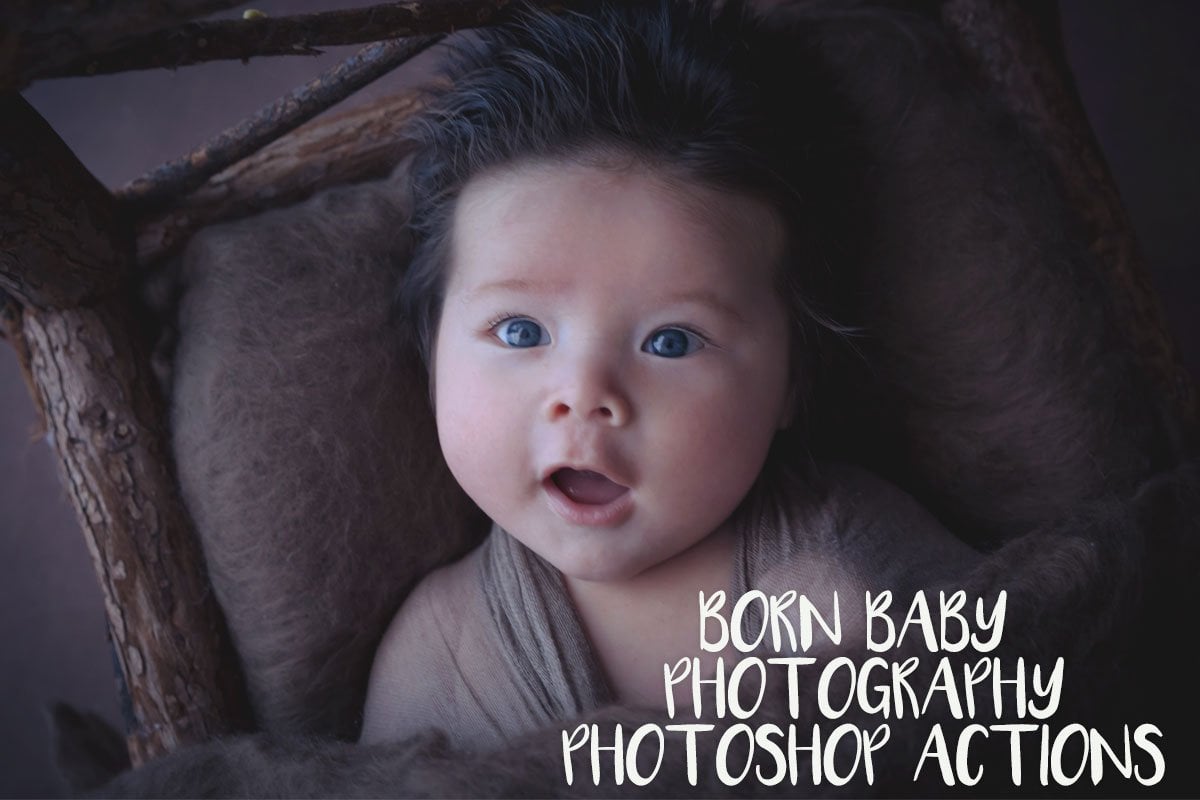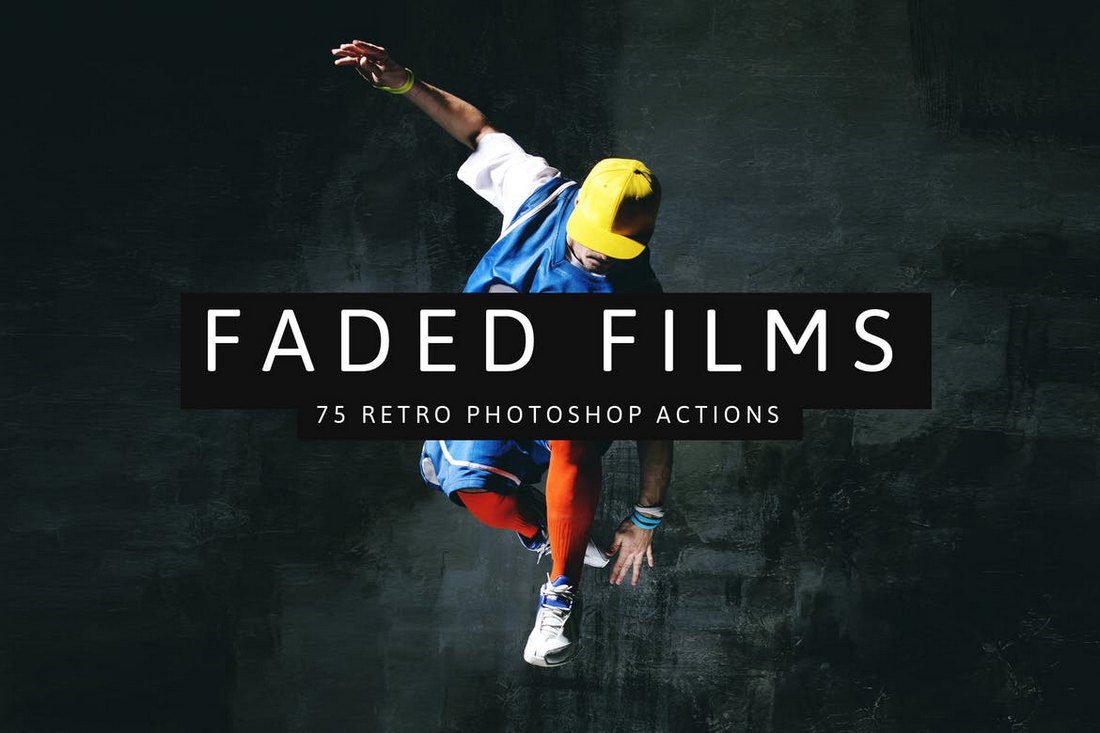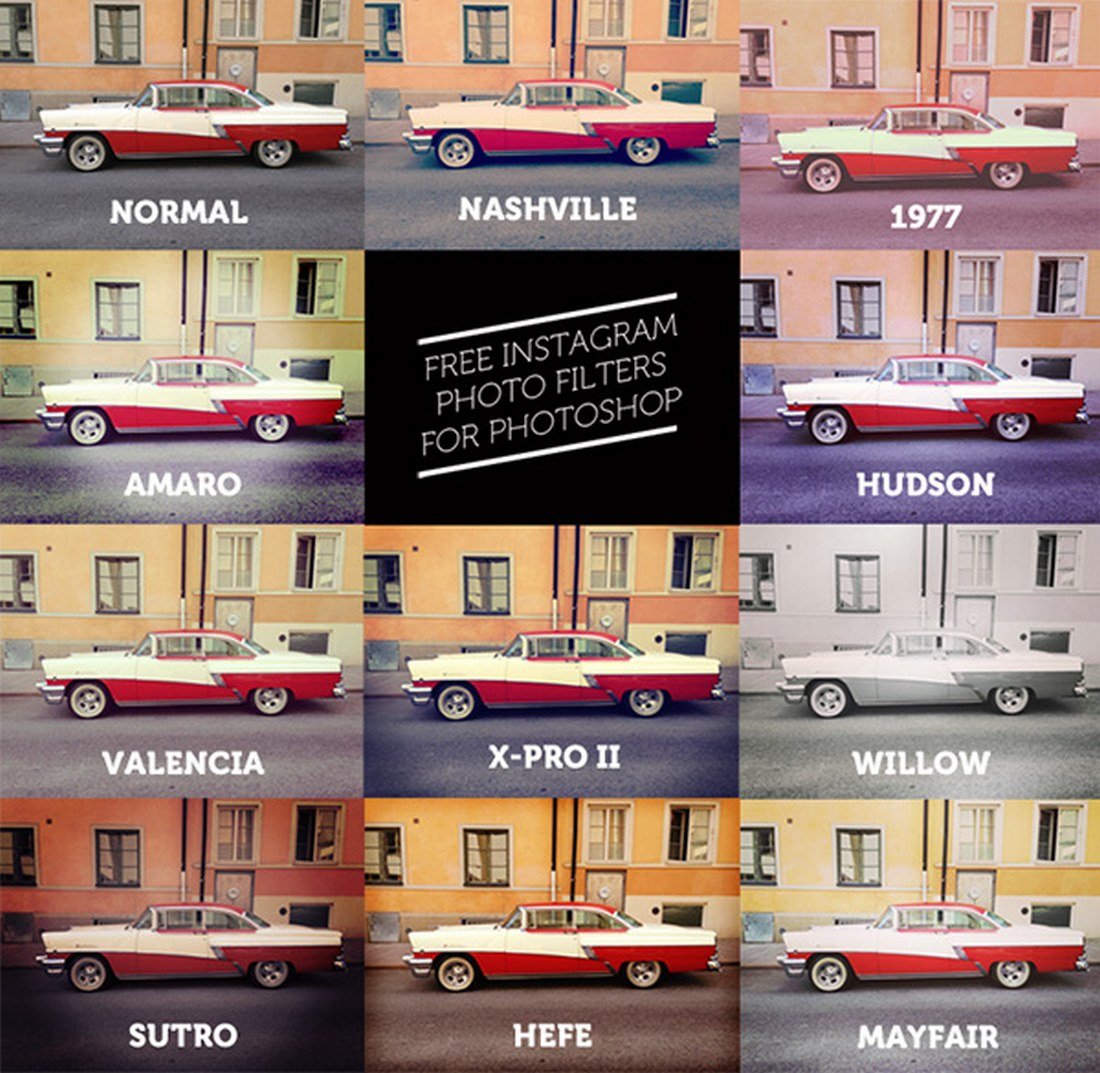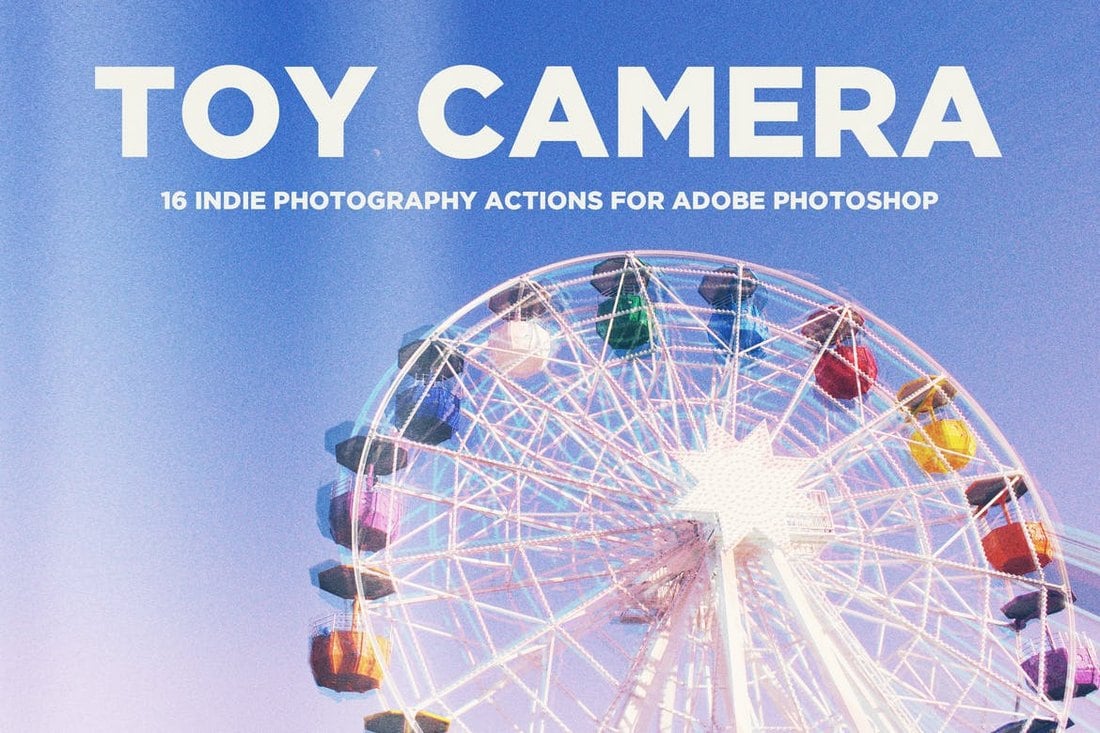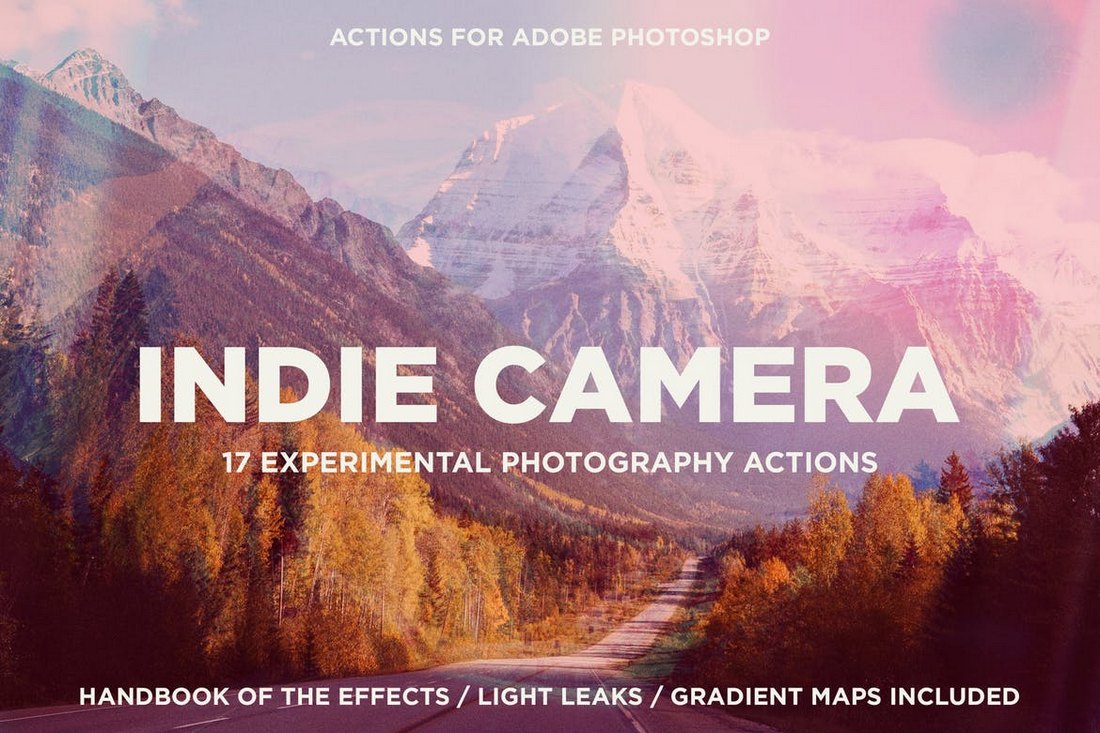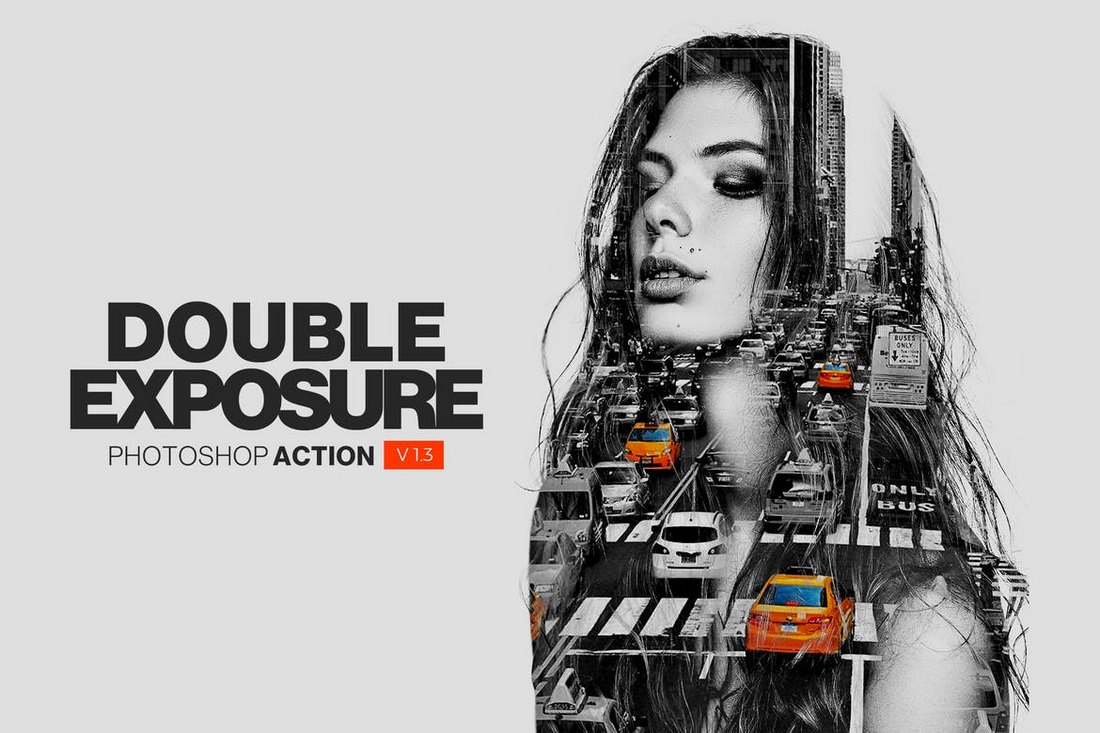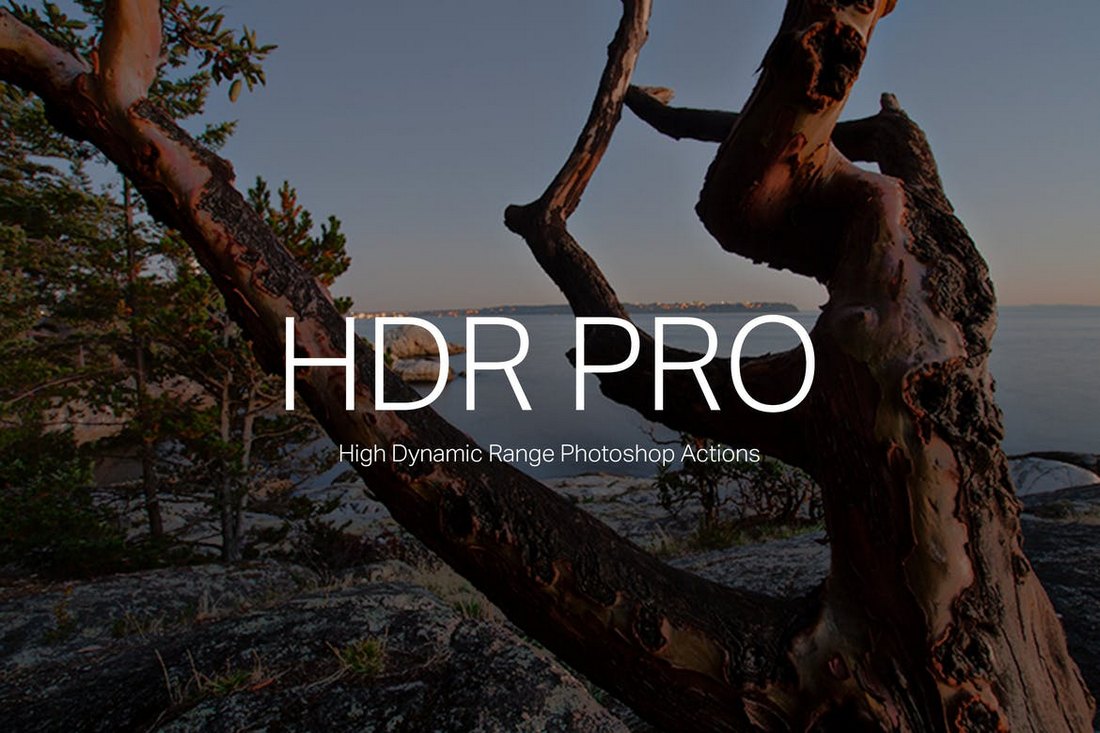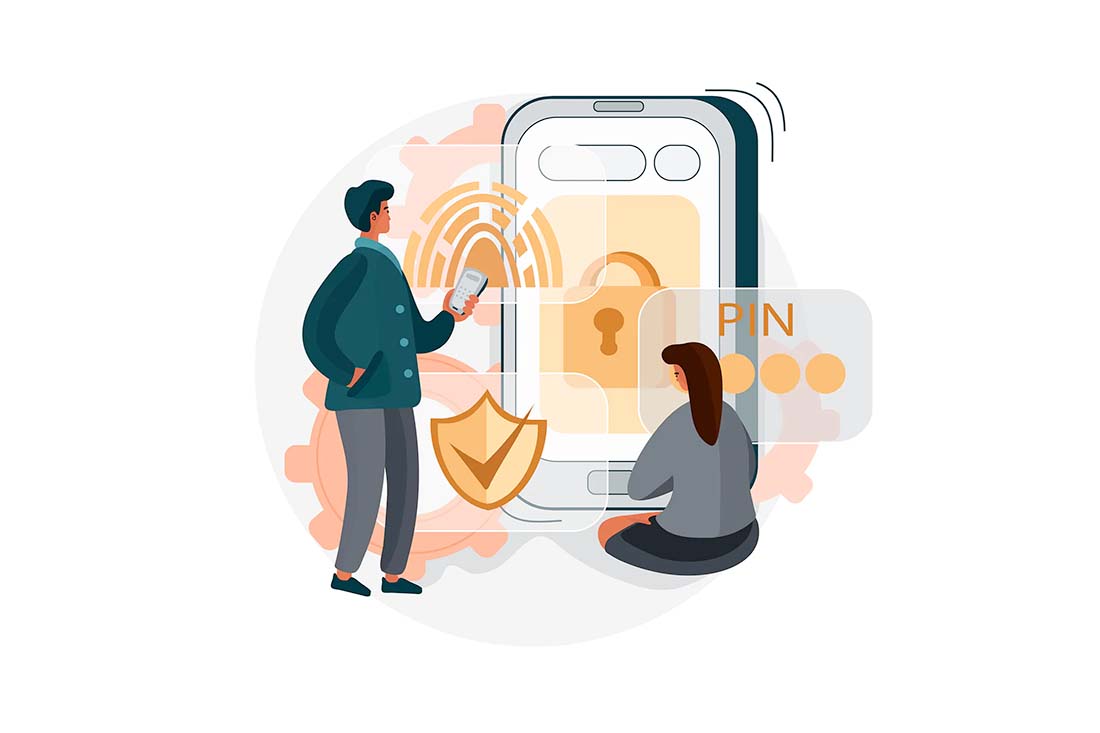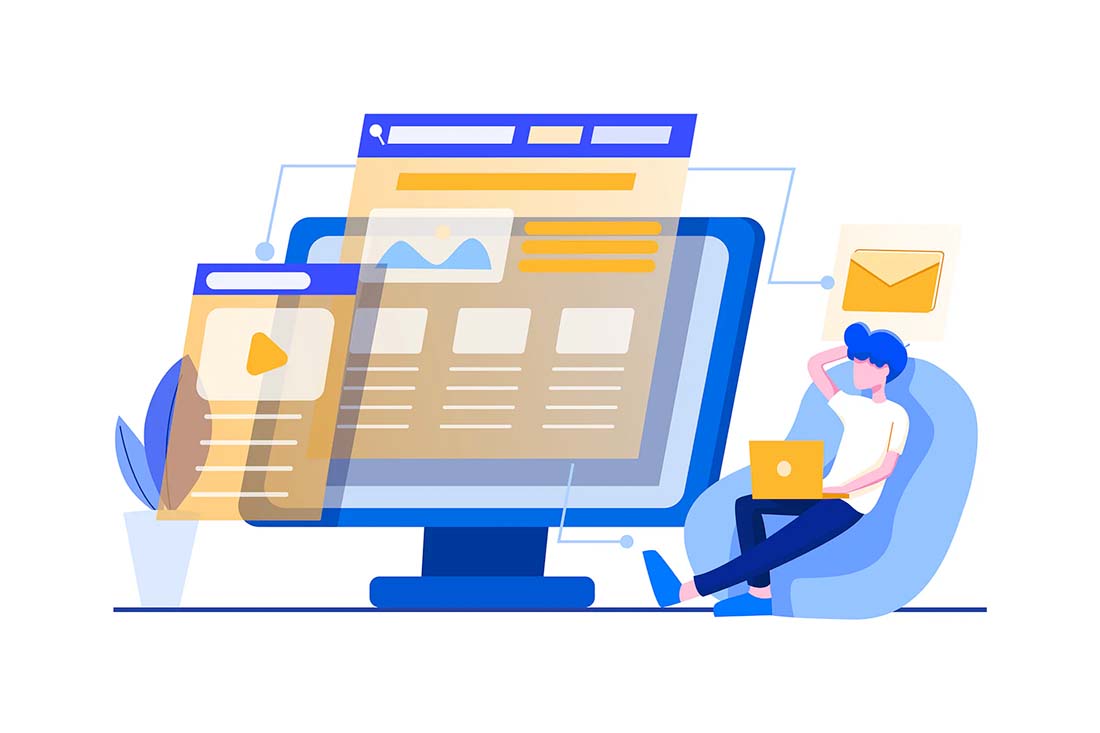Sketch is a unique app that offers amazing features and functionality for creating app UI designs and mockups. Creating an effective UI for an application requires time, detailed attention, and—most importantly—an idea to get started with!
In order to streamline the design process for creating your next app interface, we’ve collected the best Sketch UI templates and materials that you can use for your next app project.
All these packs come with hundreds of UI design elements and can be easily implemented in your design.
We’ve also got you covered if you’d like a refresher on how to install a Sketch template, or learn about a few Sketch tips you probably didn’t know!
Today – Web UI Kit Sketch Templates
Today is a complete web UI kit that includes more than 120 content blocks in 14 different categories. It’s the perfect bundle for web designs for crafting professional landing pages and websites in Sketch app.
All of the content blocks in this bundle are designed with the Bootstrap 12-column grid in mind, which will allow you to design various web projects quite easily.
Why This Is A Top Pick
In addition to its massive collection of useful web UI blocks, what makes this Sketch templates bundle special is that all of the templates are available in Sketch, Photoshop, and Adobe XD formats as well. This will let you customize the templates in your favorite app.
Denti – Landing Page Sketch Template
Here we have Denti, a clean and minimal landing page template for Sketch that provides plenty of space for you to fill in with your information. It offers a professional design, free fonts, text styles, vector icons, and much more.
Tpay – Digital Wallet Mobile UI Kit
Next up is Tpay, a digital wallet mobile UI kit that contains more than 500 screens, 40 plus illustrations, over a hundred icons, and a wealth of amazing features that you will really have to see to fully appreciate.
Dashboard – Task Management Web App UI Kit
This is a multipurpose dashboard template kit that features all the necessary elements you need to create a task management app dashboard. Or even to create a task management section for other types of web apps. The UI kit features multiple components in easily editable layers. They are available in Sketch, Adobe XD, and Photoshop versions as well.
Azztemp – Dating Mobile App UI Kit
If you’re looking to create an online dating application, this UI kit is an excellent contender for your money provided you truly want to outshine your competition. This product offers you a remarkably unique design that can be entirely customized using the Sketch app, Figma, or Adobe XD.
Onboarding – Mobile App UI Kit Bundle
The onboarding process is an important part of every mobile app. With this beautiful UI kit you can design modern and creative onboarding screens for various types of mobile apps. It includes 15 different onboarding screens with editable layouts. The templates are available in Sketch, Figma, and Adobe XD file formats.
Mobile App Landing Page + Dashboard Template
A two-in-one Sketch templates bundle. This pack includes a complete mobile app landing page template and a stylish app dashboard template featuring matching designs. You can use it to design a website landing page as well as a simple web app interface for your app. The templates come in Sketch, Figma, and Adobe XD formats.
Watchly – Modern eCommerce Store UI Kit
If you’re working on an online store app design, this bundle of Sketch templates will come in handy. It includes more than 80 different app screens for eCommerce stores related to luxury watches and other products. All of the templates can be easily customized using Figma, Sketch, or Adobe XD.
Free Direct Messages Dashboard Screen Template
This is a simple dashboard template featuring a direct messaging screen design. This template is free to download and you can use it to experiment and find inspiration for your own dashboard UI designs.
Nature – Landing Page Sketch Template
A modern landing page template you can use to design websites for businesses related to camping, travel, and outdoor activities. This Sketch template is fully customizable and uses the Bootstrap grid layout.
WeServe – Home Services UI Kit
WeServe is a gorgeously designed UI kit that will help you build a stylish, and modern home services application with minimal effort. Built on a grid system, WeServe features 17 artboards that can be tweaked in Sketch, Figma, Adobe Photoshop, and Adobe XD.
Free Calendar UI Template
If you’re looking to design a calendar app that helps users to keep track of important days, and tasks, this UI template is well worth checking out. It’s a great Sketch resource that is available for free and deserves to be added to your shortlist.
E-Book & Audio Book iPad App UI Kit
Here we have a Sketch UI kit designed in accordance to modern design trends. It contains pixel-perfect UI elements, high-quality screens, editable layers, and colors, and free fonts, and icons. To top it all off, new updates gets added to the template every now and then for no extra cost at all.
Free Neumorphism UI Kit
Neumorphism is a modern design trend that inspires and appeal to a lot of users. This is why, Wizzdesign has come up with this mobile banking dashboard that uses a incredibly beautiful neumorphism style guaranteed to be loved by your end users.
Minimal Admin Dashboard Sketch Template
This Sketch template is perfect for designing a clean and minimal dashboard for a web app. It has multiple sections you can use with various productivity and business tracking app dashboards. All the colors, fonts, and components are easily editable as well.
Furniture App UI Kit – Sketch Templates
Design a beautiful app for a furniture store or brand using this Sketch app UI kit. It includes all the components and screen designs you’ll need to craft an effective app for a modern furniture shop.
Mobile App Profile Screen UI Kit
Design professional-looking profile screens for your mobile app using this bundle of Sketch templates. It includes 4 different profile screen designs you can use with many different types of mobile apps. The templates are available in Sketch and Figma file formats.
Products – Admin Dashboard Sketch UI Kit
Use this multipurpose Sketch UI kit to design a complete admin dashboard for your SaaS app. It comes with lots of components and elements you need to design dashboards for various purposes. And the templates are available in Sketch, Photoshop, and Figma as well.
ALFA – SaaS Landing Page UI KIT for Sketch
Alfa is a complete landing page template kit you can use to craft a beautiful website for your SaaS app. It includes a fully layered and organized Sketch file where you can edit and customize each element of the design.
Mobile Splash Screen Sketch UI Kit
A set of beautiful mobile splash screen templates. These Sketch templates feature colorful designs with adorable illustrations. They can be used to create welcome screens and onboarding screens as well.
Free Dashboard Components Design Sketch Template
This simple and free dashboard UI kit is perfect for practicing your dashboard design skills. It includes multiple components and elements that are vital to crafting a dashboard screen.
Dexfolio – Portfolio Website Sketch Template
Dexfolio is a portfolio website template that’s most suitable for making landing pages and websites for modern agencies. It can be completely customized to your preference using Sketch as it comes with 5 fully layered Sketch templates featuring 36 pages.
Menu Screen UI Kit for Sketch & Figma
A bundle of 4 creative menu screen templates. These are ideal for crafting a menu for various styles of apps. The templates are available in Sketch, Figma, and in Adobe XD formats.
Healthmiss BI Dasboard Design UI Kit
This modern dashboard UI kit is perfect for designing a backend for apps and platforms related to the medical industry. It comes with a smooth design featuring more than 30 pre-made screens and over 300 components for creating your own unique dashboard designs.
Furion – Creative Website Sketch Template
Furion is a minimalist website template that can be customized using Sketch. The template comes with a total of 24 Sketch files, including 4 different homepage designs, 10 different styles of blog layouts, and 10 portfolio page designs.
Free Messaging App UI Sketch Template
This is a simple free Sketch template that allows you to experiment with a messaging app design. It comes with all the useful screens and elements of a complete messaging app.
Freelance Landing Page
If you are wanting to set up a freelancing website, this landing page template will come in handy. It comes with a clean and professional UI design and is compatible with Sketch, Figma, and Adobe XD. Do check it out!
Map App UI Kit Sketch Templates Bundle
Designing a map screen for your delivery app? Then this Sketch template kit is perfect for you. It features multiple UI screens for map navigations. It’s ideal for delivery apps as well as other apps with map screens as well. All of the templates are available in Sketch, Figma, and Adobe XD formats.
Free Podcast App Exploration Template
Whether you are launching your own podcast or for a client, this UI template is something you should definitely consider. This podcast app exploration resource comes in a modern and professional design with bright colors and offers an intuitive user experience.
Admin Dashboard – Sketch Templates Kit
This is a beautiful admin dashboard user interface that comes complete with all the necessary widgets and elements you need to craft a professional layout. The pack includes layered and fully editable files that are compatible with Sketch and Photoshop. The templates also feature dark color themes for designing dashboards for SaaS apps, CRMs, and more.
Digital Agency Website Template for Sketch
Design a creative and attractive website for a digital agency using this complete website design kit for Sketch. It comes with a complete homepage design featuring all the sections you need to properly showcase a business. All of the templates are compatible with Sketch, Figma, Photoshop, and Adobe XD.
Store & Shopping App UI Kit Templates
A simple UI kit for designing shopping and online store app experiences. This bundle includes several unique UI layouts that are compatible with Sketch, Figma, and Adobe XD. All of the templates are fully customizable and scalable as well.
Free Interface Elements Design Templates
This is a collection of fo free UI elements for designing web app dashboard interfaces. It includes several creative UI elements that you can test, edit, and experiment with to find inspiration and learn something new.
Landing UI Kit Sketch Templates
This is a landing page template kit that comes with 3 different layouts. Each template is also available in multiple formats, including Sketch, Photoshop, Figma, and Adobe XD. You can edit them using your favorite app.
BARIUM – Multipurpose Card-Based UI Kit
Barium is a multipurpose UI kit that features a set of card-based app screen designs for making different types of app user interfaces. The bundle includes 30 different iOS screen templates featuring designs in 15 popular categories.
Spojeeto – E-commerce Mobile App UI Kit
Featuring 13 unique mobile app screens, this UI kit lets you design unique eCommerce app interfaces for various types of stores and businesses. All of the templates in this pack features scalable and editable graphics as well.
The 1989 – Sketch Website UI Template
This is a website user interface that comes in multiple design layouts. It includes 2 different homepage designs, 7 portfolio page layouts, 6 blog layouts, and much more you can use to craft a professional website or landing page experience.
Free Social Network UI Sketch Template
A free Sketch template featuring a stylish social networking user interface. This template comes in both Sketch and Photoshop file formats. You can use it as inspiration to create unique projects of your own.
Dashboard & Statistics UI Sketch Template
This bundle of Sketch template is most suitable for designing modern and creative mobile app dashboards with statistics and charts. It includes designs in various styles and categories such as business, consulting, auditing, research, and more.
Paper – Wireframe Kit Sketch Template
Paper is a complete wireframing kit for Sketch you can use to design quick mockups of websites in Sketch. The template includes various elements in 10 different categories featuring website headers, blog, portfolio, pricing tables, and more.
Cards UI Kit – Admin Panel Dashboard Concept
Cards is an admin dashboard UI kit that features a beautiful and modern design. It comes with a stylish layout that’s been designed for Bootstrap grid layout and the templates are compatible with Sketch, Photoshop, and Adobe XD as well.
Prycie – Pricing Table UI Kit Template
This is a collection of Sketch UI kit templates that features pricing tables with various styles of designs. It includes 10 different styles of pricing tables you can use to find inspiration for different website and app design projects.
Harmony – Free Sketch UI Kit
This free UI kit bundle features a set of mobile app screens designed for creating a hiking app. Of course, you can use the elements of this UI kit and find inspiration to create other types of apps as well.
Aloo – Free Mobile App UI Kit
Another mobile app UI kit featuring a set of modern and professional mobile screens. It includes Sketch templates for various mobile screens you’ll need to design a fitness tracking app.
HIX – Dashboard UI Kit for Sketch
Hix is a bundle of Sketch templates you can use to design modern and creative user interfaces. It comes with 6 different dashboards and more than 35 types of widgets. In addition, the pack also includes 14 pre-made dashboard layouts as well.
LiquidPro – Free Sketch UI Kit
LiquidPro is a bundle of UI elements designed with minimal user interface designs. You can use this kit to design simple app screens and layouts for your projects.
While it doesn’t offer as many elements as premium templates, this free Sketch template is ideal for a simple creative or a personal project.
The UI designs in this Sketch template are available in both dark and white color themes. This makes it a great choice for designing app user interfaces with a night mode.
E-Commerce – Done UI Kit iOS & Android UX Template
If you’re working on a mobile app for an eCommerce business or shop, this bundle of Sketch templates will come in handy. It features several useful mobile screen templates for eCommerce apps. The templates are available in Sketch, PSD, and XD formats.
Free Work Out Fitness App Template
If you’re considering starting a fitness or workout application, check out this Sketch resource that comes in a light color scheme and features colorful illustrations. With this template by your side, you will be able to create a fantastic app that will help your users keep track of their fitness.
300+ Web Design Wireframe Sketch Templates
This massive bundle of Sketch templates is designed specifically for web designers. It includes more than 300 different web layout templates in 19 different categories and with 2000 possible combinations.
DarkDot – Wireframe UI Kit Sketch Template
Using dark color schemes is a popular trend in app and web design. DarkDot wireframing kit will help you craft the perfect web designs with dark colors with its collection of 170+ layouts available in 17 categories.
Chrome Browser Window – Website Mockup
Looking for a beautiful and creative browser mockup to showcase your product, screenshots, and websites? Then this browser mockup template will come in handy. It comes in Sketch, PSD, and XD formats.
ARON – Web UI Kit Sketch Templates
Aron is a bundle of web user interface templates for Sketch. It comes with 280 web layouts and elements in 8 categories. The templates are also available in dark and light color themes.
ShowTrackr – Free Landing Page Sketch Template
This free landing page kit includes several unique content blocks you can use to design a professional landing page or a website for a business or a company. The Sketch template is easily customizable as well.
Cryptocurrency App Dashboard Sketch Template
An iPhone X app template for designing a cryptocurrency app dashboard. This template is free to download and use with your personal projects.
Knock – Mobile UI Wireframe Kit for Sketch
Knock is a collection of Sketch templates made for wireframing user interfaces for mobile apps. The bundle includes 69 mobile screens compatible with iOS devices. The templates can be easily customized to change colors and sizes as well.
Scheme Flowcharts Starter Kit for Sketch
This useful flowcharts template bundle is a must-have for UI and UX designers. With this kit, you’ll be able to find inspiration for your new projects as well as learn to create more organized designs.
Website Browser Mockup Sketch & PSD Template
A modern browser mockup you can use to showcase and present your designs in portfolios and websites. This mockup is easily editable and comes in both Sketch and Photoshop file formats.
Responsive Website Template for Sketch
Use this creative website template to design modern user interfaces and landing pages for your clients. It includes a beautiful homepage and 6 inner page designs you can customize to your preference.
Mint – Free Sketch UI Kit
Mint is a free Sketch UI kit that comes with lots of components and elements for designing creative websites and landing pages. You can use it for free with your personal projects.
Tapnews – Free Sketch Mobile UI Kit
Tapnews is a complete Sketch UI kit for designing news and blogging apps. It includes 10 unique screens with editable layouts. And it’s free to download and use.
iPhone 11 Pro Mockup for Sketch
Use this stylish and new iPhone 11 Pro mockup to showcase your designs like a pro. This mockup is compatible with both Sketch and Photoshop. It’s available in 4 different device colors.
UX Flowchart Cards Sketch Templates
Another massive collection of flowchart cart templates for Sketch. This bundle includes more than 290 unique flowchart designs you can use for various projects. The templates are available in Sketch and Illustrator file formats.
Free Stat Dashboard Sketch Template
A beautiful dashboard template for Sketch. It’s ideal for creating statistics and reports dashboards for SaaS apps. The template is free to download.
Multimedia and Entertainment UI KIT for Sketch
Working on an entertainment-related app or website design? This Sketch templates kit comes with 13 different screen layouts featuring 40 unique elements you can use to find inspiration for your creative app or website design.
Profiles – Done UI Kit iOS & Android UX Template
Crafting profile screens and UI designs will be a piece of cake when you have this bundle of Sketch templates. It includes many different styles of profile screen layouts for both iOS and Android apps.
One Shopping – Shop Mobile App UI Kit
Another useful complete UI kit you can use to design a professional layout for an eCommerce app. The templates in this pack come fully-layered and can be easily customized to your preference.
ADL – Login Screen Sketch Template
This elegant and colorful login screen design will fit in nicely with many types of startup and creative app design. It comes with 3 screen designs that are fully customizable.
Method Wireframe Kit Sketch Template
Method is a useful wireframing kit for Sketch that comes with more than 200 elements under 15 categories you can use to design unique and modern UIs and interfaces. This is a must-have kit for graphic and web designers.
Dashboard Widgets UI Kit Sketch Template
This is a collection of dashboard UI widgets that allows you to create unique user interfaces without much effort. It includes multiple components that are available in Sketch, Photoshop, and Adobe XD file formats.
SignIn SignUp Mobile UI Sketch Template
Design effective sign in and sign up pages using this creative bundle of Sketch templates. It includes everything you need to design the perfect app signup process, including loading screen, splash, sign-in, sign-up, and forgot password page.
Finance Launch Screens Walkthroughs Sketch Template
This beautiful and minimalist Sketch template will allow you to design an effective step-by-step walkthrough process for an app. It’s specially designed for financing related apps but you can easily customize it to fit other types of apps as well.
Fu–jin Creative UI Kits Sketch Template
This is a bundle full of over 50 unique blocks you can use to easily design attractive websites and landing pages for agencies, startups, and businesses. All designs can be easily customized to your preference.
xPider – Website UI Kit Sketch Template
xPider is a website UI kit for Sketch that comes with lots of customizable elements and 11 variations of its designs. The bundle features landing page and startup website designs built with Bootstrap framework.
Draven – Multipurpose Sketch Templates
AsdDraven is a massive collection of Sketch website templates you can use to design many different types of websites and landing pages. It includes 25 unique homepage templates created with a grid system.
Finance Walkthrough Mobile UI Sketch Template
Another Sketch template for designing financing related mobile apps. This bundle includes useful designs you can easily customize to create a professional user interface for an app.
Oxy Creative PSD & Sketch Template
Oxy is a creative website design Sketch template. It comes with 2 different page designs based on the Bootstrap grid system. It’s ideal for designing a website for a creative agency or a business.
Hi Creative PSD & Sketch Template
This Sketch template also comes with a unique one-page website design that can be easily customized with Sketch. It features Google Fonts, Bootstrap grid system, and much more.
Startup – UI Kit for Sketch
This is a bundle full of website and mobile screens for startup websites and apps. It includes over 40 screens in several different categories, including eCommerce, app landing pages, fashion, and travel. You’ll also get different types of screen designs, such as home pages, signup pages, blog, and content.
Splash UI Kit for Sketch
Splash is a user interface kit designed specifically for landing pages. This bundle comes with more than 180 screens in 7 different categories and with creative designs. It also includes 5 different page screens and with over 1000 UI elements.
Portal UI Pack For Sketch App
A massive Sketch UI kit for iOS apps. This pack includes more than 200 iOS app screens in 8 different categories, including social media, eCommerce, charts, navigation, and more. It’s perfect for finding inspiration for a basic app user interface.
Kidos Kids Clothing eCommerce Sketch
This is a complete Sketch kit of app templates for kids clothing eCommerce apps. This pack includes all the screen templates you need to design a great mobile app. It features a total of 40 screens, including signup screens, home, walkthrough, shopping cart, wishlist, and more.
CarR – Car Rental Sketch Mobile UI Kit
CarR is an app UI kit that’s perfect for designing a car rental service UI. The main app screens can also be used to design other types of apps, such as delivery services and hotel bookings as well.
Greyhound UX Flowcharts
Greyhound is a bundle of more than 100 flowcharts, which you can use with various types of designs. It also includes 16 action blocks, 11 device mockups, and other elements like arrows and pages.
Zoomie – Social Media App for Sketch
Zoomie is a social media app UI kit that comes with all the page designs you need to create a social app, including profile pages, friends list, signup pages, photo albums, and more. It includes a total of 15 screens.
Admin Dashboard Page Sketch UI Kit
A Sketch UI kit for a web app admin dashboard. This kit features all the elements, icons, and charts you need to find inspiration for designing a web app dashboard.
First Order UI & UX Tool
This is a unique bundle of more than 120 universal content blocks that you can use to design many different types of screens and layouts. It features screens in 10 categories, including a call to action, showcase, pricing tables, contacts, and more. All the template files can be edited with both Sketch and Photoshop as well.
Baikal UI Kit – Huge Set of UI Components
Baikal UI kit contains a great number of simple components, made using the same styles that fit together perfectly. You can easily combine and customize them or create new styles using hundreds of elements to make your own clean design. Also it’s very easy to develop a really good-looking prototype for your next big project.
Bolder – Multipurpose Mobile UI Kit for Sketch
Bolder is a mobile multipurpose UI template which includes 65 super high quality, retina ready, pixel perfect and all-vector-based screens.
Baikal Startup – 130+ Components for Sketch
This pack contains 130+ terrific components in 11 categories designed to satisfy any possible & impossible need. 13 ready-to-use trendy samples, stylish & equally fresh as always. All components are fully compatible with one another, pixel perfect & ridiculously customizable. Create a classy landing page for your startup, product, or app in a blink of an eye.
Ink UI Pack for Sketch
Ink is the ultimate UI kit of 200+ iOS templates for Sketch to ease your workflow.
Module 01 UI Kit – 130+ UI Components for Sketch
Module 01 is big, stylish and handy UI Kit, full of many useful elements, made to help you turn your designing or prototyping process into enthralling and easy game.
Basement Wireframe Kit – 200+ Components for Sketch
Basement wireframe kit is the perfect instrument for creating serious prototypes. Basement corporate & e-commerce consists of more than 200 ready-to-use elements that you can combine to get a perfect prototype. It is versatile while eliminating redundant features to help you save time and focus on your project.
Kama iOS UI Kit
A huge modern & useful mobile UI kit, carefully assembled for Sketch to make your workflow efficient with maximum productivity. Each component in this UI Kit is fully customizable and easy to use. Pixel perfect vector elements, grid, and well organized layers. This huge pack of UI elements is just the thing to make your next application pop.
Kauf iOS UI Kit – 67+ Template for Sketch
Kauf iOS UI kit is the first interaction ready, high quality premium pack of 67 handcrafted stress-free screens, meant to speed up your design workflow.
Sketch To Do App
Sketch App UI Kit is a high layered template for mobile applications made in Sketch. Includes popular categories that may be required in the process of design and engineering. Each screen is highly customizable and is carefully assembled in Sketch. You can easily make your own application design or a beautiful prototype. Forget about half-pixels! All Ink components are extremely clean and neat.
Basement iOS Wireframe Kit
Basement iOS is an expertly crafted wireframe kit for effortless prototyping and mobile app design assistance. It consists of more than 110+ ready-to-use screens that can help you save time and energy in designing your next app, or mobile site. All screens and elements are fully customizable, well-organized and come in Sketch app format
Logic iOS Kit
Logic iOS Kit based on native Sketch features, like shared styles, text styles and symbols. We call it core of logic. This features allows you to easily change various settings of your design throughout the project immediately.
Module 02: 100+ Pre-designed Layouts for Sketch
Module 02 is a kit contains more than 100 elaborate components in 12 categories and 13 web site templates.
Platforma: Ultimate Wireframe Kit
Platforma is a collection of 200+ wireframe layouts divided in 15 popular content categories and carefully assembled for Sketch app. It’s a perfect instrument for creating an interactive prototype using many popular online tools like Invision, Marvel, UXPin, etc.
OneBrand UI Kit for Sketch
A stylish kit with bold typography and hundreds clean elements in 10 different categories: e-commerce, blog, headers, footers, navigation, widgets, post, forms, base elements and sample pages.
Fair UI Kit – 140+ iOS Screens
Fair Mobile UI Kit is an excellent assistant for fast creation of your project. In it excellent fonts and colors, which now in a trend are picked up. Each project which will be made by means of it will be modern and convenient in use.
Goal Mobile UI Kit for Sketch
Goal UI Kit is a concept project for Sketch for mobile apps. It contains in total 15 app screens with easy-to-modify vector shapes and elements. You can adapt it perfectly to any design concept in any platform.
Nova UI Kit for Sketch
This beautiful Mobile App Ui Kit is perfect for your next design project. It is designed to be cross-platform so use this kit for your next iOS or Android project. This kit can be customised to suit your needs.
How To Install a Sketch Template
Installing a Sketch template is quite easy. In fact, it doesn’t really involve any installation at all. Here’s how easy it is.
- When you download a Sketch template, it will usually arrive in a .ZIP file. Extract the files in this ZIP file.
- Inside the extracted folder, you’ll find a Sketch file.
- Simply double-click on the Sketch file to open it in the Sketch app.
That’s it! Once the file is opened in Sketch, you can edit, copy, and customize the template however you like.
For example, if you’ve downloaded a UI kit for iOS, you’ll now be able to easily create new artboards and copy or import elements, symbols, blocks, and icons from the UI kit quite easily onto your artboard to create new UI interfaces of your own.
5 Sketch App Tips You Probably Didn’t Know
With these tips, you’ll be able to supercharge your Sketch app workflow.
1. Learn to Reduce File Size
A Sketch file is usually filled with many artboards. However, it can be a problem when designing app interfaces and website landing pages with lots of images. As it can affect your device performance and even create larger files that are hard to share.
There’s an easy fix to this problem built into the Sketch app. Simply go to the File menu and select Reduce File Size. Then click on Reduce to automatically optimize images and file size of the elements in your artboards.
2. Leverage Symbols
Symbols is a useful feature in Sketch that allows you to create elements that are connected to each other. For example, you can create a button and save it as a master symbol. Then you can use the new symbol to create more buttons. When you edit your master symbol and make a change it affects all the other buttons as well.
This is a great technique that’ll help you save time when editing and designing more advanced user interfaces with repeating elements.
3. Use Images as Fills
If you can’t figure out the right background color for an object, an app screen, or a website layout, you can easily use an image as a fill.
To do this, simply open the Fills tab in Sketch and then drag and drop an image on the selected Fill to use it as a background fill.
4. Turn Off Auto-Save
Sketch app has auto-save turned on by default. Auto-save can be both useful and frustrating at the same time. Like when you accidentally close Sketch app and can’t undo your previous changes.
If you’re not a fan of auto-save, you can easily turn it off. Simply go to Preferences >> General menu to disable auto-save.
5. Automatic Exports
You can export files in Sketch using many different methods. But, most users aren’t aware of one of the easiest ways to export files and elements.
All you have to do is drag a layer or a group folder and drop it on your desktop. And it will automatically be saved as a PNG file. It’s as easy as that.